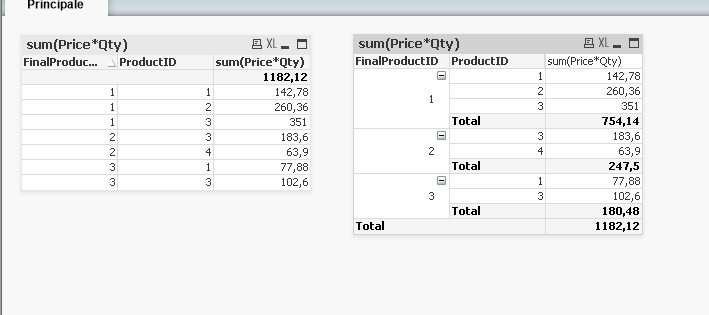Unlock a world of possibilities! Login now and discover the exclusive benefits awaiting you.
- Qlik Community
- :
- All Forums
- :
- QlikView App Dev
- :
- Sum
- Subscribe to RSS Feed
- Mark Topic as New
- Mark Topic as Read
- Float this Topic for Current User
- Bookmark
- Subscribe
- Mute
- Printer Friendly Page
- Mark as New
- Bookmark
- Subscribe
- Mute
- Subscribe to RSS Feed
- Permalink
- Report Inappropriate Content
Sum
Hi all,
I have a visualization problem, I think.
I have 4 table:
1) Final Product
2) Bill of Material
3) Product
4) Cost
Each table include reference to his master (the number 1 is the major and number 4 is last child).
I need to have for each Final Product the cost represented as
Product.quantity * Cost.price
When I use a Qlick Table I can see the right result for each Product in BoM. But when I convert in Pivt Table, rows disappear, like it could not manage sum without explode ...
I hope you can help me (and also understand the problem!)
In attach the piece of DB view and the table showing rows correctly calculated ...
Thanks in advance
Messaggio modificato da Natale Zaramella BOM is the right example, but I find it difficult: I do not have an hierarchy... I attach an example with the two graph, the pable that shows results and the pivot that does not ... I can't understand why pivot is not showing results ...
Accepted Solutions
- Mark as New
- Bookmark
- Subscribe
- Mute
- Subscribe to RSS Feed
- Permalink
- Report Inappropriate Content
You use the expression sum(Price)*Qty. You don't use an aggregation function to sum Qty. If you don't use explicitly use an aggregation function then Qlikview will use the Only() function. But the Only() function can only return a value (hence its name) if there is only one possible value. For each FinalProductID there are several possible Qty values, one for each ProductID. If you enable the Always Fully Expanded option then the ProductID dimension will also be shown and you'll get to see results. The other thing you can do is use this expression instead: sum(Price*Qty).
talk is cheap, supply exceeds demand
- Mark as New
- Bookmark
- Subscribe
- Mute
- Subscribe to RSS Feed
- Permalink
- Report Inappropriate Content
If you have problems with a BoM then perhaps this discussion helps: BOM Explosion using Hierarchy & HierarchyBelongsTo
Or this blog post: Bill of Materials
If those don't help please be more specific about your problem. If possible post a small qlikview document that illustrates the problem.
talk is cheap, supply exceeds demand
- Mark as New
- Bookmark
- Subscribe
- Mute
- Subscribe to RSS Feed
- Permalink
- Report Inappropriate Content
BOM is the right example, but I find it difficult: I do not have an hierarchy...
I attach an example with the two graph, the pable that shows results and the pivot that does not ... I can't understand why pivot is not showing results ...
- Mark as New
- Bookmark
- Subscribe
- Mute
- Subscribe to RSS Feed
- Permalink
- Report Inappropriate Content
You use the expression sum(Price)*Qty. You don't use an aggregation function to sum Qty. If you don't use explicitly use an aggregation function then Qlikview will use the Only() function. But the Only() function can only return a value (hence its name) if there is only one possible value. For each FinalProductID there are several possible Qty values, one for each ProductID. If you enable the Always Fully Expanded option then the ProductID dimension will also be shown and you'll get to see results. The other thing you can do is use this expression instead: sum(Price*Qty).
talk is cheap, supply exceeds demand
- Mark as New
- Bookmark
- Subscribe
- Mute
- Subscribe to RSS Feed
- Permalink
- Report Inappropriate Content
You need change your formulas
Is this?