Unlock a world of possibilities! Login now and discover the exclusive benefits awaiting you.
- Qlik Community
- :
- All Forums
- :
- QlikView App Dev
- :
- Summing with intervalmatch
- Subscribe to RSS Feed
- Mark Topic as New
- Mark Topic as Read
- Float this Topic for Current User
- Bookmark
- Subscribe
- Mute
- Printer Friendly Page
- Mark as New
- Bookmark
- Subscribe
- Mute
- Subscribe to RSS Feed
- Permalink
- Report Inappropriate Content
Summing with intervalmatch
Hello
I am trying to build a display that shows the utilization of each surgical block in an operating room.
To do so I have to create three main tables:
A case details table that has the case times and locations
A master calendar table
A block calendar table that contains possible dates for each block based on the day of the week and week number of the month.
I then need to use a combination of all the above tables to be able to see the count of cases going at any minute of a given day versus the amount of rooms available for that specific block at that specific time.
I would like to see something similar to this:
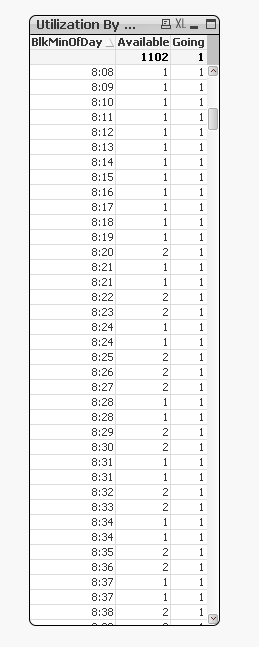
The issue I have as seen in the pic above is I am not able to capture distinct minute of day (notice 8:21 and 8:28) nor am I able to figure out the logic to capture the number of cases going at that time of day.
I have attached a few dummy cases to my logic in the QVW below.
Please let me know if you have any suggestions.
Thanks again
- « Previous Replies
-
- 1
- 2
- Next Replies »
Accepted Solutions
- Mark as New
- Bookmark
- Subscribe
- Mute
- Subscribe to RSS Feed
- Permalink
- Report Inappropriate Content
Check the attached
- Mark as New
- Bookmark
- Subscribe
- Mute
- Subscribe to RSS Feed
- Permalink
- Report Inappropriate Content
Hi Andrew,
I'm pretty sure I've got a theatre utilisation dashboard I created before which I can share
I'll check my server when I have a moment (later this evening)
- Mark as New
- Bookmark
- Subscribe
- Mute
- Subscribe to RSS Feed
- Permalink
- Report Inappropriate Content
Try this
BLOCKMINS:
NoConcatenate
Load DISTINCT interval(Floor(frac(BlkMinOfDayRAW), 1/1440),'h:mm') as BlkMinOfDay,ServLine,Dt,BlockLoc,StartTime as BlkStart ,EndTime as BlkEnd Resident BLOCKTIME;
INNER JOIN (BLOCKMINS)
IntervalMatch(BlkMinOfDay,ServLine,Dt,BlockLoc)
LOAD StartTime as BlkStart, EndTime as BlkEnd
Resident BLOCKCAL;
- Mark as New
- Bookmark
- Subscribe
- Mute
- Subscribe to RSS Feed
- Permalink
- Report Inappropriate Content
Hi Sunny
Thanks for the advice. While this did solve the duplicate minute of day issue, now it appears the intervalmatch is off somehow:
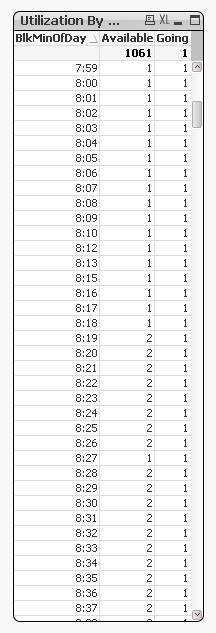
8:27 should have a 2, but displays one. My expression for the Available column is =count(BlkStart) which comes from the BLOCKMINS load.
- Mark as New
- Bookmark
- Subscribe
- Mute
- Subscribe to RSS Feed
- Permalink
- Report Inappropriate Content
Or may be round
BLOCKMINS:
NoConcatenate
Load DISTINCT interval(Round(frac(BlkMinOfDayRAW), 1/1440),'h:mm') as BlkMinOfDay,ServLine,Dt,BlockLoc,StartTime as BlkStart ,EndTime as BlkEnd Resident BLOCKTIME;
INNER JOIN (BLOCKMINS)
IntervalMatch(BlkMinOfDay,ServLine,Dt,BlockLoc)
LOAD StartTime as BlkStart, EndTime as BlkEnd
Resident BLOCKCAL;
- Mark as New
- Bookmark
- Subscribe
- Mute
- Subscribe to RSS Feed
- Permalink
- Report Inappropriate Content
Try Round instead of Floor
- Mark as New
- Bookmark
- Subscribe
- Mute
- Subscribe to RSS Feed
- Permalink
- Report Inappropriate Content
Awesome! That looks like it should do the trick for the Available column, any advice for the Going column?
I thought the INMINS load statement would work but I can't figure it out:
INMINS:
NoConcatenate
LOAD DISTINCT interval(frac(MinOfDay),'h:mm') as BlkMinOfDayTEST,Dt,ServLine,Loc, count(distinct LOG_ID) as Cnt
RESIDENT CASESFIN
GROUP BY interval(frac(MinOfDay),'h:mm'),Dt,ServLine,Loc;
I was thinking my expression for Going should be =if(BlkMinOfDayTEST = BlkMinOfDay,Cnt,0) but it does not return any results
- Mark as New
- Bookmark
- Subscribe
- Mute
- Subscribe to RSS Feed
- Permalink
- Report Inappropriate Content
I am not sure what you are counting within Going? Would you be able to elaborate a little?
- Mark as New
- Bookmark
- Subscribe
- Mute
- Subscribe to RSS Feed
- Permalink
- Report Inappropriate Content
I want to be able to see the amount of LOG_IDs whose InTm and OutTm fall in the range of the BlkMinOfDay.
For example:
LOG_ID 123 has an InTm of 08:20 and an OutTm of 14:07
LOG_ID 345 has an InTm of 10:33 and an OutTm of 11:18
On the table with the BlkMinOfDay I would expect to see from 8:20-10:33 2 Available and 1 going, but then from 10:33-11:18 2 Available and 2 Going; then back to 2 Available and 1 going at 11:19..
Does that make sense?
- Mark as New
- Bookmark
- Subscribe
- Mute
- Subscribe to RSS Feed
- Permalink
- Report Inappropriate Content
Check the attached
- « Previous Replies
-
- 1
- 2
- Next Replies »