Unlock a world of possibilities! Login now and discover the exclusive benefits awaiting you.
- Qlik Community
- :
- All Forums
- :
- QlikView App Dev
- :
- Suppress Null
- Subscribe to RSS Feed
- Mark Topic as New
- Mark Topic as Read
- Float this Topic for Current User
- Bookmark
- Subscribe
- Mute
- Printer Friendly Page
- Mark as New
- Bookmark
- Subscribe
- Mute
- Subscribe to RSS Feed
- Permalink
- Report Inappropriate Content
Suppress Null
Hi all,
I'm wondering if someone could help me.
As you can see on the below image I have created a table, I would like it to show just accounts that are 'flagged' however it is showing all accounts and putting a dash in the expression for those that aren't 'flagged'.
How do I hide these null values?
- « Previous Replies
-
- 1
- 2
- Next Replies »
- Mark as New
- Bookmark
- Subscribe
- Mute
- Subscribe to RSS Feed
- Permalink
- Report Inappropriate Content
Sorry because my QV is in spanish.
You can select option for non show null valuesin label presentation
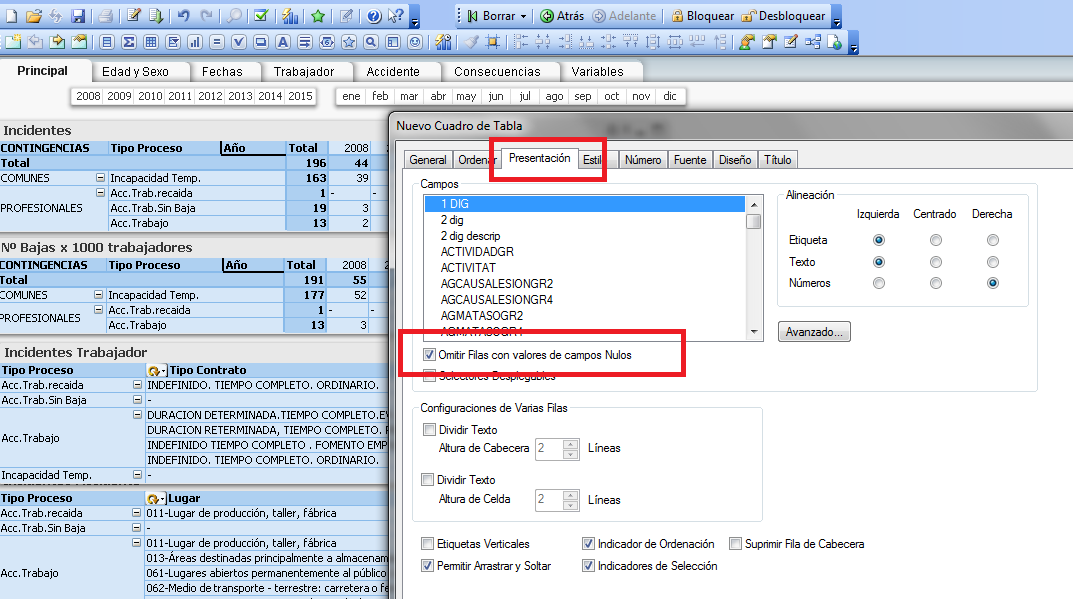
- Mark as New
- Bookmark
- Subscribe
- Mute
- Subscribe to RSS Feed
- Permalink
- Report Inappropriate Content
Hi,
For a Straight Table:
Chart Properties --> Dimensions tab--> Used Dimensions (on the right)..
select the field for which you do not want null values and tick "Suppress when Value is null" (see attachment)
For a Table box see ecolomerreply
- Mark as New
- Bookmark
- Subscribe
- Mute
- Subscribe to RSS Feed
- Permalink
- Report Inappropriate Content
Hi,
Properties->Presentation tab->Mark Omit Rows Where field is NULL.
- Mark as New
- Bookmark
- Subscribe
- Mute
- Subscribe to RSS Feed
- Permalink
- Report Inappropriate Content
please attach your application with sample data
- Mark as New
- Bookmark
- Subscribe
- Mute
- Subscribe to RSS Feed
- Permalink
- Report Inappropriate Content
I assume that the column Top Branch is an expression. For null/0 lines to be suppressed, every expression on the line must return a null or zero. So modify the Top Branch expression to something like:
If(len(Column(2)) > 0, ...expression for top branch...)
This will return null if [Non Allocated] (Column 2) is null.
- Mark as New
- Bookmark
- Subscribe
- Mute
- Subscribe to RSS Feed
- Permalink
- Report Inappropriate Content
Hi use this in script. Hope this will help you.
If(len([Non Allocation]) > 0,[Non Allocation])
- Mark as New
- Bookmark
- Subscribe
- Mute
- Subscribe to RSS Feed
- Permalink
- Report Inappropriate Content
Thanks everyone but none of the suggestions have worked.
I don't want to show the rows that do not have a 'flagged' in the non allocated column.
Any other suggestions? It seems like such an easy thing to do but I can't figure it out.
Thanks
- Mark as New
- Bookmark
- Subscribe
- Mute
- Subscribe to RSS Feed
- Permalink
- Report Inappropriate Content
Is Open Date an expression? If yes:
=If(len(Column(3)) > 0, ...expression for open date...)
=If(len(Column(3)) > 0, ...expression for top branch...)
Make sure that the column number is the correct expression number for the column titled [Non Alloc...], and the suppress null values is checked on the Properties | Presentation page.
If all the expressions return numeric 0 or null, the line will be suppressed. If the line is still showing check which expression is returning something other than 0 or blank.Blank strings will be displayed as they are not null.
- Mark as New
- Bookmark
- Subscribe
- Mute
- Subscribe to RSS Feed
- Permalink
- Report Inappropriate Content
Hi Gareth,
Can you attach the sample data? It would be easier to provide the solution. Thanks.
- « Previous Replies
-
- 1
- 2
- Next Replies »