Unlock a world of possibilities! Login now and discover the exclusive benefits awaiting you.
- Qlik Community
- :
- All Forums
- :
- QlikView App Dev
- :
- Suppress missing or zero values is not working
- Subscribe to RSS Feed
- Mark Topic as New
- Mark Topic as Read
- Float this Topic for Current User
- Bookmark
- Subscribe
- Mute
- Printer Friendly Page
- Mark as New
- Bookmark
- Subscribe
- Mute
- Subscribe to RSS Feed
- Permalink
- Report Inappropriate Content
Suppress missing or zero values is not working
Hi All,
I have YOY % calculation where I using below farmula.
if( fabs($(PY)) > 1 ,(( $(YTD) - $(PY) )/ $(PY)),null())
But it's still showing that null value in Table.
If you look at the value of %YOY column there is null value is coming for new. If i disable YOY column it is suppressing the value the row for new.
One more thing i noticed it's suppressing the value of book 5 under new but not new(as total).
It's a straight table i m using over here.
Can some body help me in this?
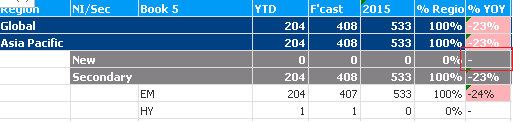
Thanks
- « Previous Replies
-
- 1
- 2
- Next Replies »
- Mark as New
- Bookmark
- Subscribe
- Mute
- Subscribe to RSS Feed
- Permalink
- Report Inappropriate Content
Hi,
Try to suppress null and zero both in dimension and presentation tab.
- Mark as New
- Bookmark
- Subscribe
- Mute
- Subscribe to RSS Feed
- Permalink
- Report Inappropriate Content
Have you tried adding more decimals to YTD, F'cast, 2015 to check if one of those rows have really small decimal number? May be something like 0.0000000015 which is forcing the "New" row to stay?
- Mark as New
- Bookmark
- Subscribe
- Mute
- Subscribe to RSS Feed
- Permalink
- Report Inappropriate Content
I have tried that. But no luck.
Thanks
- Mark as New
- Bookmark
- Subscribe
- Mute
- Subscribe to RSS Feed
- Permalink
- Report Inappropriate Content
Hi Sunny,
I have tried below expression still. It is not working.
if( fabs($(PY)) = 0, null() ,(( $(YTD) - $(PY) )/ $(PY)))
- Mark as New
- Bookmark
- Subscribe
- Mute
- Subscribe to RSS Feed
- Permalink
- Report Inappropriate Content
How about this:
If(Round($(PY)) = 0, Null() ,(( $(YTD) - $(PY) )/ $(PY)))
- Mark as New
- Bookmark
- Subscribe
- Mute
- Subscribe to RSS Feed
- Permalink
- Report Inappropriate Content
Hi Sunny,
I have Tried that also but not working.
If(Round($(PY)) = 0, Null() ,(( $(YTD) - $(PY) )/ $(PY)))
I am not sure how qlikview is evaluating the if expression. if PY is 0 and we are defaulting it to null(). Don't why it's showing missing value null.
One thing I observed It's eliminating lowest dimension value but not the total at second dimension level. When I am writing If(Round($(PY)) = 0, Null() ,1), It's ignoring all the suppress value but when we writing expression it's not working.
Is it because of expression qlikview evaluating in else part at second level of dimension.
Thanks.
- Mark as New
- Bookmark
- Subscribe
- Mute
- Subscribe to RSS Feed
- Permalink
- Report Inappropriate Content
Can you try this:may be:
If(Round($(PY)) = 0 or Round((($(YTD) - $(PY))/ $(PY))) = 0, Null() , (($(YTD) - $(PY))/ $(PY)))
- Mark as New
- Bookmark
- Subscribe
- Mute
- Subscribe to RSS Feed
- Permalink
- Report Inappropriate Content
Can you try this:
if( fabs($(PY)) > 1 ,(( $(YTD) - $(PY) )/ $(PY)),0)
- Mark as New
- Bookmark
- Subscribe
- Mute
- Subscribe to RSS Feed
- Permalink
- Report Inappropriate Content
Hi Sunny,
It's also not working.
Thanks,
Mohit
- « Previous Replies
-
- 1
- 2
- Next Replies »