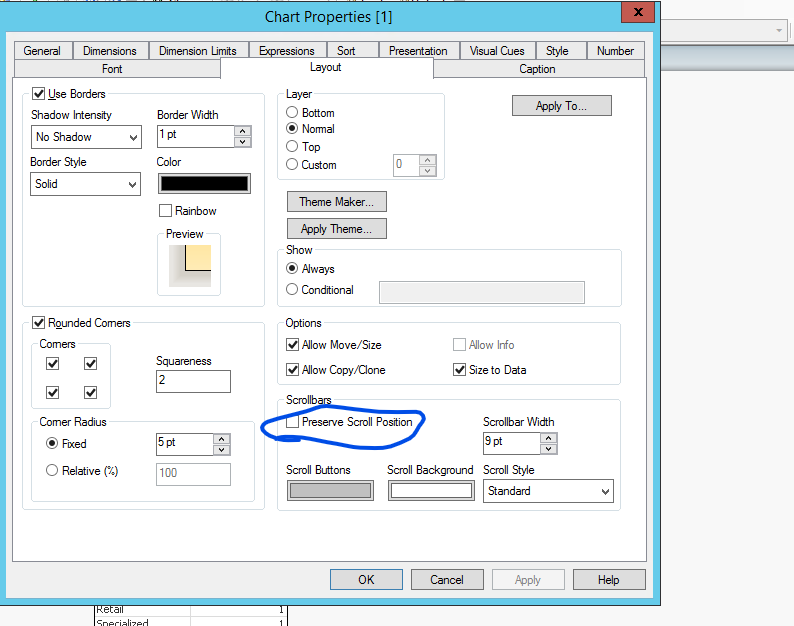Unlock a world of possibilities! Login now and discover the exclusive benefits awaiting you.
- Qlik Community
- :
- All Forums
- :
- QlikView App Dev
- :
- Re: Suppress "snap to beginning" when adjusting a ...
- Subscribe to RSS Feed
- Mark Topic as New
- Mark Topic as Read
- Float this Topic for Current User
- Bookmark
- Subscribe
- Mute
- Printer Friendly Page
- Mark as New
- Bookmark
- Subscribe
- Mute
- Subscribe to RSS Feed
- Permalink
- Report Inappropriate Content
Suppress "snap to beginning" when adjusting a chart
Whenever I modify something in a chart, even something as simple as just changing the width of a column, the position snaps back to the beginning (leftmost) position of the chart. This is aggravating because I want to be able to modify the size of multiple columns in succession without having to go all the way back to the position of the column that I had just resized.
Is there a way to suppress the forced repositioning of the viewing location of the chart in QlikView?
Accepted Solutions
- Mark as New
- Bookmark
- Subscribe
- Mute
- Subscribe to RSS Feed
- Permalink
- Report Inappropriate Content
Have you checked the box in Layout Properties to Preserve the scroll Position?
- Mark as New
- Bookmark
- Subscribe
- Mute
- Subscribe to RSS Feed
- Permalink
- Report Inappropriate Content
Have you checked the box in Layout Properties to Preserve the scroll Position?
- Mark as New
- Bookmark
- Subscribe
- Mute
- Subscribe to RSS Feed
- Permalink
- Report Inappropriate Content
This works, thank you!