Unlock a world of possibilities! Login now and discover the exclusive benefits awaiting you.
- Qlik Community
- :
- All Forums
- :
- QlikView App Dev
- :
- Re: Suppress when val is Null
- Subscribe to RSS Feed
- Mark Topic as New
- Mark Topic as Read
- Float this Topic for Current User
- Bookmark
- Subscribe
- Mute
- Printer Friendly Page
- Mark as New
- Bookmark
- Subscribe
- Mute
- Subscribe to RSS Feed
- Permalink
- Report Inappropriate Content
Suppress when val is Null
Hi All,
I am using one table in my dashboard and selected Suppress when value is null option. Its working fine. But I just wanted showcase one column in the table with Values even the other columns having "Null" values.
For Example my table is like this
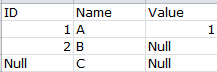
If I give suppress when value is null based on ID, the last row wont be available .What i need to show is for the over all table view i don't need Null ID rows but when i made selection over Name filter the table should show Name column like below

Is it possible?.
Thanks,
Siva
Accepted Solutions
- Mark as New
- Bookmark
- Subscribe
- Mute
- Subscribe to RSS Feed
- Permalink
- Report Inappropriate Content
Try this one for your ID dimension
if(GetSelectedCount(Name)=1 and isnull(ID),'',ID)
Check Supress when value is null
- Mark as New
- Bookmark
- Subscribe
- Mute
- Subscribe to RSS Feed
- Permalink
- Report Inappropriate Content
Try this one for your ID dimension
if(GetSelectedCount(Name)=1 and isnull(ID),'',ID)
Check Supress when value is null
- Mark as New
- Bookmark
- Subscribe
- Mute
- Subscribe to RSS Feed
- Permalink
- Report Inappropriate Content
Try
=Alt(SUM(id), 0)
- Mark as New
- Bookmark
- Subscribe
- Mute
- Subscribe to RSS Feed
- Permalink
- Report Inappropriate Content
Thanks its working .But i am not getting the first column

Cheers.
- Mark as New
- Bookmark
- Subscribe
- Mute
- Subscribe to RSS Feed
- Permalink
- Report Inappropriate Content
Try
=Aggr(Alt([name],0),ID)
Or
Alt(id, 0)
- Mark as New
- Bookmark
- Subscribe
- Mute
- Subscribe to RSS Feed
- Permalink
- Report Inappropriate Content
Thanks Sibin.Its Working
Cheers,
Siva