Unlock a world of possibilities! Login now and discover the exclusive benefits awaiting you.
- Qlik Community
- :
- All Forums
- :
- QlikView App Dev
- :
- Re: Syncing selection in two date fields using tri...
- Subscribe to RSS Feed
- Mark Topic as New
- Mark Topic as Read
- Float this Topic for Current User
- Bookmark
- Subscribe
- Mute
- Printer Friendly Page
- Mark as New
- Bookmark
- Subscribe
- Mute
- Subscribe to RSS Feed
- Permalink
- Report Inappropriate Content
Syncing selection in two date fields using trigger
Hello all, I have two date fields one simply called 'Date' and one called '[TS Date]'. The possible values in Date are the last days of the month for example, 1/31/2017, 2/28/2017, etc. The possible values of the field TS date are the 15th of every month and the last day of the month. What I want to accomplish is that when a date is selected in Date, the corresponding two dates are selected in TS Date. For example if 2/28/2017 is selected in Date, TS Date would have 2/15/2017 and 2/28/2017 selected. I am currently trying to go about this using a trigger on Date field selection. Below is my attempt at getting the trigger to work for just one month, May. I think if I can get that I can expand the solution to cover all of the months.
Action: Select in Field
Field: [TS Date]
Search String: If(SubstringCount(GetFieldSelections(Date), '5/31/2017') > 0, '5/15/2017' & '5/31/2017', 0)
Thanks in advance for the help.
Zach
- Mark as New
- Bookmark
- Subscribe
- Mute
- Subscribe to RSS Feed
- Permalink
- Report Inappropriate Content
Hi Zach,
May be like in attached file with use variable event trigger? Create variable with expression
=GetFieldSelections(Date).
Next in the document properties set the trigger to change the variable (look attached file).
Regards,
Andrey
- Mark as New
- Bookmark
- Subscribe
- Mute
- Subscribe to RSS Feed
- Permalink
- Report Inappropriate Content
Would you mind posting a screenshot or the text of the search string or pasting the text? I only have personal edition and cannot open the .qvw. Thanks!
Zach
- Mark as New
- Bookmark
- Subscribe
- Mute
- Subscribe to RSS Feed
- Permalink
- Report Inappropriate Content
I apologize for not answering immediately
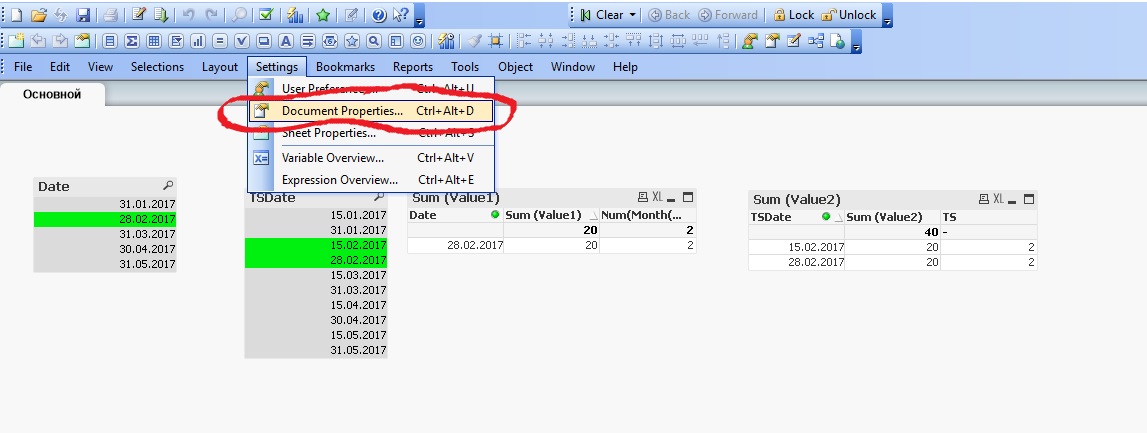
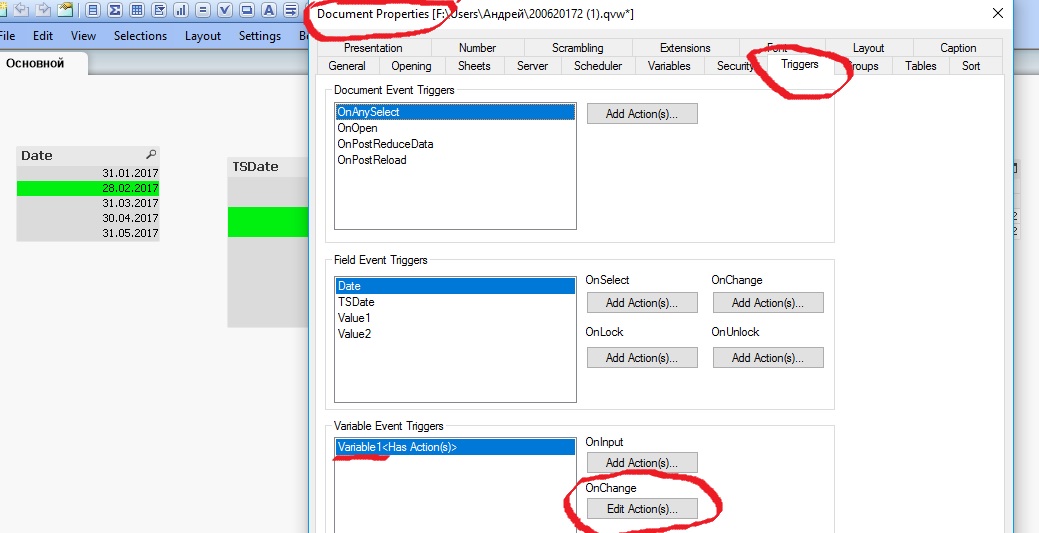
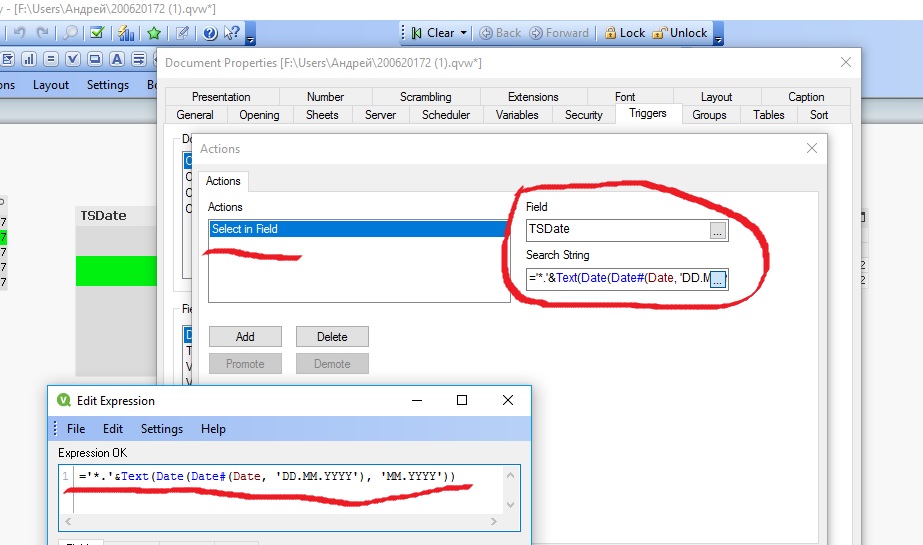
Andrey
- Mark as New
- Bookmark
- Subscribe
- Mute
- Subscribe to RSS Feed
- Permalink
- Report Inappropriate Content
Hi,
may be this
List Box Field Date
List Box Expression :
=Aggr(Only({<[TS Date]={"=Month([TS Date])=Max(Month(Date))"}>} [TS Date]),[TS Date])

Regards,
Antonio
- Mark as New
- Bookmark
- Subscribe
- Mute
- Subscribe to RSS Feed
- Permalink
- Report Inappropriate Content
Hi Zach,
others above have replied as to how to set up a trigger to achieve this, however I'd suggest a slightly different approach.
Have you thought about modifying your data model to use a single date field and a master calendar? If you did so it would be a fairly simple matter to set up your charts to use set analysis to cover the time period you are interested in.
Marcus
- Mark as New
- Bookmark
- Subscribe
- Mute
- Subscribe to RSS Feed
- Permalink
- Report Inappropriate Content
Thank you for the suggestion. That is something I will look into doing.
Zach
- Mark as New
- Bookmark
- Subscribe
- Mute
- Subscribe to RSS Feed
- Permalink
- Report Inappropriate Content
Thank you I will get back to everyone with the results!
- Mark as New
- Bookmark
- Subscribe
- Mute
- Subscribe to RSS Feed
- Permalink
- Report Inappropriate Content
Thank you! I will let you know which option works out best.