Unlock a world of possibilities! Login now and discover the exclusive benefits awaiting you.
- Qlik Community
- :
- All Forums
- :
- QlikView App Dev
- :
- Re: Re: Table a minus Table b
- Subscribe to RSS Feed
- Mark Topic as New
- Mark Topic as Read
- Float this Topic for Current User
- Bookmark
- Subscribe
- Mute
- Printer Friendly Page
- Mark as New
- Bookmark
- Subscribe
- Mute
- Subscribe to RSS Feed
- Permalink
- Report Inappropriate Content
Table a minus Table b
Hello,
I have two tables.
TABLE A
LOAD CODE,
DATE
FROM TABLE A;
TABLE B
LOAD CODE,
DATE
FROM TABLE B;
TABLE A
CODE DATE
1 201401
2 201402
3 201403
TABLE B
CODE DATE
1 201401
I want to make Table A minus(-) Table B and the result will be.
TABLE AB
CODE DATE
2 201402
3 201403
How to do this?
Thanks.
Att.
Accepted Solutions
- Mark as New
- Bookmark
- Subscribe
- Mute
- Subscribe to RSS Feed
- Permalink
- Report Inappropriate Content
Hi,
Then you have to try this ways
TB:
LOAD CODE as CODE2, DATE2;
LOAD * INLINE [
CODE, DATE2
1, 201401 ];
TA:
LOAD CODE, DATE;
LOAD * INLINE [
CODE, DATE
1, 201401
2, 201402
3, 201403 ] Where not Exists(CODE2,CODE);
DROP Table TB;
Regards
Anand
- Mark as New
- Bookmark
- Subscribe
- Mute
- Subscribe to RSS Feed
- Permalink
- Report Inappropriate Content
Hi,
Then you have to try this ways
TB:
LOAD CODE as CODE2, DATE2;
LOAD * INLINE [
CODE, DATE2
1, 201401 ];
TA:
LOAD CODE, DATE;
LOAD * INLINE [
CODE, DATE
1, 201401
2, 201402
3, 201403 ] Where not Exists(CODE2,CODE);
DROP Table TB;
Regards
Anand
- Mark as New
- Bookmark
- Subscribe
- Mute
- Subscribe to RSS Feed
- Permalink
- Report Inappropriate Content
Anand,
This table was an example, the real table has a lot of values, I cant do this...
How could I do?
Help me please.
- Mark as New
- Bookmark
- Subscribe
- Mute
- Subscribe to RSS Feed
- Permalink
- Report Inappropriate Content
Hi,
Yes with this simple example code you can do this by this example you can apply for your example also need two tables and the Key field like here i use CODE. And there is also another way of doing the same see the example load below
Script:-
TB:
LOAD CODE, DATE;
LOAD * INLINE [
CODE, DATE
1, 201401
];
NoConcatenate
TA:
LOAD CODE, DATE;
LOAD * INLINE [
CODE, DATE
1, 201401
2, 201402
3, 201403
] Where not Exists(CODE,CODE);
DROP Table TB;
You get only this records
2, 201402
3, 201403

Regards
Anand
- Mark as New
- Bookmark
- Subscribe
- Mute
- Subscribe to RSS Feed
- Permalink
- Report Inappropriate Content
- Mark as New
- Bookmark
- Subscribe
- Mute
- Subscribe to RSS Feed
- Permalink
- Report Inappropriate Content
Hi,
one solution could be:
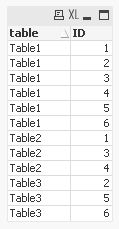
Table1:
LOAD @1 as ID,
'Table1' as table
FROM [http://community.qlik.com/thread/144882] (html, codepage is 1252, no labels, table is @1, filters(Remove(Row, Pos(Top, 1)),Remove(Row, Pos(Top, 1))))
Where Len(@1);
NoConcatenate
Table2:
LOAD @2 as ID,
'Table2' as table
FROM [http://community.qlik.com/thread/144882] (html, codepage is 1252, no labels, table is @1, filters(Remove(Row, Pos(Top, 1)),Remove(Row, Pos(Top, 1))))
Where Len(@2);
tabTemp:
LOAD ID as ID2
Resident Table2;
NoConcatenate
Table3:
LOAD ID,
'Table3' as table
Resident Table1
Where not Exists(ID2, ID);
Drop Table tabTemp;
hope this helps
regards
Marco
- Mark as New
- Bookmark
- Subscribe
- Mute
- Subscribe to RSS Feed
- Permalink
- Report Inappropriate Content
Try this:
LOAD Code as Key;
from Table A;
Load Code,
Date,
From Table B where Not Exists (A, Key)
Regard,
Alkesh