Unlock a world of possibilities! Login now and discover the exclusive benefits awaiting you.
- Qlik Community
- :
- All Forums
- :
- QlikView App Dev
- :
- Re: Table help
- Subscribe to RSS Feed
- Mark Topic as New
- Mark Topic as Read
- Float this Topic for Current User
- Bookmark
- Subscribe
- Mute
- Printer Friendly Page
- Mark as New
- Bookmark
- Subscribe
- Mute
- Subscribe to RSS Feed
- Permalink
- Report Inappropriate Content
Table help
I am trying to get the order departure from average percentage, but trying to get the percentage for each day on the table. It works in a text box, just not the table.
Essentially,
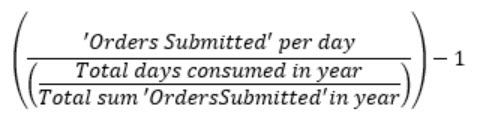
This is the equation I am using.
sum(((sum([Orders Submitted]))
/
((Count({$<Year_BV = {"$(=Year(FirstWorkDate(ConvertToLocalTime(Date(now()), 'GMT-05:00'),1,(vHolidaysBV))))"}>}
distinct [Date Bioventus]) -1)
/
(sum({$<Year_BV = {"$(=Year(FirstWorkDate(ConvertToLocalTime(Date(now()), 'GMT-05:00'),1,(vHolidaysBV))))"}>} [Orders Submitted]))))-1)
Any help?
Accepted Solutions
- Mark as New
- Bookmark
- Subscribe
- Mute
- Subscribe to RSS Feed
- Permalink
- Report Inappropriate Content
Hello Joshua,
that's because the expression
Count({$<Year_BV = {"$(=Year(FirstWorkDate(ConvertToLocalTime(Date(now()), 'GMT-05:00'),1,(vHolidaysBV))))"}>}
distinct [Date Bioventus]) -1
always returns 0 in your table (with Dimension Date Bioventus) which means that you try to divide by 0.
Mathias
- Mark as New
- Bookmark
- Subscribe
- Mute
- Subscribe to RSS Feed
- Permalink
- Report Inappropriate Content
Hello Joshua,
that's because the expression
Count({$<Year_BV = {"$(=Year(FirstWorkDate(ConvertToLocalTime(Date(now()), 'GMT-05:00'),1,(vHolidaysBV))))"}>}
distinct [Date Bioventus]) -1
always returns 0 in your table (with Dimension Date Bioventus) which means that you try to divide by 0.
Mathias
- Mark as New
- Bookmark
- Subscribe
- Mute
- Subscribe to RSS Feed
- Permalink
- Report Inappropriate Content
But in the text box, that equation returns '160' which is correct.
- Mark as New
- Bookmark
- Subscribe
- Mute
- Subscribe to RSS Feed
- Permalink
- Report Inappropriate Content
How else could i count the days consumed within the table?
- Mark as New
- Bookmark
- Subscribe
- Mute
- Subscribe to RSS Feed
- Permalink
- Report Inappropriate Content
It is because your table dimension is Date Bioventus and you are counting Date Bioventus (which will then always be 1).
Maybe try to use the month / year as dimension, then your day count will be greater than 1.
- Mark as New
- Bookmark
- Subscribe
- Mute
- Subscribe to RSS Feed
- Permalink
- Report Inappropriate Content
I added TOTAL and it counted it with no issues. Thanks for your help.