Unlock a world of possibilities! Login now and discover the exclusive benefits awaiting you.
- Qlik Community
- :
- All Forums
- :
- QlikView App Dev
- :
- Table with list of filter based values
- Subscribe to RSS Feed
- Mark Topic as New
- Mark Topic as Read
- Float this Topic for Current User
- Bookmark
- Subscribe
- Mute
- Printer Friendly Page
- Mark as New
- Bookmark
- Subscribe
- Mute
- Subscribe to RSS Feed
- Permalink
- Report Inappropriate Content
Table with list of filter based values
Hello, I need a Help!!!
I have a database similar to that exemplified below
| user filters | forced on the set analysis | list |
| LINE | YEAR-WEEK | NAME_TV |
| XPTO | 16-30 | CAMPANHA1 |
| XPTO | 16-31 | CAMPANHA2 |
| XYZ | 16-32 | CAMPANHA3 |
| XYZ | 16-32 | CAMPANHA4 |
| XYZ | 16-32 | CAMPANHA5 |
I tried the following functions
| ONLY({< | |||
| SEMANA_ANO=, | |||
| MES=, | |||
| MES_ANO=, | |||
| NOME_CLIENTE=, | |||
| CATEGORIA_CLIENTE=, | |||
| SIGLA_UF=, | |||
| ANO=, | |||
| SEMANA_ANO = {'16-32'} | |||
| >} VERSAO_MIDIA) |
| MaxString({< | |||
| SEMANA_ANO=, | |||
| MES=, | |||
| MES_ANO=, | |||
| NOME_CLIENTE=, | |||
| CATEGORIA_CLIENTE=, | |||
| SIGLA_UF=, | |||
| ANO=, | |||
| SEMANA_ANO = {'16-32'} | |||
| >} VERSAO_MIDIA) |
But without success, when one has more than one NAME_TV for YEAR_WEEK.
Is there any way of using SetAnalysis return more than one value in the list, like a VLOOKUP ?
TKS.
- Mark as New
- Bookmark
- Subscribe
- Mute
- Subscribe to RSS Feed
- Permalink
- Report Inappropriate Content
You could use concat() instead of max() or only().
- Marcus
- Mark as New
- Bookmark
- Subscribe
- Mute
- Subscribe to RSS Feed
- Permalink
- Report Inappropriate Content
Marcus, Thanks for answering.
I tried using the concat , but as I use a table chart , 3 records are in the same line , what I need is that the table shows the 3 information on a home line.
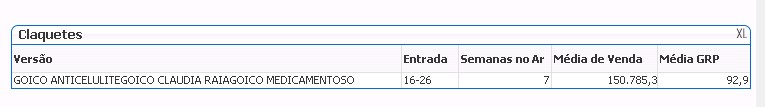
It was to show 3 lines: GOIGO ANTECELULITE , GOIGO CLAUDIA RAIA and GOIGO MEDICAMENTOSO. Each with their appropriate information .
I tried to put the " VERSÃO" as a dimension , but must force the YEAR_WEEK filter and not let as a screen filter.
- Mark as New
- Bookmark
- Subscribe
- Mute
- Subscribe to RSS Feed
- Permalink
- Report Inappropriate Content
I don't understand your requirement. Why returning more than one value but displaying them separate? I think you could simply use "VERSÃO" as dimension and your expressions may contain your conditions.
- Marcus