Unlock a world of possibilities! Login now and discover the exclusive benefits awaiting you.
- Qlik Community
- :
- All Forums
- :
- QlikView App Dev
- :
- Re: Taking user input to update variables
- Subscribe to RSS Feed
- Mark Topic as New
- Mark Topic as Read
- Float this Topic for Current User
- Bookmark
- Subscribe
- Mute
- Printer Friendly Page
- Mark as New
- Bookmark
- Subscribe
- Mute
- Subscribe to RSS Feed
- Permalink
- Report Inappropriate Content
Taking user input to update variables
Hi everyone,
I have created some let variables in the script and I want to be able to update them based on the user's input, is it possible?
vtd - user input date; right now is set to today()
vYear - getting the year based on vtd
vMonth - getting the month based on vtd
so if the user want to change vtd to 3/15/2016, vYear would change to 2016, vMonth change to 'Mar' ideally.
is it possible?
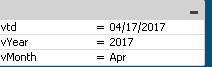
thanks in advance!
Accepted Solutions
- Mark as New
- Bookmark
- Subscribe
- Mute
- Subscribe to RSS Feed
- Permalink
- Report Inappropriate Content
I think I figured it out!
instead of creating the variables in script, I used the Settings -> Variable Overview and it worked!
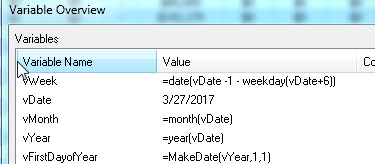
thank you Beck!
- Mark as New
- Bookmark
- Subscribe
- Mute
- Subscribe to RSS Feed
- Permalink
- Report Inappropriate Content
Hi Wendy,
what is your expected output, this way of proceeding is possible, but cumbersome,
look at this functon: QlikView Tutorials | How to create and configure InputField in QlikView - YouTube
maybe you can solve your issue in another way
beck
- Mark as New
- Bookmark
- Subscribe
- Mute
- Subscribe to RSS Feed
- Permalink
- Report Inappropriate Content
Hi Beck,
Thank you for replying.
Right now I have created many let variables that depends on variable "vtd".
let vtd=today(); //today's date
let vMonth = month(vtd); //month of latest updated week
let vYear= year(vtd); //year of latest updated week
let vFirstDayofYear = MakeDate(vYear,1,1); //January,1 of current year
As you can see, vtd is set to today's date whenever I reload.
However, my goal is for the user to be able to change variable vtd and have the other variables change accordingly.
Hope that makes sense. ![]() I've very new at this, so I might have done this completely wrong...
I've very new at this, so I might have done this completely wrong...
thanks!
- Mark as New
- Bookmark
- Subscribe
- Mute
- Subscribe to RSS Feed
- Permalink
- Report Inappropriate Content
I think I figured it out!
instead of creating the variables in script, I used the Settings -> Variable Overview and it worked!
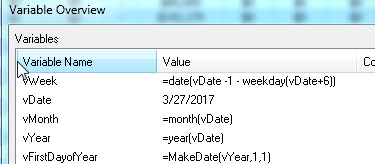
thank you Beck!
- Mark as New
- Bookmark
- Subscribe
- Mute
- Subscribe to RSS Feed
- Permalink
- Report Inappropriate Content
Super, main thing, you solved your issue ![]()
![]()
- Mark as New
- Bookmark
- Subscribe
- Mute
- Subscribe to RSS Feed
- Permalink
- Report Inappropriate Content
Hi Wendy,
Thanks for the solution. It helped for my problem.