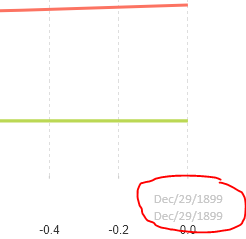Unlock a world of possibilities! Login now and discover the exclusive benefits awaiting you.
- Qlik Community
- :
- All Forums
- :
- QlikView App Dev
- :
- Text on Axis stacking, Multiple Dimensions
- Subscribe to RSS Feed
- Mark Topic as New
- Mark Topic as Read
- Float this Topic for Current User
- Bookmark
- Subscribe
- Mute
- Printer Friendly Page
- Mark as New
- Bookmark
- Subscribe
- Mute
- Subscribe to RSS Feed
- Permalink
- Report Inappropriate Content
Text on Axis stacking, Multiple Dimensions
Hello,
I am trying to place Text on Axis on a Line Chart in QlikView 12.4. I have the option to add another dimension. Without the added dimension, the Text on Axis works fine, but when I add the other dimension, the Text on Axis will stack on top of each other. Is there a way to only show this value once with multiple dimensions on the x-axis? Or is there a way to ignore the added dimension when writing the Text on Axis?
Accepted Solutions
- Mark as New
- Bookmark
- Subscribe
- Mute
- Subscribe to RSS Feed
- Permalink
- Report Inappropriate Content
In my Alteryx workflow, I grouped by the date and added a count distinct for the dimension, then joined this back with my data. I added an if statement to the text on axis to make sure the count distinct value could not be greater than 1 to avoid the repeating labels.
- Mark as New
- Bookmark
- Subscribe
- Mute
- Subscribe to RSS Feed
- Permalink
- Report Inappropriate Content
- Mark as New
- Bookmark
- Subscribe
- Mute
- Subscribe to RSS Feed
- Permalink
- Report Inappropriate Content
Thanks for the reply. My issue is similar, but the second dimension comes from a variable. I wasn't able to replicate the result. Also, I am looking to display a value, not perform any calculation on it. Do you have any suggestions?
- Mark as New
- Bookmark
- Subscribe
- Mute
- Subscribe to RSS Feed
- Permalink
- Report Inappropriate Content
For 2 dimensions and 1 expression the second dimension is indicated in the legend and not on the axis.
You can add 0 as a second expression and turn off the legend to make the second dimension show on the axis instead.
- Mark as New
- Bookmark
- Subscribe
- Mute
- Subscribe to RSS Feed
- Permalink
- Report Inappropriate Content
My second expression was the Text on Axis, which still repeats if I add a 0 expression and turn off the legends.
- Mark as New
- Bookmark
- Subscribe
- Mute
- Subscribe to RSS Feed
- Permalink
- Report Inappropriate Content
try one more option.. change font of that dimension on axis tab.
reference:
https://community.qlik.com/t5/QlikView-App-Dev/Hide-label-text-of-axis/td-p/30225
- Mark as New
- Bookmark
- Subscribe
- Mute
- Subscribe to RSS Feed
- Permalink
- Report Inappropriate Content
Do you know of a way to limit the text on axis to one line, or how to format the text on axis to limit the size?
- Mark as New
- Bookmark
- Subscribe
- Mute
- Subscribe to RSS Feed
- Permalink
- Report Inappropriate Content
In my Alteryx workflow, I grouped by the date and added a count distinct for the dimension, then joined this back with my data. I added an if statement to the text on axis to make sure the count distinct value could not be greater than 1 to avoid the repeating labels.