Unlock a world of possibilities! Login now and discover the exclusive benefits awaiting you.
- Qlik Community
- :
- All Forums
- :
- QlikView App Dev
- :
- Re: Text value in Set analysis
- Subscribe to RSS Feed
- Mark Topic as New
- Mark Topic as Read
- Float this Topic for Current User
- Bookmark
- Subscribe
- Mute
- Printer Friendly Page
- Mark as New
- Bookmark
- Subscribe
- Mute
- Subscribe to RSS Feed
- Permalink
- Report Inappropriate Content
Text value in Set analysis
Hello,
I am using Text value in set analysis to retrieve one value. but that text field is having some values as Tom(RIP). So this is not picking when I use in set analysis. To be more clear please look the below example
For example:
only({<Name = {'David'}>}$(eTest)) - this is working fine
only({<Name = {'David(RIP)'}>}$(eTest))- - bcos of that circular brackets inside my text value this is not picking in set analysis.
Is there any way to handle this? I have to use Name field values as they are in Data source, So I cant change the Name field values.
Thanks
- Tags:
- new_to_qlikview
- Mark as New
- Bookmark
- Subscribe
- Mute
- Subscribe to RSS Feed
- Permalink
- Report Inappropriate Content
Try this:
only({<Name = {"=David(RIP)"}>}$(eTest))
- Mark as New
- Bookmark
- Subscribe
- Mute
- Subscribe to RSS Feed
- Permalink
- Report Inappropriate Content
Thankyou for the response Steve, Its not working.
- Mark as New
- Bookmark
- Subscribe
- Mute
- Subscribe to RSS Feed
- Permalink
- Report Inappropriate Content
The round parentheses work for me in the same example that you posted.
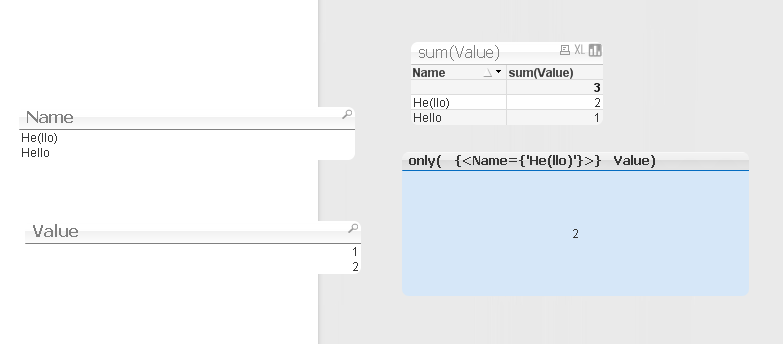
There should be alternatives to make it work, but if its not working now i'm not sure we can expect alternatives to work either.
Can you prove that there should be data ? What exactly is your result. In the screenshot above i am capturing the correct Value of 2 for when Name=He(llo) ....
- Mark as New
- Bookmark
- Subscribe
- Mute
- Subscribe to RSS Feed
- Permalink
- Report Inappropriate Content
It works for me also, Look for conflicting selections. It could be that you've eliminated the person you want to display from the list of possible choices.
If that's the case try this:
only({1<Name = {'David(RIP)'}>}$(eTest))