Unlock a world of possibilities! Login now and discover the exclusive benefits awaiting you.
- Qlik Community
- :
- All Forums
- :
- QlikView App Dev
- :
- The Document Failed to Load?
- Subscribe to RSS Feed
- Mark Topic as New
- Mark Topic as Read
- Float this Topic for Current User
- Bookmark
- Subscribe
- Mute
- Printer Friendly Page
- Mark as New
- Bookmark
- Subscribe
- Mute
- Subscribe to RSS Feed
- Permalink
- Report Inappropriate Content
The Document Failed to Load?
Hi Community,
I have a problem in my application whenever the the application opening showing error like "The Document D:\khasim\final.qvw failed to load". my Qlikview version is 11.
The application was crashed and my application data also redused actually may application having above 1GB data now showing 200 MB data. Can i get my data back? and how can i solve the issue?
The attachment is showing error.
Regards,
Khasim.
- Tags:
- qlikview
- Mark as New
- Bookmark
- Subscribe
- Mute
- Subscribe to RSS Feed
- Permalink
- Report Inappropriate Content
Hi,
Did you check the application is same from there you are opening the QVW file. For data i thing some tables not loaded in the QVW application so check this also.
Regards
Anand
- Mark as New
- Bookmark
- Subscribe
- Mute
- Subscribe to RSS Feed
- Permalink
- Report Inappropriate Content
Hi Khasi,
Since your application is in GB's , I think your RAM size bit less i guess i.e around 2GB hence its giving that error,
To get the data back you need to reload the app again.
To open the document Go to start up page> here your document will appear > Right click on it and select open with out data this will open the application without data, using the same script reload the app again you will get the data.
- Mark as New
- Bookmark
- Subscribe
- Mute
- Subscribe to RSS Feed
- Permalink
- Report Inappropriate Content
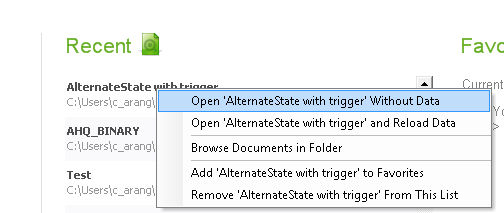
- Mark as New
- Bookmark
- Subscribe
- Mute
- Subscribe to RSS Feed
- Permalink
- Report Inappropriate Content
Hi Anand,
I have checked already the file is in same path.
Regards,
Khasim.
- Mark as New
- Bookmark
- Subscribe
- Mute
- Subscribe to RSS Feed
- Permalink
- Report Inappropriate Content
Hi Avinash,
Thanks for feedback i have already check my RAM the size is 64GB.maybe your suggestion is another processes to get the old data right?
i have already backup file and replace it works fine, but i need why such issues coming and i wanna find route cause.
Thanks
Regards,
Khasim.
- Mark as New
- Bookmark
- Subscribe
- Mute
- Subscribe to RSS Feed
- Permalink
- Report Inappropriate Content
Hi Khasi,
I am not able to open the word Doc you shared can you please paste the error messages here.
- Mark as New
- Bookmark
- Subscribe
- Mute
- Subscribe to RSS Feed
- Permalink
- Report Inappropriate Content
Probably the document that reported this error message was corrupted. Did the crash happen while you were saving a reloaded document? Did you interrupt the File Save?
On a QlikView server you can interrupt a reload/save anytime without corrupting the previous version. In QlikView Desktop, you have to be careful: a realod van be aborted, but a store of your document on disk cannot.
Peter