Unlock a world of possibilities! Login now and discover the exclusive benefits awaiting you.
- Qlik Community
- :
- All Forums
- :
- QlikView App Dev
- :
- Time Expression, Start Time-End Time
- Subscribe to RSS Feed
- Mark Topic as New
- Mark Topic as Read
- Float this Topic for Current User
- Bookmark
- Subscribe
- Mute
- Printer Friendly Page
- Mark as New
- Bookmark
- Subscribe
- Mute
- Subscribe to RSS Feed
- Permalink
- Report Inappropriate Content
Time Expression, Start Time-End Time
Hi All,
I have an issue trying to calculate time for a task to be complete.If I have a picktime of 301 seconds or more, I need to reduce the picktime to 300 seconds.
Also, Is it possible to create something in the Script Editor, so if the EndPreviousTime is greater than 300 seconds (or 5 minutes) to the Start Time, I want to create a new EndPreviousTime.
So if you see below Example, on line 4 of the tablebox, you can see there is a Picktime of 2284 seconds since the previous end time, as this is over the 300 seconds I want to change the EndPreviousTime. So in below example my new EndPreviousTime would be 01:50:46 instead of 01:17:40.
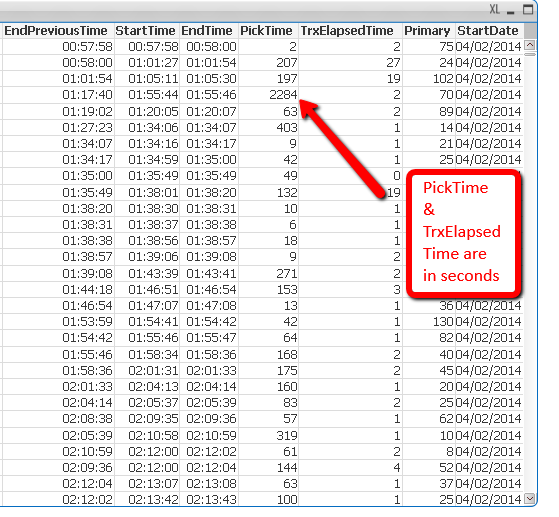
Accepted Solutions
- Mark as New
- Bookmark
- Subscribe
- Mute
- Subscribe to RSS Feed
- Permalink
- Report Inappropriate Content
Alan,
If you want to modify the field directly in the table, you may use Rangemin, rangemax ....
Recomputed End Previous Time: time(rangemax(EndPreviousTime, EndTime-Rangemin(Duration, '00:05:00')))
Recomputed Duration : time(rangemin(Duration, '00:05:00'))
Fabrice
- Mark as New
- Bookmark
- Subscribe
- Mute
- Subscribe to RSS Feed
- Permalink
- Report Inappropriate Content
Alan,
If you want to modify the field directly in the table, you may use Rangemin, rangemax ....
Recomputed End Previous Time: time(rangemax(EndPreviousTime, EndTime-Rangemin(Duration, '00:05:00')))
Recomputed Duration : time(rangemin(Duration, '00:05:00'))
Fabrice
- Mark as New
- Bookmark
- Subscribe
- Mute
- Subscribe to RSS Feed
- Permalink
- Report Inappropriate Content
AUNEZ,
That works great as an expression in the chart.And I could use this!
Can I use Rangemax and Rangemin in the Script Editor?
The reason I would like to do this in the Script Editor is that I need to show headline numbers of Durations in text objects etc...
- Mark as New
- Bookmark
- Subscribe
- Mute
- Subscribe to RSS Feed
- Permalink
- Report Inappropriate Content
Alan,
These functions work also in script (like rangesum ....)
Fabrice
- Mark as New
- Bookmark
- Subscribe
- Mute
- Subscribe to RSS Feed
- Permalink
- Report Inappropriate Content
Thanks AUNEZ,
The same expression can be used in the Script Editor

Thanks so much
Regards
Alan