Unlock a world of possibilities! Login now and discover the exclusive benefits awaiting you.
- Qlik Community
- :
- All Forums
- :
- QlikView App Dev
- :
- Re: Time and Date formatting
- Subscribe to RSS Feed
- Mark Topic as New
- Mark Topic as Read
- Float this Topic for Current User
- Bookmark
- Subscribe
- Mute
- Printer Friendly Page
- Mark as New
- Bookmark
- Subscribe
- Mute
- Subscribe to RSS Feed
- Permalink
- Report Inappropriate Content
Time and Date formatting
Hello all,
I have a database that records time and date as 'MM/DD/YYYY hh:mm:ss' after the seconds it displays am or pm. Ex. "3/29/2018 9:56:09 AM"
I went to add a filter box by date and it shows a bunch of different days that contain the same date. I assume it's becasue the time is an addition to the date. I tried to do the following to help
Date_FRL,
alt(
date#(Date_FRL,'MM/DD/YYYY hh:mm:ss')
)
as AltDate_FRL,
After this alter to the load script, the filter box shows this.
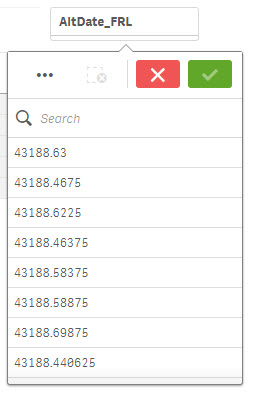
Any ideas on how to get the date and time to be in a regular format?
- Mark as New
- Bookmark
- Subscribe
- Mute
- Subscribe to RSS Feed
- Permalink
- Report Inappropriate Content
Try putting a Date around your current Date#,
Date_FRL,
alt(
date(date#(Date_FRL,'MM/DD/YYYY hh:mm:ss TT),'MM/DD/YYYY')
)
as AltDate_FRL,
The number is number of days since Dec 30, 1899 (https://help.qlik.com/en-US/qlikview/November2017/Subsystems/Client/Content/Scripting/DateAndTimeFun...)
The fractional part should be seconds since midnight.
- Mark as New
- Bookmark
- Subscribe
- Mute
- Subscribe to RSS Feed
- Permalink
- Report Inappropriate Content
I tried this,
Date_FRL,
alt(
date(date#(Date_FRL,'MM/DD/YYYY hh:mm:ss TT'), 'MM/DD/YYYY')
)
as AltDate_FRL,
Didn't seem to work. Now nothing shows in the filter.
- Mark as New
- Bookmark
- Subscribe
- Mute
- Subscribe to RSS Feed
- Permalink
- Report Inappropriate Content
Can i know why you are using Alt for your Datefield? Can you also share your excel file to look into please?
- Mark as New
- Bookmark
- Subscribe
- Mute
- Subscribe to RSS Feed
- Permalink
- Report Inappropriate Content
I was able to do this now. I had to change something in my database for the time and date to come through in a different output. Thanks for your help!
Hey Vishwarath, can you take a look at my other inquiry?