Unlock a world of possibilities! Login now and discover the exclusive benefits awaiting you.
- Qlik Community
- :
- All Forums
- :
- QlikView App Dev
- :
- Re: Top 5 and Bottom 5 values in Straight Table
- Subscribe to RSS Feed
- Mark Topic as New
- Mark Topic as Read
- Float this Topic for Current User
- Bookmark
- Subscribe
- Mute
- Printer Friendly Page
- Mark as New
- Bookmark
- Subscribe
- Mute
- Subscribe to RSS Feed
- Permalink
- Report Inappropriate Content
Top 5 and Bottom 5 values in Straight Table
I created a Straight Table with columns
Products 2013 2014 Increse/Decrease
Increase or decrease is the difference between the Sales in 2014 and 2013. Based on this value, I should calculate Top 5 and Bottom 5. However, I can find only Dimension Limits. Is there any alternative? I found Rank as one. Not sure how to use it.
- « Previous Replies
-
- 1
- 2
- Next Replies »
Accepted Solutions
- Mark as New
- Bookmark
- Subscribe
- Mute
- Subscribe to RSS Feed
- Permalink
- Report Inappropriate Content
PFA
Vikas
If the issue is solved please mark the answer with Accept as Solution & like it.
If you want to go quickly, go alone. If you want to go far, go together.
- Mark as New
- Bookmark
- Subscribe
- Mute
- Subscribe to RSS Feed
- Permalink
- Report Inappropriate Content
Yes rank() is an alternative. Since, you may have already gone through some threads here with not much luck, it would be better if you can provide your sample qvw where we can show 'how' .
- Mark as New
- Bookmark
- Subscribe
- Mute
- Subscribe to RSS Feed
- Permalink
- Report Inappropriate Content
Hi,
Except Product, other 3 fields are expression. So, based on the Increase or Decrease expression, I need to display the top 5 values as well as bottom 5 values (Separately)
Dimension Limits accepts only first Expression.
- Mark as New
- Bookmark
- Subscribe
- Mute
- Subscribe to RSS Feed
- Permalink
- Report Inappropriate Content
If you have calculated Increase/decrease then try using
=If(Rank([Increase/Decrease])<=5,'Top 5','Bottom 5') in another column to find top and bottom values
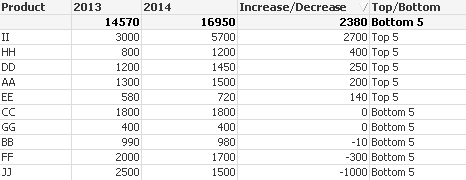
- Mark as New
- Bookmark
- Subscribe
- Mute
- Subscribe to RSS Feed
- Permalink
- Report Inappropriate Content
Put the Increase/dDecrease value in front of the other expressions and your Dimension limits will be usable again.
To get top5 and bottom 5 in a "seemingly" single table, create two straight tables, one with the top 5 and one with the bottom 5 (again using dimension limits), cut the head of the second table and glue them together.
I don't think there is a simpler method to accomplish this.
- Mark as New
- Bookmark
- Subscribe
- Mute
- Subscribe to RSS Feed
- Permalink
- Report Inappropriate Content
Hi,
Try this. it is help full for you
i have two fields like Revenue And Customer.
=aggr(if(rank(sum(Revenue))<=10 or rank(-sum(Revenue))<=10,Customer),Customer).
- Mark as New
- Bookmark
- Subscribe
- Mute
- Subscribe to RSS Feed
- Permalink
- Report Inappropriate Content
Maybe this Top 5 & Bottom 5 Values can help you
- Mark as New
- Bookmark
- Subscribe
- Mute
- Subscribe to RSS Feed
- Permalink
- Report Inappropriate Content
Hi Peter,
Sorry for confusing you. I intended to do Top 5 and Bottom 5 in separate Chart.
Also, I don't want to keep Growth as the first expression.
Basically except Product, other 3 are expressions.
2013 Field - Has some Expression
2014 Field - Has some Expression
Increase/Decrease Field - (2014 Expression) - (2013 Expression)
I need to show the Top 5 values based on Growth field and Bottom 5 values in separate tables.
Hope I explained it clearly.
- Mark as New
- Bookmark
- Subscribe
- Mute
- Subscribe to RSS Feed
- Permalink
- Report Inappropriate Content
PFA
Vikas
If the issue is solved please mark the answer with Accept as Solution & like it.
If you want to go quickly, go alone. If you want to go far, go together.
- Mark as New
- Bookmark
- Subscribe
- Mute
- Subscribe to RSS Feed
- Permalink
- Report Inappropriate Content
use Calculated Dimension :
=aggr(if(rank(sum(FACT))<=5 or rank(-sum(FACT))<=5,DIMENSION),DIMENSION)
- « Previous Replies
-
- 1
- 2
- Next Replies »