Unlock a world of possibilities! Login now and discover the exclusive benefits awaiting you.
- Qlik Community
- :
- All Forums
- :
- QlikView App Dev
- :
- Re: Top 5 for a dimensin in a Drilldown Group
- Subscribe to RSS Feed
- Mark Topic as New
- Mark Topic as Read
- Float this Topic for Current User
- Bookmark
- Subscribe
- Mute
- Printer Friendly Page
- Mark as New
- Bookmark
- Subscribe
- Mute
- Subscribe to RSS Feed
- Permalink
- Report Inappropriate Content
Top 5 for a dimensin in a Drilldown Group
Good Morning Everyone,
I have created a bar chart where
1) Measure : Sum(Sales)
2) Dimension: 1) E_Created_By_System
2) BY_Region
3) E_Created_By_Users
All the three dimension are gouped under "Dynamic Drill Down" . My question is in a group, how can I restrict the third dimenstion to show only top 5 sales by users.
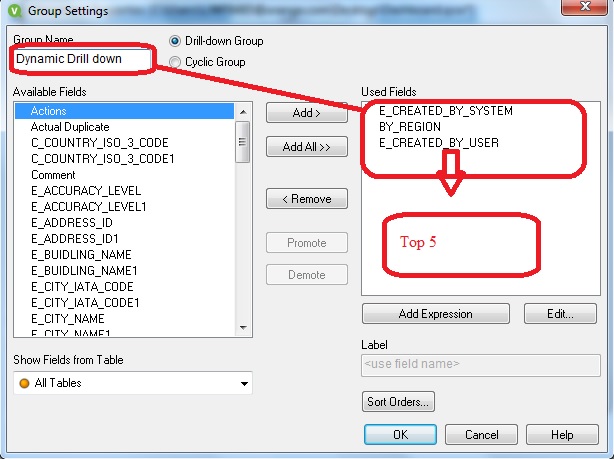
- « Previous Replies
-
- 1
- 2
- Next Replies »
- Mark as New
- Bookmark
- Subscribe
- Mute
- Subscribe to RSS Feed
- Permalink
- Report Inappropriate Content
Hi Bijay,
Use this expression
=If(GetCurrentField([Dynamic Drill down]) = 'E_Created_By_Users', 5, Count(Distinct $(='[' &GetCurrentField([Dynamic Drill down]) & ']')))
in the dimension limit tab of your chart. Put it in the boxspecifiing the number of values to be shown.
cheers
Andrew
- Mark as New
- Bookmark
- Subscribe
- Mute
- Subscribe to RSS Feed
- Permalink
- Report Inappropriate Content
Sorry AndrwWalker,
Can you give me a formula where I can show only 5 items in a list box?
- Mark as New
- Bookmark
- Subscribe
- Mute
- Subscribe to RSS Feed
- Permalink
- Report Inappropriate Content
HI Bijay,
I have implemented Drill down by some other method:
PFA, Document.
You can set Dimension limit for any respective drill down level..
You can even create list box for your requirement
Please let me know for more information.
- Mark as New
- Bookmark
- Subscribe
- Mute
- Subscribe to RSS Feed
- Permalink
- Report Inappropriate Content
The Dimensions and Expressions you can modify as per your requirement
- Mark as New
- Bookmark
- Subscribe
- Mute
- Subscribe to RSS Feed
- Permalink
- Report Inappropriate Content
Bijay,
This will give you a listbox of the top 5 elements of a dimension, but not in rank order.
=Aggr(If(Rank(Sum(Sales))<=5,Dimension,),Dimension)
have you tried my earlier suggestion which answered your original question?
cheers
Andrew
- Mark as New
- Bookmark
- Subscribe
- Mute
- Subscribe to RSS Feed
- Permalink
- Report Inappropriate Content
Thanks, Andrew,
But what if, I want to show the list in ascending or descending order.
- Mark as New
- Bookmark
- Subscribe
- Mute
- Subscribe to RSS Feed
- Permalink
- Report Inappropriate Content
Hi Bijay,
You can directly add expression inside your drill down group instead of adding field
for example
you want top 5 of A field based on Sales
=if(Aggr(Rank(Sum(Sale)),A)<=5,A)
Same for B,C,D.
instead of static 5 you can use variable with value of listbox of top 5,10,20.
Thanks
Ravi Balar
- Mark as New
- Bookmark
- Subscribe
- Mute
- Subscribe to RSS Feed
- Permalink
- Report Inappropriate Content
In sort tab sort by expression, sum(sales), descending or ascending.
- Mark as New
- Bookmark
- Subscribe
- Mute
- Subscribe to RSS Feed
- Permalink
- Report Inappropriate Content
Please use these Gid and try in your own qlik view:
bez i didn't get the answer.
| GID |
| 1 |
| 2 |
| 3 |
| 4 |
| 5 |
| 6 |
| 7 |
| 8 |
| 9 |
| 10 |
| 11 |
| 12 |
| 13 |
| 14 |
| 15 |
| 16 |
| 17 |
| 18 |
| 19 |
| 20 |
| 21 |
| 22 |
| 23 |
| 24 |
| 25 |
| 26 |
| 27 |
| 28 |
| 29 |
| 30 |
| 31 |
| 32 |
| 33 |
| 34 |
| 35 |
| 36 |
| 37 |
| 38 |
| 39 |
| 40 |
- « Previous Replies
-
- 1
- 2
- Next Replies »