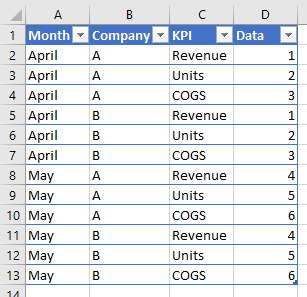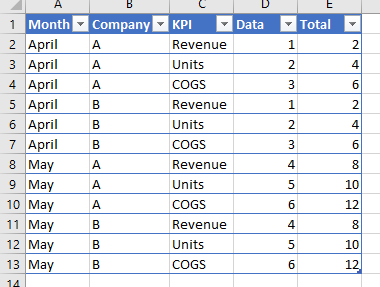Unlock a world of possibilities! Login now and discover the exclusive benefits awaiting you.
- Qlik Community
- :
- All Forums
- :
- QlikView App Dev
- :
- Re: Total column in Script
- Subscribe to RSS Feed
- Mark Topic as New
- Mark Topic as Read
- Float this Topic for Current User
- Bookmark
- Subscribe
- Mute
- Printer Friendly Page
- Mark as New
- Bookmark
- Subscribe
- Mute
- Subscribe to RSS Feed
- Permalink
- Report Inappropriate Content
Total column in Script
Hello, I'm new to Qlikview so this might be easy.
I have a set of data the includes several KPIs for several companies per month. Below is a simplified example showing 3 KPIs for 2 companies in 2 months.
I want to add a 'Total' column to show the total value of a KPI for all companies in a certain month.
For example: in April both companies had a revenue of 1; so the total column should equal 2 for all rows that have:
- Month = April
- KPI = Revenue
Similarly, the total column would equal:
- 8 for Revenue rows in May
- 4 for Units rows in April
I used the method described in this thread https://community.qlik.com/t5/New-to-QlikView/Load-Script-Add-a-total-column/m-p/503083 but that just gave me a total of all KPI for all companies in all months.
Any help is appreciated. Thanks in advance.
- Tags:
- qlikview_scripting
Accepted Solutions
- Mark as New
- Bookmark
- Subscribe
- Mute
- Subscribe to RSS Feed
- Permalink
- Report Inappropriate Content
Please check the attached
- Mark as New
- Bookmark
- Subscribe
- Mute
- Subscribe to RSS Feed
- Permalink
- Report Inappropriate Content
- Mark as New
- Bookmark
- Subscribe
- Mute
- Subscribe to RSS Feed
- Permalink
- Report Inappropriate Content
- Mark as New
- Bookmark
- Subscribe
- Mute
- Subscribe to RSS Feed
- Permalink
- Report Inappropriate Content
- Mark as New
- Bookmark
- Subscribe
- Mute
- Subscribe to RSS Feed
- Permalink
- Report Inappropriate Content
Thank you for replying. I've attached an excel sheet with the sample data and below is a simplification of my script
Table1:
LOAD Month,
Company,
KPI,
Data
FROM
Sample.xlsx
(ooxml, embedded labels);
Join (Table1)
Load
sum(Data)
Resident Table1
- Mark as New
- Bookmark
- Subscribe
- Mute
- Subscribe to RSS Feed
- Permalink
- Report Inappropriate Content
Please check the attached
- Mark as New
- Bookmark
- Subscribe
- Mute
- Subscribe to RSS Feed
- Permalink
- Report Inappropriate Content
Try this
Table1:
LOAD Month,
Company,
KPI,
Data
FROM Sample.xlsx
(ooxml, embedded labels);
Join (Table1)
LOAD Month,
KPI,
Sum(Data) as Total
Resident Table1
Group By Month, KPI;or try this in the front end as an expression
Sum(TOTAL <Month, KPI> Data)
- Mark as New
- Bookmark
- Subscribe
- Mute
- Subscribe to RSS Feed
- Permalink
- Report Inappropriate Content
Thank you all.