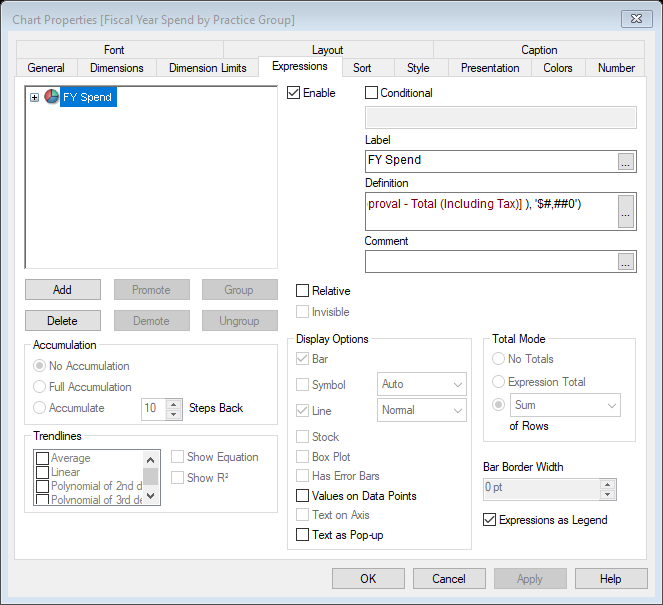Unlock a world of possibilities! Login now and discover the exclusive benefits awaiting you.
- Qlik Community
- :
- All Forums
- :
- QlikView App Dev
- :
- Re: Total for Chart Export to MS Excel
- Subscribe to RSS Feed
- Mark Topic as New
- Mark Topic as Read
- Float this Topic for Current User
- Bookmark
- Subscribe
- Mute
- Printer Friendly Page
- Mark as New
- Bookmark
- Subscribe
- Mute
- Subscribe to RSS Feed
- Permalink
- Report Inappropriate Content
Total for Chart Export to MS Excel
Is there a way for you to display the total for a CHART export to MS Excel? Below is a sample table that was exported from a chart to excel. I would like to display the total in the export but all that is reflected is the dimension (ex: Grocery Product Group) and expression (ex: FY Spend). The screenshot below the sample table has "Total Mode > SUM of Rows" selected.
Any ideas on getting the total of the expression (FY Spend) to be reflected on a chart export?
| Grocery Product Group | FY Spend |
| Toilet Paper | $141,080,114 |
| Chips | $17,263,021 |
| Fruits | $5,062,507 |
| Chicken | $1,595,627 |
| Misc. Processed Snacks | $1,147,315 |
| Beef | $1,101,089 |
| Cookies | $912,677 |
| Hand Sanitizer | $540,215 |
| Frozen Pizza | $525,863 |
| Ice Cream | $401,517 |
| Vegetables | $316,250 |
| Milk | $269,180 |
Accepted Solutions
- Mark as New
- Bookmark
- Subscribe
- Mute
- Subscribe to RSS Feed
- Permalink
- Report Inappropriate Content
Hi, for a pie chart I don't think you can export to excel with totals, in fact, totals section is greyed out. If you convert it to simple table it will export the total.
As a workaround maybe you can:
- Enable fast-switch chart to switch between pie chart and table.
- Create a macro that exports a table and do the export with a button (that launchs the macro) instead of the default export to excel.
- Use NPrinting, wich requires a license, so this may be only if you have more uses for it.
- Use a second expression using TOTAL to have it calculated over total, it will show in another column, not as a TOTAL, using If(Rowno()=1, [ExpressionWithTOTAL]), to show only in the first row (instead of showing in every row)
- Mark as New
- Bookmark
- Subscribe
- Mute
- Subscribe to RSS Feed
- Permalink
- Report Inappropriate Content
Hi, for a pie chart I don't think you can export to excel with totals, in fact, totals section is greyed out. If you convert it to simple table it will export the total.
As a workaround maybe you can:
- Enable fast-switch chart to switch between pie chart and table.
- Create a macro that exports a table and do the export with a button (that launchs the macro) instead of the default export to excel.
- Use NPrinting, wich requires a license, so this may be only if you have more uses for it.
- Use a second expression using TOTAL to have it calculated over total, it will show in another column, not as a TOTAL, using If(Rowno()=1, [ExpressionWithTOTAL]), to show only in the first row (instead of showing in every row)