Unlock a world of possibilities! Login now and discover the exclusive benefits awaiting you.
- Qlik Community
- :
- All Forums
- :
- QlikView App Dev
- :
- Re: Total for pivot table expressions and increase...
- Subscribe to RSS Feed
- Mark Topic as New
- Mark Topic as Read
- Float this Topic for Current User
- Bookmark
- Subscribe
- Mute
- Printer Friendly Page
- Mark as New
- Bookmark
- Subscribe
- Mute
- Subscribe to RSS Feed
- Permalink
- Report Inappropriate Content
Total for pivot table expressions and increase of staffel with 0.05 %
Hi everyone,
I'm struggling with 2 issues:
1) The total in my pivot table doesn't calculate the average values of all the rows
f.e.
I have a zone called Flowthru
This zone is divided into 3 PBL Zones
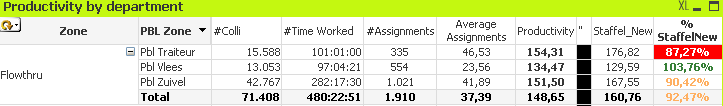
This is the result I want to see for that selection, from #Assignments on I want the average of the values
| 71408 | 480:22:51 | 1910 | 37,33 | 146,76 | 157,99 | 93,82% |
I looked at the function Total but I don't know where I can insert it into my expression (which is already complicated)
2) The expression fol Staffel_New needs to be increased for every argument in that expression with 0.05 % and again after many attempts I don't know how to implement this in the expression.
Can somebody help me please?
Kind regards,
Monique
- Mark as New
- Bookmark
- Subscribe
- Mute
- Subscribe to RSS Feed
- Permalink
- Report Inappropriate Content
You don't see this (Last column)?
- Mark as New
- Bookmark
- Subscribe
- Mute
- Subscribe to RSS Feed
- Permalink
- Report Inappropriate Content
Hi Sunny,
Sorry I was looking for comments on how you build the expression.
Yes the % is ok now to.
- Mark as New
- Bookmark
- Subscribe
- Mute
- Subscribe to RSS Feed
- Permalink
- Report Inappropriate Content
Sounds good.... consider marking any helpful responses
Best,
Sunny
- Mark as New
- Bookmark
- Subscribe
- Mute
- Subscribe to RSS Feed
- Permalink
- Report Inappropriate Content
Sunny,
I'm Sooooooooo sorry but I still see a difficult problem when I change the cyclic group2 to Department.
There are missing values and it's because the value can't be matched to a PBL Zone.
Only Aisle Zone Description 'Flowthru' has PBL Zones, all the others have no PBL Zone as you can see here:
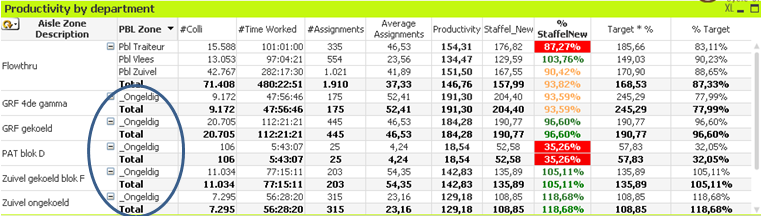
This results in empty values for departments and that's a problem for the management:
I don't know how this can be fixed, my mind is completely flustered.
Monique
- Mark as New
- Bookmark
- Subscribe
- Mute
- Subscribe to RSS Feed
- Permalink
- Report Inappropriate Content
What would you want this to look like? Only apply the %ages when on Zone?
- Mark as New
- Bookmark
- Subscribe
- Mute
- Subscribe to RSS Feed
- Permalink
- Report Inappropriate Content
No I want it to be applied to all Dimensions in the cyclic group if this is possible.
I've seen the same problem for dimension Employee, Dimension Shop_Ens and so on.
The problem is the link between [Aisle Zone Description] and [Flowtype Description] , only [Aisle Zone Description] Flowthru matches with a [Flowtype Description].
Even leaving out the dimension [Flowtype Description] doesn't solve it.
I can't believe this, after all that work you've put in ![]()
- Mark as New
- Bookmark
- Subscribe
- Mute
- Subscribe to RSS Feed
- Permalink
- Report Inappropriate Content
Check now
- Mark as New
- Bookmark
- Subscribe
- Mute
- Subscribe to RSS Feed
- Permalink
- Report Inappropriate Content
Hi Sunny,
This looks amazing, I can't believe it.
How is the calculation done for PBL Zone _ongeldig? Are all the Zones included in this value?
I can't see where %Variables '135,17' and 107,06% comes from:
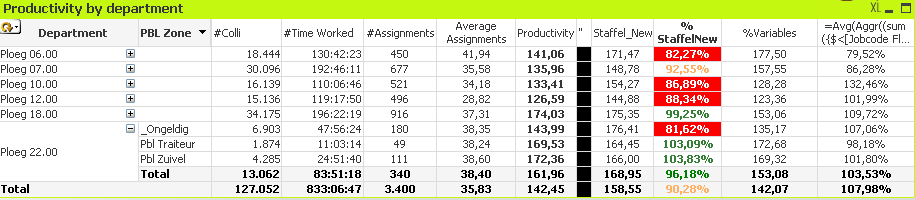
- Mark as New
- Bookmark
- Subscribe
- Mute
- Subscribe to RSS Feed
- Permalink
- Report Inappropriate Content
I believe that 103.53% is the average of 107.06, 98.18, and 101.80... 107.98 is also an average, but it might be more complex... Do you not like those numbers?
- Mark as New
- Bookmark
- Subscribe
- Mute
- Subscribe to RSS Feed
- Permalink
- Report Inappropriate Content
Hi Sunny,
I wasn't looking at the totals but at the values shown for Department 'ploeg 22.00'.
Wish I could like the numbers but they don't add up.
The data before the empty column comes from the current report. The numbers behind the empty column are the correct numbers so there's something not wright.
| Department | Productivity | Average Assignment | PBL Zone | %Variables | % | Behind the expression | ProdFactor | ProdFactorValue | Calc for staffel | Staffel should be | |
|---|---|---|---|---|---|---|---|---|---|---|---|
| 22.00 | 143,99 | 38,35 | _ongeldig | 135,17 | 107,06 | 135,17 / 38,35 = 3,5 | ProdFactor38 | ? | 38,35 * ? = | ? | |
| 22.00 | 169,53 | 38,24 | Pbl Traiteur | 164,45 | 103,09 | 164,45 / 38,24 = 4,3 | ProdFactor38 | 3,8 | 38,24 * 3,8 = | 145,31 | |
| 22.00 | 172,36 | 38,6 | Pbl Vlees | 166,00 | 103,83 | 166,00 / 38,60 = 4,3 | ProdFactor38 | 4.3 | 38,60 * 4,3 = | 165,98 |
Sorry