Unlock a world of possibilities! Login now and discover the exclusive benefits awaiting you.
- Qlik Community
- :
- All Forums
- :
- QlikView App Dev
- :
- Total of Cost to Date by Month Question
- Subscribe to RSS Feed
- Mark Topic as New
- Mark Topic as Read
- Float this Topic for Current User
- Bookmark
- Subscribe
- Mute
- Printer Friendly Page
- Mark as New
- Bookmark
- Subscribe
- Mute
- Subscribe to RSS Feed
- Permalink
- Report Inappropriate Content
Total of Cost to Date by Month Question
Here is my problem. I have a field (ExtendedCostPrice) that I need to sum through the date selected in my app. I'm using
Sum({<OrderDate={"<=$(=Max([Transaction Date]))"}> } ExtendedCostPrice)
to achieve this. This works fine as long a I display only one month. The problem is I need to display this value over time (Month/Year) in a pivot table so month to month changes can be displayed. This function gives me the same value for every month (the most recent month). I need to have the function sum each month individually for this to work. Any help would be appreciated.
Like this:
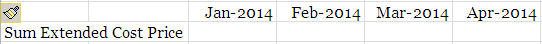
- Mark as New
- Bookmark
- Subscribe
- Mute
- Subscribe to RSS Feed
- Permalink
- Report Inappropriate Content
Provide your sample data please....
- Mark as New
- Bookmark
- Subscribe
- Mute
- Subscribe to RSS Feed
- Permalink
- Report Inappropriate Content
The dataset is as simple as this:
OrderDate1, ExtendededCostPrice1
OrderDate2, ExtendededCostPrice2
OrderDate3, ExtendededCostPrice3
OrderDate4, ExtendededCostPrice4
When the user selects a date (they selected month and year) that encompasses only OrderDate3 (and not OrderDate1` or OrderDate2) for example, it returns the sum or ExtendedCostPrice1 through ExtendedeCostPrice3. This works fine as long as I only try to display one month/year in my dashboard. However, when I try to display a pivot table with multiple months/year as a dimension, it displays the same value for each month. I would like to display.
Month 1, Sum(ExtendededCostPrice1)
Month 2, Sum(ExtendededCostPrice1 through 2)
Month 3, Sum(ExtendededCostPrice1 through 3)
Month 4, Sum(ExtendededCostPrice1 through 4)
I'm trying to calculate the value of inventory by starting at date zero, and summing all the positive and negative transactions to get the value at any point in time.