Unlock a world of possibilities! Login now and discover the exclusive benefits awaiting you.
- Qlik Community
- :
- All Forums
- :
- QlikView App Dev
- :
- Re: Total of Top 10 Values
- Subscribe to RSS Feed
- Mark Topic as New
- Mark Topic as Read
- Float this Topic for Current User
- Bookmark
- Subscribe
- Mute
- Printer Friendly Page
- Mark as New
- Bookmark
- Subscribe
- Mute
- Subscribe to RSS Feed
- Permalink
- Report Inappropriate Content
Total of Top 10 Values
Hi All,
I have the top10 ReasonCodes based on the count of a field(ID's).
Now, for these top 10 Reasoncodes i am calculating the Sum of a filed(i.e., sum of Quantity). I want to calculate the Total value of these sum(Quantity) for my top 10 Reasoncodes. If i am using the expression sum(total Quantity), it is giving me the total sum for all the Reasoncodes but not for my top 10 Reasoncodes. Kindly help me in this. Thanks in anticipation:-)
Message was edited by: N Nadiya
- « Previous Replies
-
- 1
- 2
- Next Replies »
- Mark as New
- Bookmark
- Subscribe
- Mute
- Subscribe to RSS Feed
- Permalink
- Report Inappropriate Content
Hi,
Maybe something like the below:
Sum({<ID={"=Aggr(Rank(Sum(Quantity)), ID)<=10"}>} Total Quantity)
If you have sample data, it might be easier to come up with the right syntax.
Thanks
- Mark as New
- Bookmark
- Subscribe
- Mute
- Subscribe to RSS Feed
- Permalink
- Report Inappropriate Content
Where exactly you are using this expression ? Can you share a sample app?
- Mark as New
- Bookmark
- Subscribe
- Mute
- Subscribe to RSS Feed
- Permalink
- Report Inappropriate Content
Hi Sinan and Vish..
I will be using this expression for my size of the bubble in bubble chart and also in the straight table.
- Mark as New
- Bookmark
- Subscribe
- Mute
- Subscribe to RSS Feed
- Permalink
- Report Inappropriate Content
Did you try what Sinan suggested ? Like just added the fields to his expression.
=Sum({<reasoncode ={"=Aggr(Rank(Sum(quantity)), reasoncode)<=10 "}>} Total quantity)
- Mark as New
- Bookmark
- Subscribe
- Mute
- Subscribe to RSS Feed
- Permalink
- Report Inappropriate Content
Sum({<mt_id={"=Aggr(Rank(Sum(quantity)), mt_id)<=10"}>} Total quantity)
Sinan is correct.
- Mark as New
- Bookmark
- Subscribe
- Mute
- Subscribe to RSS Feed
- Permalink
- Report Inappropriate Content
I did try.. Its working for the sample which i had uploaded i.e., im getting the answer as 155 but the same expression is not working in my real qv file .. I am getting +5% variation.. not sure why:(
- Mark as New
- Bookmark
- Subscribe
- Mute
- Subscribe to RSS Feed
- Permalink
- Report Inappropriate Content
Can you send use the expression you are using in your real QV and the screenshot of that ?
- Mark as New
- Bookmark
- Subscribe
- Mute
- Subscribe to RSS Feed
- Permalink
- Report Inappropriate Content
Find the screenshot Vish and can you please explain me the expression ??
On 3 September 2016 at 00:30, Vish Nagaraju <qcwebmaster@qlikview.com>
- Mark as New
- Bookmark
- Subscribe
- Mute
- Subscribe to RSS Feed
- Permalink
- Report Inappropriate Content
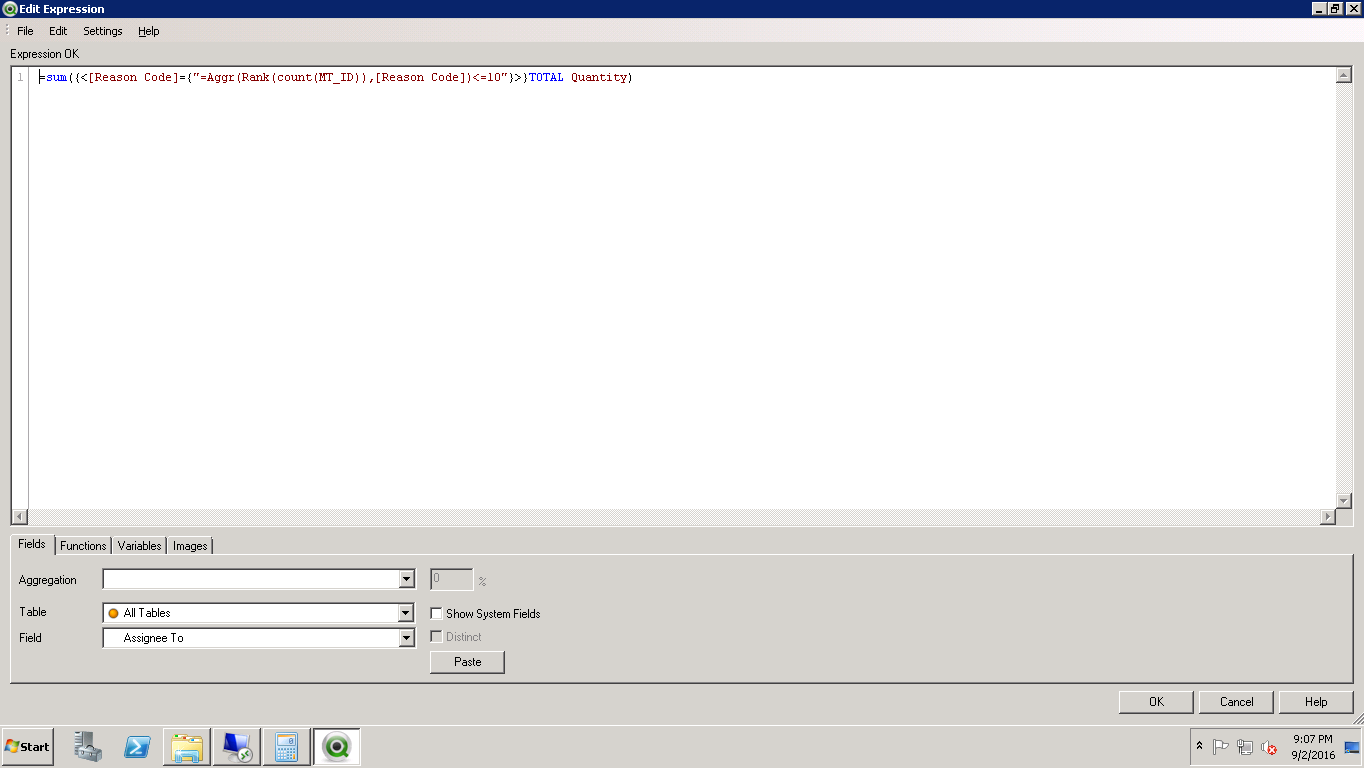
Here is the screenshot Vish and can you please explain me the expression ?
- « Previous Replies
-
- 1
- 2
- Next Replies »