Unlock a world of possibilities! Login now and discover the exclusive benefits awaiting you.
- Qlik Community
- :
- All Forums
- :
- QlikView App Dev
- :
- Transform Rows to Columns
- Subscribe to RSS Feed
- Mark Topic as New
- Mark Topic as Read
- Float this Topic for Current User
- Bookmark
- Subscribe
- Mute
- Printer Friendly Page
- Mark as New
- Bookmark
- Subscribe
- Mute
- Subscribe to RSS Feed
- Permalink
- Report Inappropriate Content
Transform Rows to Columns
Hi @All
I have following Data-Table (1.5 Million Rows)
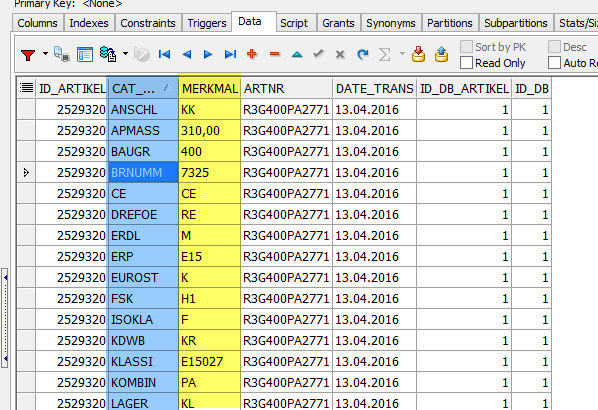
and i want to transform this into this
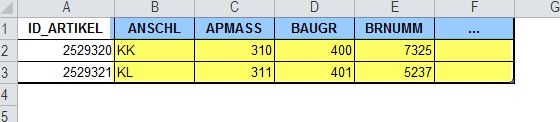
during the load in my datamodel:
I've tried it with Transformation -> Rotate (here it rotates the whole table but i only want to rotate the two marked columns) and Crosstable and couldn't find the right solution.
Then i found this way. Creating the Table Step by Step.
CAT:
LOAD ID_ARTIKEL as %KeyArtikel,
MERKMAL as BAUGR
FROM
[..\..\..\..\..\Data\epM\PROD1\qvd\CAT_MERKMAL.qvd](qvd)
WHERE CAT_KUZEI = 'BAUGR';
left join(CAT)
LOAD ID_ARTIKEL as %KeyArtikel,
MERKMAL as CE
FROM
[..\..\..\..\..\Data\epM\PROD1\qvd\CAT_MERKMAL.qvd](qvd)
WHERE CAT_KUZEI = 'CE';
It's working but i'm not satisfied with this because i have to do this for every record in CAT_KUZEI and there are 462 distinct Values ![]()
Have someone here a sample or solution how i can transform my table to the right structure?
Thanks & Regards
Philipp
Accepted Solutions
- Mark as New
- Bookmark
- Subscribe
- Mute
- Subscribe to RSS Feed
- Permalink
- Report Inappropriate Content
- Mark as New
- Bookmark
- Subscribe
- Mute
- Subscribe to RSS Feed
- Permalink
- Report Inappropriate Content
chk dis
- Mark as New
- Bookmark
- Subscribe
- Mute
- Subscribe to RSS Feed
- Permalink
- Report Inappropriate Content
Cross Table is in the opposite direction - transforming rows to columns.
- Mark as New
- Bookmark
- Subscribe
- Mute
- Subscribe to RSS Feed
- Permalink
- Report Inappropriate Content
Generic load will be helpful in this case
- Mark as New
- Bookmark
- Subscribe
- Mute
- Subscribe to RSS Feed
- Permalink
- Report Inappropriate Content
The technique that dathu.qv shows in this article should suit your needs fine: Re: Any alternate to Generic load? His suggestion is NOT a generic load but use GROUP BY.
- Mark as New
- Bookmark
- Subscribe
- Mute
- Subscribe to RSS Feed
- Permalink
- Report Inappropriate Content
I never heard from the Generic Load but it was exactly what i wanted. ![]()