Unlock a world of possibilities! Login now and discover the exclusive benefits awaiting you.
- Qlik Community
- :
- All Forums
- :
- QlikView App Dev
- :
- Translate SUMPRODUCT to Qlik
- Subscribe to RSS Feed
- Mark Topic as New
- Mark Topic as Read
- Float this Topic for Current User
- Bookmark
- Subscribe
- Mute
- Printer Friendly Page
- Mark as New
- Bookmark
- Subscribe
- Mute
- Subscribe to RSS Feed
- Permalink
- Report Inappropriate Content
Translate SUMPRODUCT to Qlik
Hello everybody,
I need to add this SUMPRODUCT value to pivot chart.
Can you suggest solution to implement this.
Many thanks
- « Previous Replies
-
- 1
- 2
- Next Replies »
Accepted Solutions
- Mark as New
- Bookmark
- Subscribe
- Mute
- Subscribe to RSS Feed
- Permalink
- Report Inappropriate Content
- Mark as New
- Bookmark
- Subscribe
- Mute
- Subscribe to RSS Feed
- Permalink
- Report Inappropriate Content
Where we need to look in your table?
- Mark as New
- Bookmark
- Subscribe
- Mute
- Subscribe to RSS Feed
- Permalink
- Report Inappropriate Content
Not sure how many dimensions, you plan to have in your chart, but you can use the Dimensionality() function to do this
- Mark as New
- Bookmark
- Subscribe
- Mute
- Subscribe to RSS Feed
- Permalink
- Report Inappropriate Content
Hello,
I think this expression is all you need.
| DnQ | Sum ([Actual(%)]*ToDate)/Sum ([Actual(%)]) |
|---|---|
| 60.919 | |
| 30297 | 60.919 |
| 30306 | 60.919 |
| 30310 | 60.919 |
| 30311 | 60.919 |
| 30318 | 60.919 |
It's returning the same value for all DnQ, but so does your SUMPRODUCT formula in your excel file.
Regards
Andrew
- Mark as New
- Bookmark
- Subscribe
- Mute
- Subscribe to RSS Feed
- Permalink
- Report Inappropriate Content
Thank Sunny, Dimensionality is a good suggestion I will try to investigate more so that I can finish this or not.
My explain is not quite clear enough. Actually, I need this value (Sumproduct value or "B Value") is inserted right below the "Actual (%)" field like this image.
So, the your value is quite correct but I really need this format.
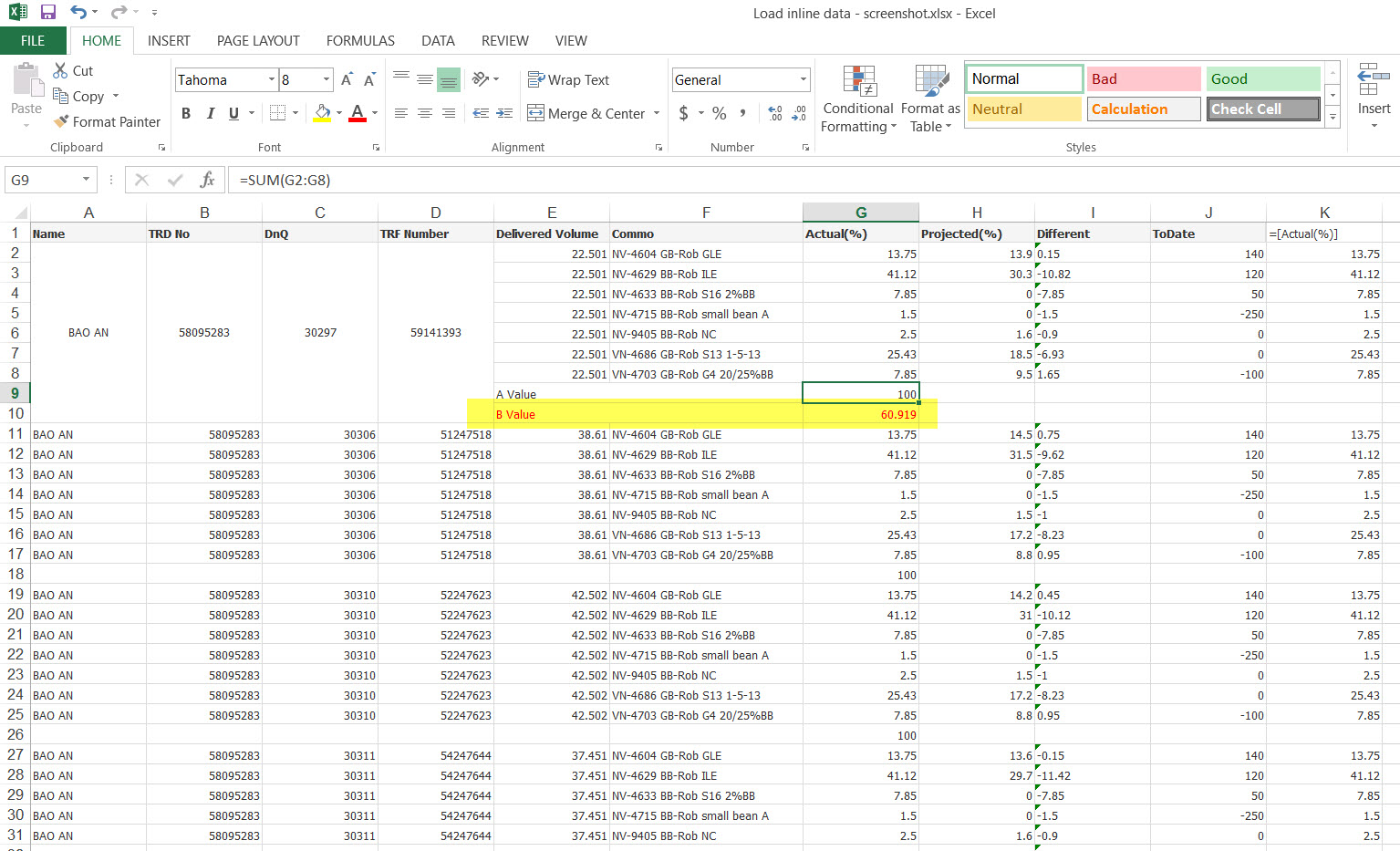
- Mark as New
- Bookmark
- Subscribe
- Mute
- Subscribe to RSS Feed
- Permalink
- Report Inappropriate Content
Thank Andrew. Yes, I agree with your value but I could not put this value right after the "Actual (%)", we need this format.
Can you take a look at my latest screenshot to have a better description.
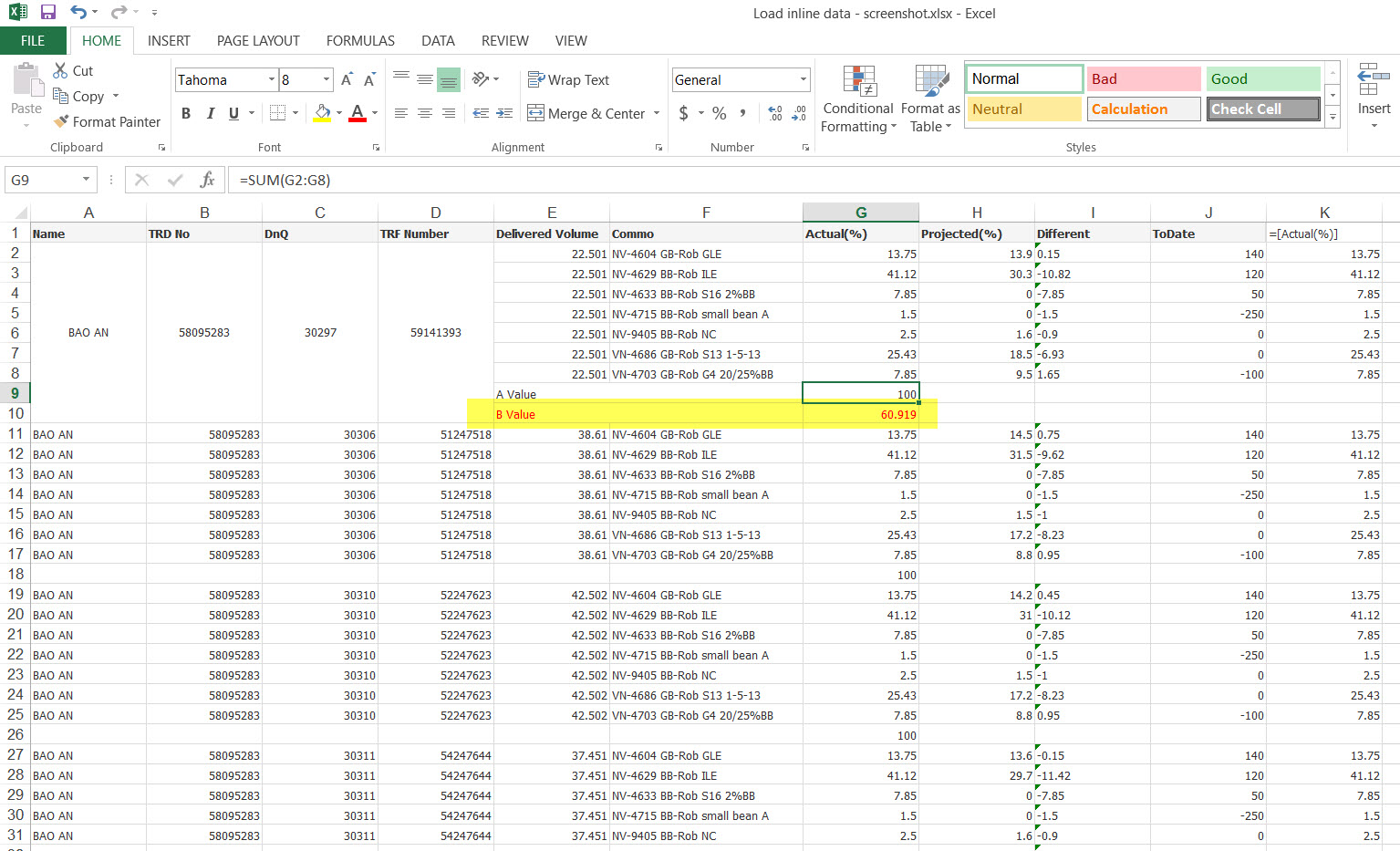
- Mark as New
- Bookmark
- Subscribe
- Mute
- Subscribe to RSS Feed
- Permalink
- Report Inappropriate Content
Thanks for your reply, Anil.Please read my below response.
Sunny Talwar had a good solution for that but not finish yet.
- Mark as New
- Bookmark
- Subscribe
- Mute
- Subscribe to RSS Feed
- Permalink
- Report Inappropriate Content
Dimensions cannot really have subtotals, may be keep it as an expression and we can already see a total underneath the expression... is that not what you want?
- Mark as New
- Bookmark
- Subscribe
- Mute
- Subscribe to RSS Feed
- Permalink
- Report Inappropriate Content
Hello Sunny,
Yes, I agree your solutions but I really need to format as that template. I tried many days but I failed to format like that.
Seem that there is no way to do it.
Thank Sunny, I appreciate your promptly support.
- Mark as New
- Bookmark
- Subscribe
- Mute
- Subscribe to RSS Feed
- Permalink
- Report Inappropriate Content
What is the template you are looking for? I guess I am not 100% clear? can you elaborate a little on it?
- « Previous Replies
-
- 1
- 2
- Next Replies »