Unlock a world of possibilities! Login now and discover the exclusive benefits awaiting you.
- Qlik Community
- :
- All Forums
- :
- QlikView App Dev
- :
- Re: Transparency value
- Subscribe to RSS Feed
- Mark Topic as New
- Mark Topic as Read
- Float this Topic for Current User
- Bookmark
- Subscribe
- Mute
- Printer Friendly Page
- Mark as New
- Bookmark
- Subscribe
- Mute
- Subscribe to RSS Feed
- Permalink
- Report Inappropriate Content
Transparency value
Hello.
Is there a way to set the transparency value of an background image of a textbox, so, that it would be the same in each box?
Without copying the box.
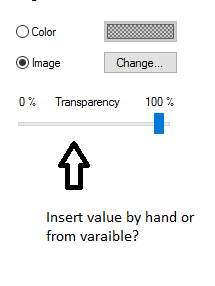
Cheers,
Niko
- Mark as New
- Bookmark
- Subscribe
- Mute
- Subscribe to RSS Feed
- Permalink
- Report Inappropriate Content
I don't think so you can assign the value using variable. You have to set it manually.
- Mark as New
- Bookmark
- Subscribe
- Mute
- Subscribe to RSS Feed
- Permalink
- Report Inappropriate Content
You can create a theme based on a text box with the transparency set to your liking. Then you can apply that theme on all your text boxes.
talk is cheap, supply exceeds demand
- Mark as New
- Bookmark
- Subscribe
- Mute
- Subscribe to RSS Feed
- Permalink
- Report Inappropriate Content
But there is an alternative
1) 1st adjust the transparency of text object. Then note down the RGB of text object color using colorpix software
2) Put this RGB value to Variable for eg RGB(225,10,12)
3) Now call this variable in Calculated color option.
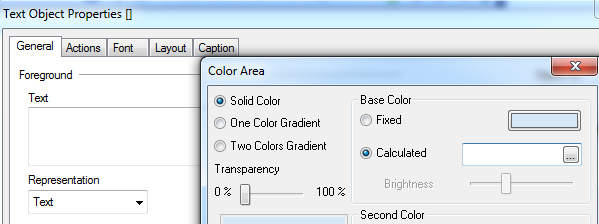
You can use this variable to all the text objects
Note : when you put variable to calculated color, set transparency to 0
- Mark as New
- Bookmark
- Subscribe
- Mute
- Subscribe to RSS Feed
- Permalink
- Report Inappropriate Content
Hello,
Thank you for your input. I will take a closer look into that reply soon.
But I am using background images, not colors?
Cheers,
Niko
- Mark as New
- Bookmark
- Subscribe
- Mute
- Subscribe to RSS Feed
- Permalink
- Report Inappropriate Content
For image i dont think it will be helpful
- Mark as New
- Bookmark
- Subscribe
- Mute
- Subscribe to RSS Feed
- Permalink
- Report Inappropriate Content
Well, thank you anyway for your input. It was a good tip if someone (or me) comes across for the same issue but with color backgrounds!
Cheers,
Niko
- Mark as New
- Bookmark
- Subscribe
- Mute
- Subscribe to RSS Feed
- Permalink
- Report Inappropriate Content
Hi Niko
As gysbert suggested you can create your own theme and apply that in each text box you created. Just follow the instruction in the theme maker option in the layout tab.
regards
Pradosh