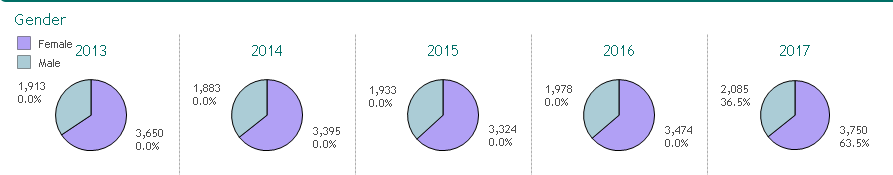Unlock a world of possibilities! Login now and discover the exclusive benefits awaiting you.
- Qlik Community
- :
- All Forums
- :
- QlikView App Dev
- :
- Trying to display percentages in Trellis pie chart...
- Subscribe to RSS Feed
- Mark Topic as New
- Mark Topic as Read
- Float this Topic for Current User
- Bookmark
- Subscribe
- Mute
- Printer Friendly Page
- Mark as New
- Bookmark
- Subscribe
- Mute
- Subscribe to RSS Feed
- Permalink
- Report Inappropriate Content
Trying to display percentages in Trellis pie chart based on each year
Hello,
I need to display pie chart for the last five years (trellis chart) did the trick for it. However, when I am trying to calculate percentages, I am able to see data for the current year(2017). I need the percentages for all the remaining years (2013-2017). I am restricting the years in my expression. Gender is the dimension being used. Do I need to add Year as a secondary dimension in the Trellis chart?
Any help would be greatly appreciated!
Below is the expression I am using to achieve this:
num(sum(vGender)/sum(total <Year> vGender), '##.#%')
The variable vGender contains the calculation to restrict the years and the count. I am getting the correct counts, percentages in the issue.
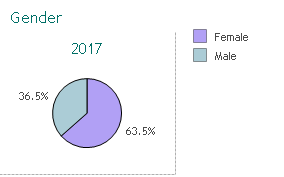
- Mark as New
- Bookmark
- Subscribe
- Mute
- Subscribe to RSS Feed
- Permalink
- Report Inappropriate Content
What is the exact issue with the percentages? 36.5 and 63.5 are not the right percentages?
- Mark as New
- Bookmark
- Subscribe
- Mute
- Subscribe to RSS Feed
- Permalink
- Report Inappropriate Content
They are the correct percentages, I need to display it for 2013-2017 (shown below) but it is displaying only for 2017.
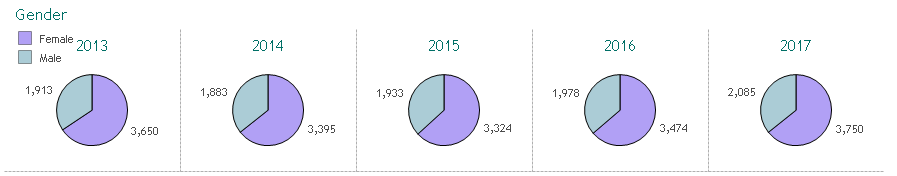
- Mark as New
- Bookmark
- Subscribe
- Mute
- Subscribe to RSS Feed
- Permalink
- Report Inappropriate Content
What is the content of variable vGender?
- Mark as New
- Bookmark
- Subscribe
- Mute
- Subscribe to RSS Feed
- Permalink
- Report Inappropriate Content
Hi,
I am already using Year as the first dimension but still it doesn't work. Is it because I am using Year in an expression to restrict the number of years?
sum({$<PeriodYear= {">=$(=vPriorFiveYear)<=$(=vPeriodYear)"} >}[# HeadCount])/ 12- Gives me the year range from 2013-2017 and the count of female/male
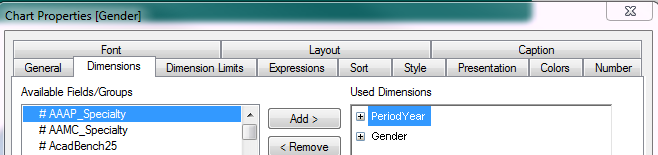
- Mark as New
- Bookmark
- Subscribe
- Mute
- Subscribe to RSS Feed
- Permalink
- Report Inappropriate Content
Is it because I am using Year in an expression to restrict the number of years?
No, with your expression you should get Year 2013 to Year 2017 in your treillis pie chart.
- Mark as New
- Bookmark
- Subscribe
- Mute
- Subscribe to RSS Feed
- Permalink
- Report Inappropriate Content
Any solution or ideas on how to display the percentages for all the years?
- Mark as New
- Bookmark
- Subscribe
- Mute
- Subscribe to RSS Feed
- Permalink
- Report Inappropriate Content
After trying several options, I am getting it like the one below. Except for 2017, rest of the years display 0% values.