Unlock a world of possibilities! Login now and discover the exclusive benefits awaiting you.
- Qlik Community
- :
- All Forums
- :
- QlikView App Dev
- :
- Unable to Sort
- Subscribe to RSS Feed
- Mark Topic as New
- Mark Topic as Read
- Float this Topic for Current User
- Bookmark
- Subscribe
- Mute
- Printer Friendly Page
- Mark as New
- Bookmark
- Subscribe
- Mute
- Subscribe to RSS Feed
- Permalink
- Report Inappropriate Content
Unable to Sort
Hi,
I created a straight table then when I tried to sort it in the chart properties it is not sorting, only the first two lines are sorting. I used the expressions below:
=Num(Count({1<Status={'Completed'}>} Status),'##0')
=Num(Count({1<Status={'Assigned'}>} Status),'##0')
=Num(Count({1<Status={'Work in Progress'}>} Status),'##0')
I'm trying to sort the table referencing the completed column, when I try to sort it only Training and User Access moves.
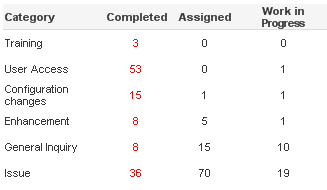
What should I do?
Thanks in advance.
- Mark as New
- Bookmark
- Subscribe
- Mute
- Subscribe to RSS Feed
- Permalink
- Report Inappropriate Content
Please post a sample qvw document that illustrates the problem.
- Mark as New
- Bookmark
- Subscribe
- Mute
- Subscribe to RSS Feed
- Permalink
- Report Inappropriate Content
HI,
As Jonathan suggested a sample QVW would be helpful,
One thing to try, in the Sort tab on the chart properties highlight the category column and then tick the Expression box and add the expression
=Num(Count({1<Status={'Completed'}>} Status),'##0')
Un-tick any other options.
Mark