Unlock a world of possibilities! Login now and discover the exclusive benefits awaiting you.
- Qlik Community
- :
- All Forums
- :
- QlikView App Dev
- :
- Re: Unexpected null in pie chart - how do i remove...
- Subscribe to RSS Feed
- Mark Topic as New
- Mark Topic as Read
- Float this Topic for Current User
- Bookmark
- Subscribe
- Mute
- Printer Friendly Page
- Mark as New
- Bookmark
- Subscribe
- Mute
- Subscribe to RSS Feed
- Permalink
- Report Inappropriate Content
Unexpected null in pie chart - how do i remove ?
Qlikview 11 for developers, Page 343 -
I see a null or - in my pie chart. How do I find the source of the problem and fix it ? The book does not get it. QVW file attached.
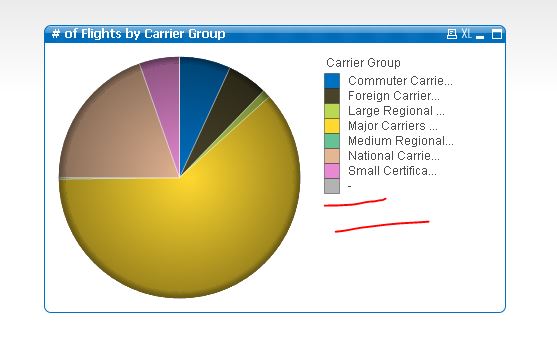
- Mark as New
- Bookmark
- Subscribe
- Mute
- Subscribe to RSS Feed
- Permalink
- Report Inappropriate Content
Hi, John.
that is Your data couldn't match 100%,,
just removing is [Properties] - [dimensions] - Suppress When Value Is Null
- Mark as New
- Bookmark
- Subscribe
- Mute
- Subscribe to RSS Feed
- Permalink
- Report Inappropriate Content
Hi
Please follow the below navigation to resolve this NULL...
Chart Properties -----> Go to Dimensions Tab -----> For the selected dimensions on right side, Please check Supress When Value is Null --- > Click Apply ----> Click OK.
Now see that NULL values has been removed from chart.
Thanks
Satish
- Mark as New
- Bookmark
- Subscribe
- Mute
- Subscribe to RSS Feed
- Permalink
- Report Inappropriate Content
You can remove 0 or null values in dimension like
If(len([Carrier Group])>0,[Carrier Group])