Unlock a world of possibilities! Login now and discover the exclusive benefits awaiting you.
- Qlik Community
- :
- All Forums
- :
- QlikView App Dev
- :
- Re: Unlinking Objects Not Working
- Subscribe to RSS Feed
- Mark Topic as New
- Mark Topic as Read
- Float this Topic for Current User
- Bookmark
- Subscribe
- Mute
- Printer Friendly Page
- Mark as New
- Bookmark
- Subscribe
- Mute
- Subscribe to RSS Feed
- Permalink
- Report Inappropriate Content
Unlinking Objects Not Working
I copied an object and pasted it on a sheet.
Then I noticed that the copied object was liked to the original object.
Then I did the right-click -> Linked Objects -> Unlink this Object.
However, no matter how many times I do it, it is not reacting and the objects stay liked.
I also tried saving the whole document and opening it again. This also does not solve the problem.
Any advice?
- Mark as New
- Bookmark
- Subscribe
- Mute
- Subscribe to RSS Feed
- Permalink
- Report Inappropriate Content
Can you post a document that demonstrates this problem?
talk is cheap, supply exceeds demand
- Mark as New
- Bookmark
- Subscribe
- Mute
- Subscribe to RSS Feed
- Permalink
- Report Inappropriate Content
No I can't.
Too many condidential information.
- Mark as New
- Bookmark
- Subscribe
- Mute
- Subscribe to RSS Feed
- Permalink
- Report Inappropriate Content
Reduce and scramble the data: Preparing examples for Upload - Reduction and Data Scrambling.
Or contact Qlikview Support: www.qlik.com/us/services/support/product-support.
talk is cheap, supply exceeds demand
- Mark as New
- Bookmark
- Subscribe
- Mute
- Subscribe to RSS Feed
- Permalink
- Report Inappropriate Content
Here is apart of the dashboard
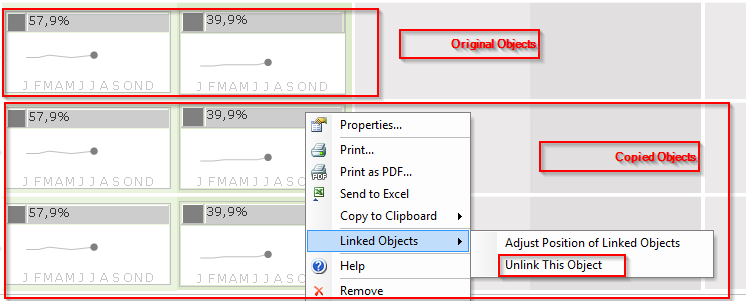
- Mark as New
- Bookmark
- Subscribe
- Mute
- Subscribe to RSS Feed
- Permalink
- Report Inappropriate Content
The problem was that the objects were in a container.
When I remove them from the container and then unlink them, it's working.
However, when I try to remove a chart, it is not functioning (where the red arrow shows).
I only get the selection mark when I hover over it.

How can I remove chart from the container?