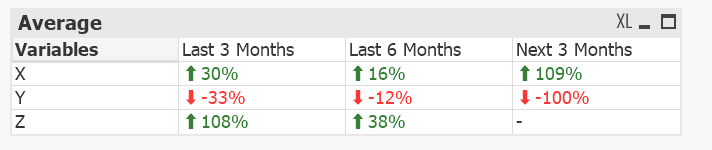Unlock a world of possibilities! Login now and discover the exclusive benefits awaiting you.
- Qlik Community
- :
- All Forums
- :
- QlikView App Dev
- :
- Up/Down arrow based on pivot table which is using ...
- Subscribe to RSS Feed
- Mark Topic as New
- Mark Topic as Read
- Float this Topic for Current User
- Bookmark
- Subscribe
- Mute
- Printer Friendly Page
- Mark as New
- Bookmark
- Subscribe
- Mute
- Subscribe to RSS Feed
- Permalink
- Report Inappropriate Content
Up/Down arrow based on pivot table which is using Valuelist
I have pivot table something as below. I want to show UP/Down arrow next to each of the measures. So the condition is if measure >=0 then UP Arrow(In Green) and if the measure is less <0 then DOWN arrow(In Red).
Since I have been using Valuelist here I am not sure how to achieve this here.
Please help me out to achieve this.
- Mark as New
- Bookmark
- Subscribe
- Mute
- Subscribe to RSS Feed
- Permalink
- Report Inappropriate Content
Thanks for your suggestion. Sorry to trouble you... 🙂
I have to try method 1 only though it is longer since they chart should be in the same way I have displayed.
One problem in method 1 would be I cannot control the color for Change* only. That will be a problem.
- Mark as New
- Bookmark
- Subscribe
- Mute
- Subscribe to RSS Feed
- Permalink
- Report Inappropriate Content
It's possible, but again not a great solution. If you click the '+' icon next to the expressions, then click text colour, you can set an expression to determine the colour of the expression result. You could use this to change the colour where valuelist=Change* with another long IF statement. You wouldn't have to include the if(valuelist='Last 3 months', etc. anymore but you'd still have to separate the 3 different Change columns.
Something like:
If(Valuelist('Last 3 months', 'Change1', etc.) = 'Change1', if(*Last3monthsexpression*< 0, red, green), if(Valuelist(...) = 'Change2', if(*Last6monthsexpression* < 0, red, green), if(Valuelist(...) = 'Change3', If(*Next3monthsexpression* < 0, red, green))
Again, it's not pretty, but I think it works.
- Mark as New
- Bookmark
- Subscribe
- Mute
- Subscribe to RSS Feed
- Permalink
- Report Inappropriate Content
Thanks...
Yeah it is getting bigger and bigger 🙄 not sure whether they will accept to have extra column with the column name then only I can think of it... Let check it out...
- Mark as New
- Bookmark
- Subscribe
- Mute
- Subscribe to RSS Feed
- Permalink
- Report Inappropriate Content
Was this okay check..
HTH,
PFA
Hirish
“Aspire to Inspire before we Expire!”
- Mark as New
- Bookmark
- Subscribe
- Mute
- Subscribe to RSS Feed
- Permalink
- Report Inappropriate Content
It is very simple and perfect but is there is anyway to handle this if the value is null.
- Mark as New
- Bookmark
- Subscribe
- Mute
- Subscribe to RSS Feed
- Permalink
- Report Inappropriate Content
“Aspire to Inspire before we Expire!”
- Mark as New
- Bookmark
- Subscribe
- Mute
- Subscribe to RSS Feed
- Permalink
- Report Inappropriate Content
Any neutral visual cues..
With this table what if the user wants to have a separate columns like change 1, change 2 and change 3 for all the 3 measures but the column names should be hidden. How that is possible... Please help me for both...
- Mark as New
- Bookmark
- Subscribe
- Mute
- Subscribe to RSS Feed
- Permalink
- Report Inappropriate Content
you can put '0' or 'no Value' in place of null from Presentation Tab.
I don't think we can create new columns, as your'e using value list & it will become messy. Better, my suggestion is to create a table in script and Calculate all expressions there itself. Then it will be easy for you to achieve what ever required. Even in straight table also you can plot report and hide columns or other sort functionalities will become handy there.
“Aspire to Inspire before we Expire!”
- Mark as New
- Bookmark
- Subscribe
- Mute
- Subscribe to RSS Feed
- Permalink
- Report Inappropriate Content
As I expected the need is to have numbers in different color and visual cue in different color... So I believe I should add 3 more columns for 3 measure then only I think I will be able to achieve this... But I feel even if we do this we cannot have different colors.
Please let me know if you have any simple alternative.
- Mark as New
- Bookmark
- Subscribe
- Mute
- Subscribe to RSS Feed
- Permalink
- Report Inappropriate Content
Can you please implement this in the same structure that I had given...