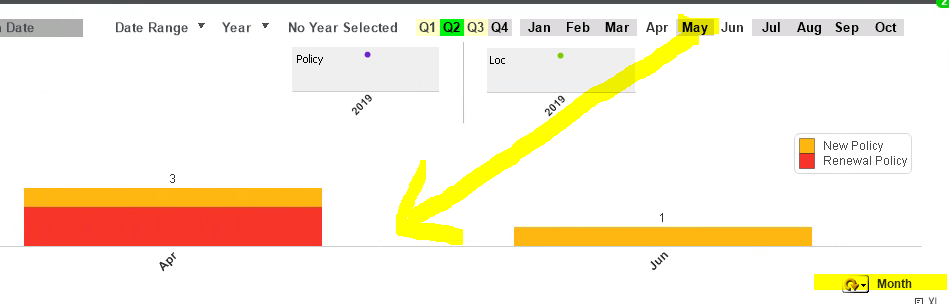Unlock a world of possibilities! Login now and discover the exclusive benefits awaiting you.
- Qlik Community
- :
- All Forums
- :
- QlikView App Dev
- :
- Urgent...!!! "Show all Values" With Cyclic group n...
- Subscribe to RSS Feed
- Mark Topic as New
- Mark Topic as Read
- Float this Topic for Current User
- Bookmark
- Subscribe
- Mute
- Printer Friendly Page
- Mark as New
- Bookmark
- Subscribe
- Mute
- Subscribe to RSS Feed
- Permalink
- Report Inappropriate Content
Urgent...!!! "Show all Values" With Cyclic group not working
Hi,
I have created cyclic group with (Month, Quarter) and showing bar chart using this cyclic group.
Issue, if there is no data in month with respective to specific quarter then then bar for that month is not showing eventhough I selected (Show all values ) in dimension of cyclic group.
But, if I use only month as dimension and select (Show all values) then in bar chart it is showing all the bars for all month evenif there is no data.
Kindly help how I can show all the bars evenif there is no data in bar chart with cyclic group.
- Mark as New
- Bookmark
- Subscribe
- Mute
- Subscribe to RSS Feed
- Permalink
- Report Inappropriate Content
I do guess that you haven't implemented the Master Calendar.
Please refer to there links:
https://www.ecapitaladvisors.com/blog/qlikview-creating-a-master-calendar/
https://qlikviewcookbook.com/2015/05/better-calendar-scripts/
- Mark as New
- Bookmark
- Subscribe
- Mute
- Subscribe to RSS Feed
- Permalink
- Report Inappropriate Content
Yes. You are correct. It is not master calendar because its business needs to keep separate calendar for both the dates.
Now how I can achieve this without master calendar ?
- Mark as New
- Bookmark
- Subscribe
- Mute
- Subscribe to RSS Feed
- Permalink
- Report Inappropriate Content
Try the following Design Blog link, believe that may be what you need in this use case:
https://community.qlik.com/t5/Qlik-Design-Blog/Canonical-Date/ba-p/1463578
Regards,
Brett
I now work a compressed schedule, Tuesday, Wednesday and Thursday, so those will be the days I will reply to any follow-up posts.