Unlock a world of possibilities! Login now and discover the exclusive benefits awaiting you.
- Qlik Community
- :
- All Forums
- :
- QlikView App Dev
- :
- Re: Use calculated dimension label as normal field...
- Subscribe to RSS Feed
- Mark Topic as New
- Mark Topic as Read
- Float this Topic for Current User
- Bookmark
- Subscribe
- Mute
- Printer Friendly Page
- Mark as New
- Bookmark
- Subscribe
- Mute
- Subscribe to RSS Feed
- Permalink
- Report Inappropriate Content
Use calculated dimension label as normal field in expressions
I created a table field from calculated dimensions and I named the label as COLUMN_A
COLUMN_A
singapore
usa
hong kong
Can I use this COLUMN_A as a normal field in my expressions? How can I do this? Thanks
- Tags:
- qlikview
- Mark as New
- Bookmark
- Subscribe
- Mute
- Subscribe to RSS Feed
- Permalink
- Report Inappropriate Content
Hi Desmond,
What do you exactly need? Sometimes you can put a dimension value in an expression with no problems. You simply put the name of the field.
Regards,
H
- Mark as New
- Bookmark
- Subscribe
- Mute
- Subscribe to RSS Feed
- Permalink
- Report Inappropriate Content
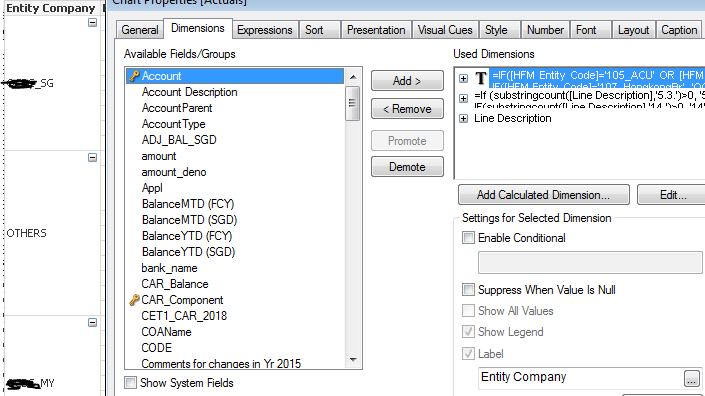
As you can see, I have created a calculated dimension and named is 'Entity Company'. 'Entity Company' contains SG, OTHERS, MY, ETC.

Now, I want to use this 'Entity Company' in my expression. For example, IF([Entity Company] = 'SG', do something......). But as you can see, it is highlighted in error red. How do I use this new dimension that I have created?
- Mark as New
- Bookmark
- Subscribe
- Mute
- Subscribe to RSS Feed
- Permalink
- Report Inappropriate Content
Hi,
You can use Set Analysis for this like-
if(substringcount(line Description,'5.3')>0, sum({<Entity Comapny={'SG'}>}Date1))
Thanks,
Neha
- Mark as New
- Bookmark
- Subscribe
- Mute
- Subscribe to RSS Feed
- Permalink
- Report Inappropriate Content
Hi Neha,
Entity Company has no relationship with the Sum({[Date1] * $<[COMPANY CODE] = {SG}, LEVEL2={5.3} ADJ_BAL_SGD>}). Entity Company is a newly created dimension therefore this would not work. thanks for your help tho
- Mark as New
- Bookmark
- Subscribe
- Mute
- Subscribe to RSS Feed
- Permalink
- Report Inappropriate Content
Hi Desmond,
please correct if my understanding is wrong, you created a calculated dimension and named it as "Entity Company" in the label. Now you are trying to use that label in your expression, you cant use your label in your expression because it don't hold any value. you can name it as anything you like. if you want to use it in the expression create that in the script and use it in the front end.
Thanks
- Mark as New
- Bookmark
- Subscribe
- Mute
- Subscribe to RSS Feed
- Permalink
- Report Inappropriate Content
hi..
If my understanding is correct, then what you have declared in your dimension should also be declared the same in your expression.
- Mark as New
- Bookmark
- Subscribe
- Mute
- Subscribe to RSS Feed
- Permalink
- Report Inappropriate Content
This should work until Date1 has Numbertic. If character it won't work you should use data point for aggregation
If(SubStringCount([Line Description],'5.3.')>0 and [Entity Company] = 'SG' , Sum(Date1), 'NILLL')
- Mark as New
- Bookmark
- Subscribe
- Mute
- Subscribe to RSS Feed
- Permalink
- Report Inappropriate Content
What your Entity Company fields contains? its SG?
if yes, then Company code also has same SG value.
So your Entity Company and Company code has same values?
Thanks,
Neha