Unlock a world of possibilities! Login now and discover the exclusive benefits awaiting you.
- Qlik Community
- :
- All Forums
- :
- QlikView App Dev
- :
- Re: Use full accumulation in a calculation
- Subscribe to RSS Feed
- Mark Topic as New
- Mark Topic as Read
- Float this Topic for Current User
- Bookmark
- Subscribe
- Mute
- Printer Friendly Page
- Mark as New
- Bookmark
- Subscribe
- Mute
- Subscribe to RSS Feed
- Permalink
- Report Inappropriate Content
Use full accumulation in a calculation
Hi Experts,
New to Qlikview. I wanted to use running totals using full accumulation based on Dimensions and use this column in another column expression but its using the original values. Based on some suggestions from the community I used RangeSum but it's not working as expected.
[Cum Rec Qty] = Rangesum(above(total Sum(rec_qty),0,rowno(total)))
Please see the screenshot. [Cum Rec Qty] should be running total of Receipts group by <cc_edate, plant, material> that is correctly calculated in column [CRqty] with Full Accumulation. I want to use [Cum Rec Qty] in another expression.
Thanks in advance for your help!
RL
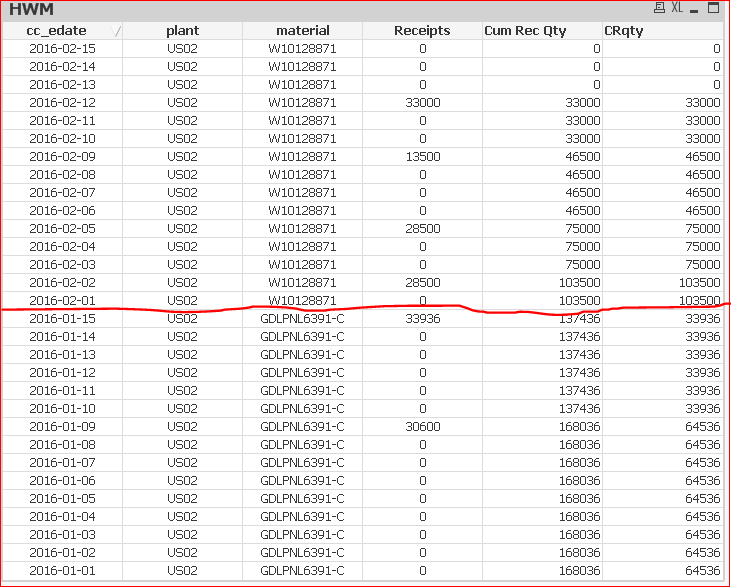
- Mark as New
- Bookmark
- Subscribe
- Mute
- Subscribe to RSS Feed
- Permalink
- Report Inappropriate Content
Are you sure that accumulated column used the expression you posted, I think it should work.
Could you post a sample
- Mark as New
- Bookmark
- Subscribe
- Mute
- Subscribe to RSS Feed
- Permalink
- Report Inappropriate Content
If you need to refer this calculation in the same chart, you could simply use it's label '[Cum Rec Qty]' to refer it. Like:
= [Cum Rec Qty] * 100 , should work fine. However, if you are looking to refer it in other object, you would probably have to use complex expression with Aggr().
- Mark as New
- Bookmark
- Subscribe
- Mute
- Subscribe to RSS Feed
- Permalink
- Report Inappropriate Content
In the sort tab for the first dimension of your chart add the sort expression as below and try
=Aggr(Rank(TOTAL Sum(rec_qty)),cc_edate,plant,material)
- Mark as New
- Bookmark
- Subscribe
- Mute
- Subscribe to RSS Feed
- Permalink
- Report Inappropriate Content
Find a document attached observe the expressions and sort tab in the second table
- Mark as New
- Bookmark
- Subscribe
- Mute
- Subscribe to RSS Feed
- Permalink
- Report Inappropriate Content
Thanks Kumar and Tresesco. You suggestions didn't work. I wanted to use expression with accumulation in anothor expression. Please have a look at my example carefully. If I use full accumulation property of the expression [CRqty], I cannot use that in another expression. [Cum Rec Qty] has no accumulation but the expression is not working as expected.
I am expecting [Cum Rec Qty] with no accumulation show values same as [CRqty].
Anyone with better suggections please.
Thanks,
RL
- Mark as New
- Bookmark
- Subscribe
- Mute
- Subscribe to RSS Feed
- Permalink
- Report Inappropriate Content
Would it be possible to share you application? Also are you using QV12?
- Mark as New
- Bookmark
- Subscribe
- Mute
- Subscribe to RSS Feed
- Permalink
- Report Inappropriate Content
I am using V11.20 SR12
Please find the application...It's a wip document. !