Unlock a world of possibilities! Login now and discover the exclusive benefits awaiting you.
- Qlik Community
- :
- All Forums
- :
- QlikView App Dev
- :
- Use of selected value in macro
- Subscribe to RSS Feed
- Mark Topic as New
- Mark Topic as Read
- Float this Topic for Current User
- Bookmark
- Subscribe
- Mute
- Printer Friendly Page
- Mark as New
- Bookmark
- Subscribe
- Mute
- Subscribe to RSS Feed
- Permalink
- Report Inappropriate Content
Use of selected value in macro
I have a macro to export some data from QlikView to Excel. In QlikView I have a multibox with a table column called "Cycle" which can take the following values:"Cycle 1","Cycle 2","Cycle 3" or none of these values. How can I change what my macro does, depending on whether I have selected a Cycle value or not, and the value of the said Cycle value?
- « Previous Replies
-
- 1
- 2
- Next Replies »
Accepted Solutions
- Mark as New
- Bookmark
- Subscribe
- Mute
- Subscribe to RSS Feed
- Permalink
- Report Inappropriate Content
Hi Mihai,
Here is the possible scenario checks code. You can adapt this as per your need. Please let me know if you have any questions.
Sub Test
If ActiveDocument.Fields("Year").GetSelectedValues.Count = 0 Then
Msgbox "Nothing is selected"
Else
if ActiveDocument.Fields("Year").GetSelectedValues.Count >1 Then
Msgbox "Multiple Values Selected"
Else
SET Field = Activedocument.Fields("Year").GetSelectedValues
If Field(i).text ="Cycle1" Then
[Do something]
Else
If Field(i).text ="Cycle2" Then
[Do something else]
Else
'If Field(i).text ="Cycle3" Then ' You can uncomment this line if you want.
[Do something Different]
'End If
End if
End If
End If
End If
End Sub
- Mark as New
- Bookmark
- Subscribe
- Mute
- Subscribe to RSS Feed
- Permalink
- Report Inappropriate Content
Hello Mihai
You can get the selected value of the field with the following function:
selectedVaue = ActiveDocument.Fields("Name Of Your Field").GetSelectedValues.Count
On the other hand, you can control what the macro does if you put different IF sentences inside your macro, like this:
If selectedVaue = 'Sample Value A of Cycle' Then
[Put the code here]
End If
If selectedVaue = 'Sample Value B of Cycle' Then
[Put the code here]
End If
I hope I've helped.
Best regards
Daniel
- Mark as New
- Bookmark
- Subscribe
- Mute
- Subscribe to RSS Feed
- Permalink
- Report Inappropriate Content
have a look at the QlikView api guide. There are examples for nearly everything you can do with macros:
goto Automation exmaples tab and search for:
- .getselectedValues
- .Select
*mousover the selected value
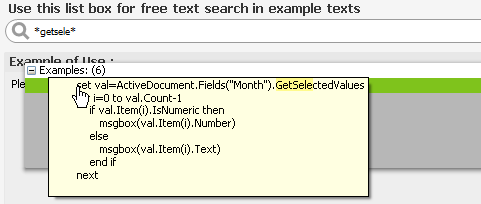
- Mark as New
- Bookmark
- Subscribe
- Mute
- Subscribe to RSS Feed
- Permalink
- Report Inappropriate Content
I'm using the personal Edition and I got an "License is embedded in this document is not valid" error.
- Mark as New
- Bookmark
- Subscribe
- Mute
- Subscribe to RSS Feed
- Permalink
- Report Inappropriate Content
Could you help me with some macro lines?
- Mark as New
- Bookmark
- Subscribe
- Mute
- Subscribe to RSS Feed
- Permalink
- Report Inappropriate Content
ActiveDocument.Fields("Name of my field").GetSelectedValues.Count only counts whether I have selected any value of the field "Cycle" or not. Which is partially useful in my future nested IFs in macro. But I need to get the value I have selected.
I've tried using only ActiveDocument.Fields("Name of my field").GetSelectedValues, to get the value that I have selected in the field, but I keep getting an "Unknown Runtime Error".More exactly the line with the error is:
XlDoc.Sheets(1).Range("Q1").Value = cycle_value
How can I use cycle_value in a Nested IFs? Am I using it wrong?
I'm looking for something like:
if cycle_value = "Cycle1" then
[Do something]
end if
if cycle_value = "Cycle2" then
[Do something else]
end if
if cycle_value = "Cycle 3" then
[Do something different]
end if
- Mark as New
- Bookmark
- Subscribe
- Mute
- Subscribe to RSS Feed
- Permalink
- Report Inappropriate Content
I think that you have to develop a macro with the following structure:
0) Create a variable like:
vValueSelected = [Cycle Field]
1) Count the total values in you table column. Use:
totalValues = ActiveDocument.Fields("Cycle").GetSelectedValues.Count
2) Obtain all values and save into variable
Set allValues = ActiveDocument.Fields("Cycle").GetSelectedValues
3) A loop from i=0 to totalValues
4) (Inside the loop) Obtain the value of field Cycle of each iteration
valueCycleIteration = allValues.Item(i).Text
If valueCycleIteration = 'Value 1' Then
[Put some code]
End If
If valueCycleIteration = 'Value 2' Then
[Put some code]
End If
...
- Mark as New
- Bookmark
- Subscribe
- Mute
- Subscribe to RSS Feed
- Permalink
- Report Inappropriate Content
Hi Mihai,
Here is the possible scenario checks code. You can adapt this as per your need. Please let me know if you have any questions.
Sub Test
If ActiveDocument.Fields("Year").GetSelectedValues.Count = 0 Then
Msgbox "Nothing is selected"
Else
if ActiveDocument.Fields("Year").GetSelectedValues.Count >1 Then
Msgbox "Multiple Values Selected"
Else
SET Field = Activedocument.Fields("Year").GetSelectedValues
If Field(i).text ="Cycle1" Then
[Do something]
Else
If Field(i).text ="Cycle2" Then
[Do something else]
Else
'If Field(i).text ="Cycle3" Then ' You can uncomment this line if you want.
[Do something Different]
'End If
End if
End If
End If
End If
End Sub
- Mark as New
- Bookmark
- Subscribe
- Mute
- Subscribe to RSS Feed
- Permalink
- Report Inappropriate Content
Thanks, didn't knew that GetSelectedValues method returns an array.
- Mark as New
- Bookmark
- Subscribe
- Mute
- Subscribe to RSS Feed
- Permalink
- Report Inappropriate Content
Here's how I'm using your scenario:
if cycle_flag(i).text = "Cycle1" then
Start_value = ActiveDocument.GetVariable("Cycle1_start")
End_value = ActiveDocument.GetVariable("Cycle1_stop")
else
if cycle_flag(i).text = "Cycle2" then
Start_value = ActiveDocument.GetVariable("Cycle2_start")
End_value = ActiveDocument.GetVariable("Cycle2_stop")
else
if cycle_flag(i).text = "Cycle3" then
Start_value = ActiveDocument.GetVariable("Cycle3_start")
End_value = ActiveDocument.GetVariable("Cycle3_stop")
end if
end if
end if
But I get a "Type mismatch: 'cycle_flag'" error
- « Previous Replies
-
- 1
- 2
- Next Replies »