Unlock a world of possibilities! Login now and discover the exclusive benefits awaiting you.
- Qlik Community
- :
- All Forums
- :
- QlikView App Dev
- :
- Using 2 fields in one listbox, but allow only sele...
- Subscribe to RSS Feed
- Mark Topic as New
- Mark Topic as Read
- Float this Topic for Current User
- Bookmark
- Subscribe
- Mute
- Printer Friendly Page
- Mark as New
- Bookmark
- Subscribe
- Mute
- Subscribe to RSS Feed
- Permalink
- Report Inappropriate Content
Using 2 fields in one listbox, but allow only selection of 1 field.
Hello,
please see attached doc.
When I make a selection, I want only code to be selected, but not a description.
Is it possible?
Thanks
- « Previous Replies
-
- 1
- 2
- Next Replies »
- Mark as New
- Bookmark
- Subscribe
- Mute
- Subscribe to RSS Feed
- Permalink
- Report Inappropriate Content
Hi Retko,
Use Alternate State.
Select the Description List Box ->Property -> Create new State.
Create alternate state in position where you haven't select anything.
It should be like this in the attached.
Best Regards,
Kevin
- Mark as New
- Bookmark
- Subscribe
- Mute
- Subscribe to RSS Feed
- Permalink
- Report Inappropriate Content
Something like this
- Mark as New
- Bookmark
- Subscribe
- Mute
- Subscribe to RSS Feed
- Permalink
- Report Inappropriate Content
In the general tab of the listbox properties just select the Number_Code field (no expression) then in the expression tab add an expression
='- '&Only({<Number_Code>} Description)
See attached
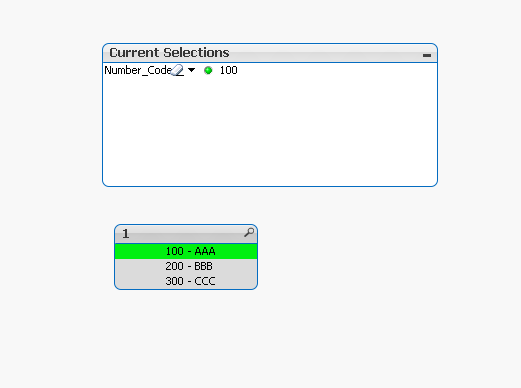
- Mark as New
- Bookmark
- Subscribe
- Mute
- Subscribe to RSS Feed
- Permalink
- Report Inappropriate Content
Hi, Thank you for this, I was actually using it like this, but the problem is that I cannot search now by Description in a listbox, so I thought there might be another solution. Search like *AAA* wont give any results.
How can I search by description then?
Thanks
- Mark as New
- Bookmark
- Subscribe
- Mute
- Subscribe to RSS Feed
- Permalink
- Report Inappropriate Content
Can you upload a QVW please?
Thanks
- Mark as New
- Bookmark
- Subscribe
- Mute
- Subscribe to RSS Feed
- Permalink
- Report Inappropriate Content
Try this
It works for your search scenario
- Mark as New
- Bookmark
- Subscribe
- Mute
- Subscribe to RSS Feed
- Permalink
- Report Inappropriate Content
Ok, slightly more complicated but...
In the general tab use an expression (instead of a field) like this
=Aggr(Dual(Only({<Number_Code>} Number_Code)&' - '&Only({<Number_Code>} Description),Only({<Number_Code>} Number_Code)),Number_Code)
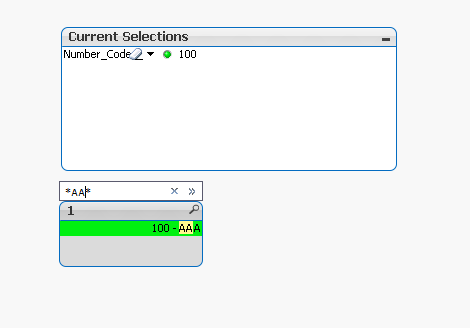
- Mark as New
- Bookmark
- Subscribe
- Mute
- Subscribe to RSS Feed
- Permalink
- Report Inappropriate Content
Hi,
this is very interesting. Thank you. But unfortunately it messed up some other things:
In my listbox I use "Suppress horizontal scroll bar" - before this solution I had dots if the description was too long, not it just shows all ###### in all row of the listbox.
And another problem - When I select something else in another listbox, this listbox is reduced to just associated (white) values, and gray values dispensary.
See in attachment.
Thank you for help. !
- Mark as New
- Bookmark
- Subscribe
- Mute
- Subscribe to RSS Feed
- Permalink
- Report Inappropriate Content
Thanks, but unfortunately I would rather do it in the front end and not to concatenate fields.
- « Previous Replies
-
- 1
- 2
- Next Replies »