Unlock a world of possibilities! Login now and discover the exclusive benefits awaiting you.
- Qlik Community
- :
- All Forums
- :
- QlikView App Dev
- :
- Re: Re: Using lookup
- Subscribe to RSS Feed
- Mark Topic as New
- Mark Topic as Read
- Float this Topic for Current User
- Bookmark
- Subscribe
- Mute
- Printer Friendly Page
- Mark as New
- Bookmark
- Subscribe
- Mute
- Subscribe to RSS Feed
- Permalink
- Report Inappropriate Content
Using lookup
Hello everyone, I am new on this forum and have one (possibly very simple) question.
I have a source file (list of workers) with a couple of columns including worker's name and his/her supervisor's name (written in exactly the same format). How can I create an additional column showing the name of manager's manager?
I tried lookup('Manager','Name',Manager) but for some reason it did not work.
Do you know the solution?
Thanks,
Marcin
- Tags:
- qlikview_scripting
- « Previous Replies
-
- 1
- 2
- Next Replies »
- Mark as New
- Bookmark
- Subscribe
- Mute
- Subscribe to RSS Feed
- Permalink
- Report Inappropriate Content
test data
| employee | manager |
|---|---|
| name1 | name3 |
| name2 | name3 |
| name3 | name4 |
| name4 | CEO |
| name5 | name7 |
| name6 | name7 |
| name7 | name4 |
| name8 | name7 |
| name9 | name7 |
| name10 | name1 |
| name11 | name1 |
| name12 | name2 |
| name13 | name2 |
| name14 | name6 |
| name15 | name6 |
| name16 | name14 |
| name17 | name14 |
| name18 | name15 |
| name19 | name15 |
- Mark as New
- Bookmark
- Subscribe
- Mute
- Subscribe to RSS Feed
- Permalink
- Report Inappropriate Content
Hi Dariusz,
I tried to combine both the Hierarchy and the HierarchyBelongsTo prefix in order to see if that leads to a more flexible solution.
This is the result:
tabOrganization:
Hierarchy(employeeID, managerID, employee, ParentName, employee, organization, '/', Level)
LOAD
employee,
AutoNumber(employee) as employeeID,
manager,
AutoNumber(manager) as managerID;
LOAD employee,
manager
FROM [http://community.qlik.com/thread/112800]
(html, codepage is 1252, embedded labels, table is @1);
tabManagerLevel:
HierarchyBelongsTo(employeeID, managerID, employeeName, mgrID, mgrName, mgrLevel)
LOAD
employee as employeeName,
employeeID,
managerID
Resident tabOrganization;
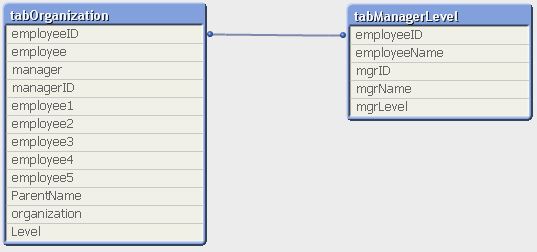
It looks like this enhances the selection possibilities, i.e. you now can select all employees with a common manager, all employees on a specific level, all employees upwards and downwards from a specific level.
The list of all managers managers can also be easily created by selecting the "mgrLevel" 2.
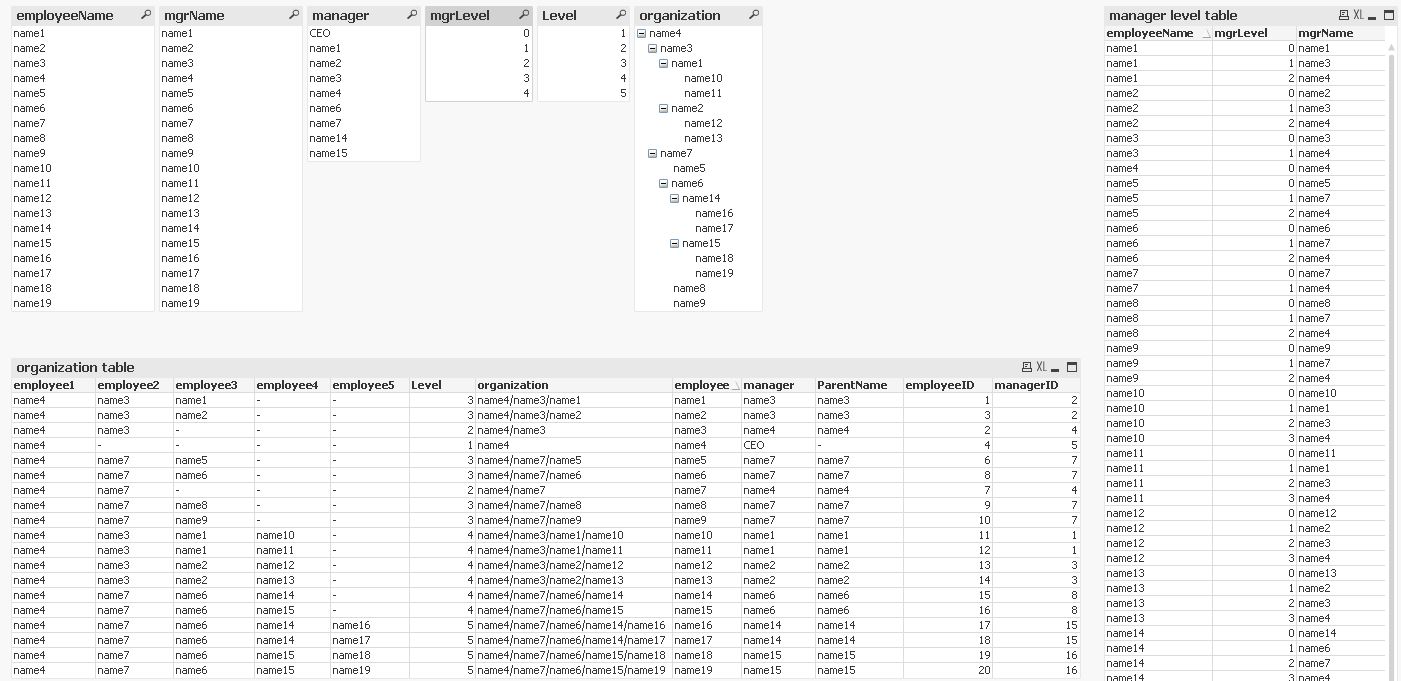

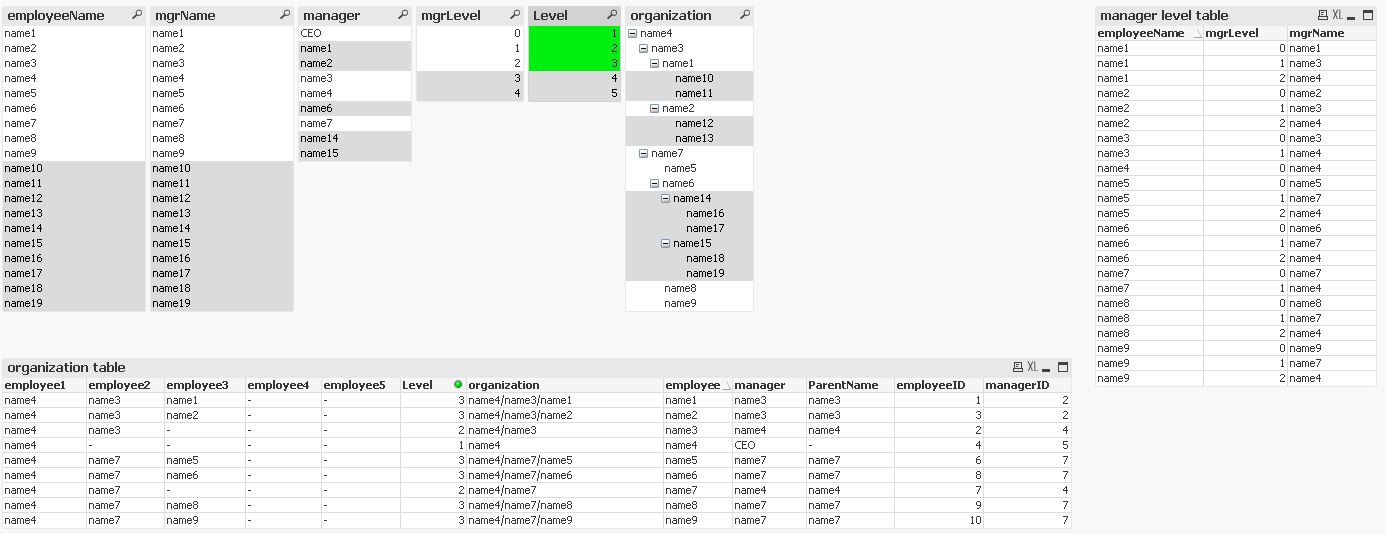

thanks for your interesting suggestion, I learned a lot.
regards
Marco
- Mark as New
- Bookmark
- Subscribe
- Mute
- Subscribe to RSS Feed
- Permalink
- Report Inappropriate Content
I've never really implement Hierarchy list boxes to a 100% satisfactory level in an application but
http://community.qlik.com/blogs/qlikviewdesignblog/2013/11/11/unbalanced-n-level-hierarchies
and
are two great resources.
- Mark as New
- Bookmark
- Subscribe
- Mute
- Subscribe to RSS Feed
- Permalink
- Report Inappropriate Content
Marco,
You are right. Combination of Hierarchy and HierarchyBelongsTo gives a lot
possibilities ![]()
I like HierarchyBelongsTo very much. It is very useful in cases, where you
need to transform business process data, ABC costing or supply chain, as
source data often includes parent-child table to represent process stages.
Regards
Darek
03-04-2014 02:05 użytkownik "Marco Wedel" <qcwebmaster@qlik.com>
napisał:
Qlik Community <http://community.qlik.com/> Re: Using lookup
reply from Marco Wedel<http://community.qlik.com/people/MarcoWedel?et=watches.email.thread>in
Scripting - View the full discussion<http://community.qlik.com/message/501147?et=watches.email.thread#501147>
- Mark as New
- Bookmark
- Subscribe
- Mute
- Subscribe to RSS Feed
- Permalink
- Report Inappropriate Content
Hello again! I must say I am thrilled as I didn't expected so many answers! Thank you ![]()
I was busy for the past two days and I only managed to try the first solution (right join) which worked for me (although I had to filter the results by the distance from CEO, luckily this column was in my set of data). As of now I don't understand the more complex solutions (as mentioned I am a beginner in the QlikView world), but I promise to play with them during the weekend.
Thank you once again!
I might have one additional question: is it possible to count the total number of subordinates (including subordinates' subordinates)? I was thinking about creating a drill-down pie-chart.
Cheers!
Marcin
- Mark as New
- Bookmark
- Subscribe
- Mute
- Subscribe to RSS Feed
- Permalink
- Report Inappropriate Content
Hi Marcin,
in order to get the number of subordinates and the different manager levels of an employee you could extend this solution like this:
tabOrganization:
Hierarchy(employeeID, managerID, employee, ParentName, employee, organization, '/', Level)
LOAD
employee,
AutoNumber(employee) as employeeID,
manager,
AutoNumber(manager) as managerID;
LOAD employee,
manager
FROM [http://community.qlik.com/thread/112800]
(html, codepage is 1252, embedded labels, table is @1);
tabManagerLevel:
HierarchyBelongsTo(employeeID, managerID, employeeName, mgrID, mgrName, mgrLevel)
LOAD
employee as employeeName,
employeeID,
managerID
Resident tabOrganization;
tabTemp:
Generic
LOAD
employeeID,
'manager'&mgrLevel,
mgrName
Resident tabManagerLevel;
FOR i = 0 to NoOfTables()
TableList:
LOAD TableName($(i)) as Tablename AUTOGENERATE 1
WHERE WildMatch(TableName($(i)), 'tabTemp.manager*');
NEXT i
FOR i = 1 to FieldValueCount('Tablename')
LET vTable = FieldValue('Tablename', $(i));
LEFT JOIN (tabOrganization) LOAD * RESIDENT $(vTable);
DROP TABLE $(vTable);
NEXT i
DROP TABLE TableList;
Left Join (tabOrganization)
LOAD
mgrID as employeeID,
Count(DISTINCT employeeID) as NumOfSubordinates
Resident tabManagerLevel
Where mgrLevel > 0
Group By mgrID;
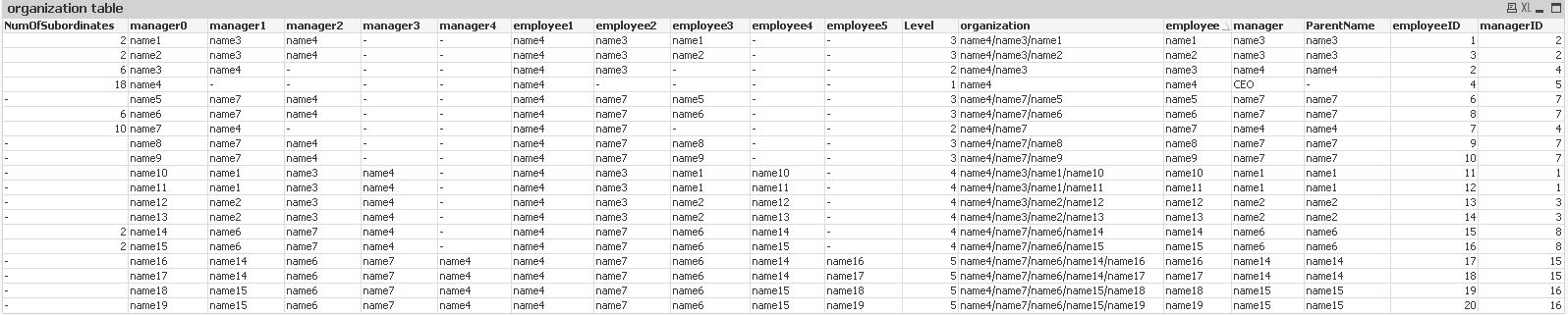
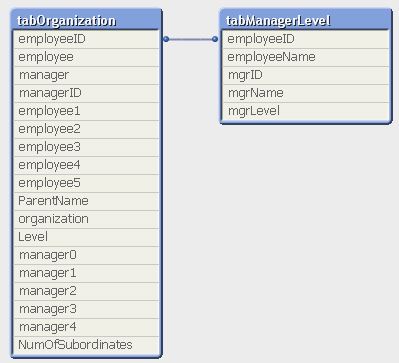
This script uses a generic load to create the managerX fields and a technique described by Rob Wunderlich to combine the generated tables into one: (Qlikview Notes: Use cases for Generic Load)
regards
Marco
- « Previous Replies
-
- 1
- 2
- Next Replies »