Unlock a world of possibilities! Login now and discover the exclusive benefits awaiting you.
- Qlik Community
- :
- All Forums
- :
- QlikView App Dev
- :
- Using the crosstable command in qliksense has crea...
- Subscribe to RSS Feed
- Mark Topic as New
- Mark Topic as Read
- Float this Topic for Current User
- Bookmark
- Subscribe
- Mute
- Printer Friendly Page
- Mark as New
- Bookmark
- Subscribe
- Mute
- Subscribe to RSS Feed
- Permalink
- Report Inappropriate Content
Using the crosstable command in qliksense has created orphans
Hi Experts,
I have used the crosstable command in the data load editor to load data from a table in excel into qlik sense (see below).
This works fine, however, when I looked at the data model viewer I noticed orphans for the columns. How do I resolve this please?
PT_Products:
Crosstable(Products,Values,3)
LOAD [MonthYear],
[Year],
[country],
[Apples],
[Oranges],
[Lemons]
FROM [lib://AttachedFiles/Dummy-SalesFile.xlsx]
(ooxml, embedded labels, table is [Sheet1]);
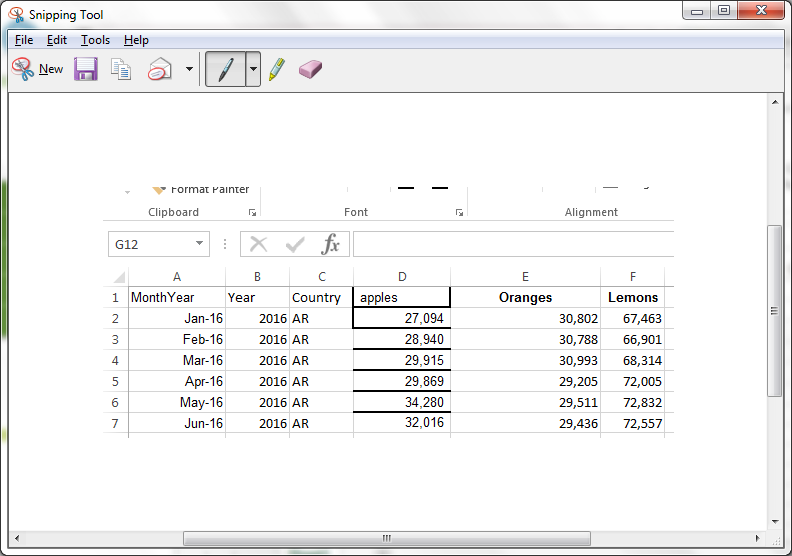
Thanks
- « Previous Replies
-
- 1
- 2
- Next Replies »
- Mark as New
- Bookmark
- Subscribe
- Mute
- Subscribe to RSS Feed
- Permalink
- Report Inappropriate Content
Seems to be an issue with the variable here
Where do you declare varToday?
- Mark as New
- Bookmark
- Subscribe
- Mute
- Subscribe to RSS Feed
- Permalink
- Report Inappropriate Content
Ooops! Will check it.
- Mark as New
- Bookmark
- Subscribe
- Mute
- Subscribe to RSS Feed
- Permalink
- Report Inappropriate Content
Looking at Henric's loop through to load all files and folders, I am not sure that what I did is correct. How do I specify the crosstable command as the examples I looked at seem to load all files in a folder. I'd be honest I am stuck and would appreciate your help to crack this thank you
- Mark as New
- Bookmark
- Subscribe
- Mute
- Subscribe to RSS Feed
- Permalink
- Report Inappropriate Content
Is this all I need below?
sub DoDir (Root)
for each Ext in 'xlsx'
for each File in filelist (Root&'\*.' &Ext)
LOAD
'$(File)' as Name,
FileSize( '$(File)' ) as Size,
FileTime( '$(File)' ) as FileTime
autogenerate 1;
next File
next Ext
for each Dir in dirlist (Root&'\*' )
call DoDir (C:\Users\aa\Downloads\Crosstableload)
next Dir
end sub
call DoDir ('C:\Users\aa\Downloads\Crosstableload')
- Mark as New
- Bookmark
- Subscribe
- Mute
- Subscribe to RSS Feed
- Permalink
- Report Inappropriate Content
I have tried the above and the dir is null and no files were found.
- Mark as New
- Bookmark
- Subscribe
- Mute
- Subscribe to RSS Feed
- Permalink
- Report Inappropriate Content
Thanks Sunny for your help. I checked the varToday variable which was being set in the data load editor.
I then came across an old post which used a different method to do a wildcard load from excel into a temp table and then load required columns using crosstable syntax. I will look into making the for-loop work at some stage, but I have gotten rid of the orphans.
- « Previous Replies
-
- 1
- 2
- Next Replies »