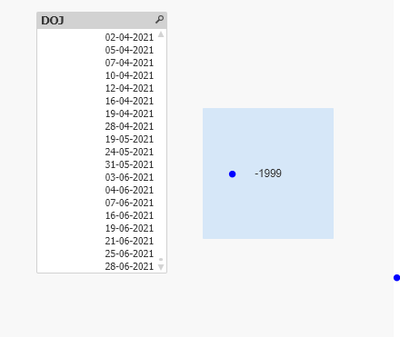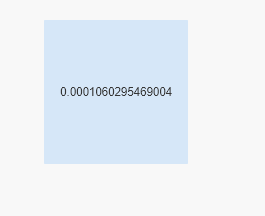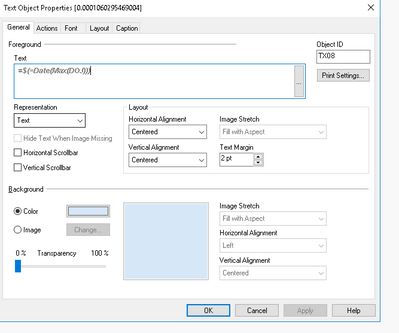Unlock a world of possibilities! Login now and discover the exclusive benefits awaiting you.
- Qlik Community
- :
- All Forums
- :
- QlikView App Dev
- :
- Value of Date Variable Coming in Number Format
- Subscribe to RSS Feed
- Mark Topic as New
- Mark Topic as Read
- Float this Topic for Current User
- Bookmark
- Subscribe
- Mute
- Printer Friendly Page
- Mark as New
- Bookmark
- Subscribe
- Mute
- Subscribe to RSS Feed
- Permalink
- Report Inappropriate Content
Value of Date Variable Coming in Number Format
Dear All,
While using below mentioned expression, value is coming in number date. It should come in Date format.
=$(=Max(DOJ))
I want to use this expression in set analysis. So I am testing this in text object. Kindly see below screenshot.
Value should come as 28-06-2021. But here it is showing -1999.
Please help me to correct the expression.
Thanks in advance.
- « Previous Replies
-
- 1
- 2
- Next Replies »
Accepted Solutions
- Mark as New
- Bookmark
- Subscribe
- Mute
- Subscribe to RSS Feed
- Permalink
- Report Inappropriate Content
The dollar expansion messes things up here...
Try this, just to see what Max() returns:
=Max(DOJ)
If it returns a date, you cannot dollar expand it, because
=$(=Max(DOJ))
will expand to
=28-06-2021
which is
-1999
To solve this, you could try quoting it:
='$(=Max(DOJ))'
- Mark as New
- Bookmark
- Subscribe
- Mute
- Subscribe to RSS Feed
- Permalink
- Report Inappropriate Content
use date() on top of it.
like
date(max(yourdatefield))
Regards,
Please appreciate our Qlik community members by giving Kudos for sharing their time for your query. If your query is answered, please mark the topic as resolved 🙂
- Mark as New
- Bookmark
- Subscribe
- Mute
- Subscribe to RSS Feed
- Permalink
- Report Inappropriate Content
Hi,
I have tried using date() function. But value is coming as shown in below screenshot.
I am using expression as shown below
- Mark as New
- Bookmark
- Subscribe
- Mute
- Subscribe to RSS Feed
- Permalink
- Report Inappropriate Content
are you sure the value stored in DOJ is in date format not in string??
try below in text box
1: Date(max(DOJ))
2: Date(max(Date#(DOJ,'DD-MM-YYYY')))
No need to write "=$"
Please appreciate our Qlik community members by giving Kudos for sharing their time for your query. If your query is answered, please mark the topic as resolved 🙂
- Mark as New
- Bookmark
- Subscribe
- Mute
- Subscribe to RSS Feed
- Permalink
- Report Inappropriate Content
I want to pass that expression in set analysis.
So, I have to use "$".
I have tried using Date# , but I am not getting desired output.
Please help me to correct it.
- Mark as New
- Bookmark
- Subscribe
- Mute
- Subscribe to RSS Feed
- Permalink
- Report Inappropriate Content
@sunitha_chellaiah try below in text object.
date($(=max(Date)))
While testing the expression in text object "$" is not useful, we use it "$" in set analysis because it is used to evaluate the expression inside set analysis.
If above still not working then try checking in text object without "$" . This is also not working then make sure that your DOJ is in proper Date format.
- Mark as New
- Bookmark
- Subscribe
- Mute
- Subscribe to RSS Feed
- Permalink
- Report Inappropriate Content
The dollar expansion messes things up here...
Try this, just to see what Max() returns:
=Max(DOJ)
If it returns a date, you cannot dollar expand it, because
=$(=Max(DOJ))
will expand to
=28-06-2021
which is
-1999
To solve this, you could try quoting it:
='$(=Max(DOJ))'
- Mark as New
- Bookmark
- Subscribe
- Mute
- Subscribe to RSS Feed
- Permalink
- Report Inappropriate Content
after long time @hic sir I saw your reply. I always learn something new from your responses.
Please appreciate our Qlik community members by giving Kudos for sharing their time for your query. If your query is answered, please mark the topic as resolved 🙂
- Mark as New
- Bookmark
- Subscribe
- Mute
- Subscribe to RSS Feed
- Permalink
- Report Inappropriate Content
Hi @hic ,
@hic wrote:The dollar expansion messes things up here...
Try this, just to see what Max() returns:
=Max(DOJ)If it returns a date, you cannot dollar expand it, because
=$(=Max(DOJ))
will expand to
=28-06-2021
which is
-1999To solve this, you could try
='$(=Max(DOJ))'
Let me take this opportunity of getting this clarified - Max(Date), returns a number and it could return a date as well. When does max/min return a number and when a date (i.e. formatted)?
In real cases, now I always test the result and then apply additional date() for formatting. However, if I remember correctly I got (long back) cases when date formatted output used to come directly, but not in recent years; is it related to versions?
Thanks.
- Mark as New
- Bookmark
- Subscribe
- Mute
- Subscribe to RSS Feed
- Permalink
- Report Inappropriate Content
It is indeed linked to version. In some versions, the formatting was lost. We treated this as a minor bug, and it should be fixed now.
The functions return duals, and sometimes the formatting can be kept, sometimes not.
- Sum() and Avg() loses the formatting. The result is a new number that doesn't exist in the source data.
- Min() and Max() should pick up the format of the original data.
- « Previous Replies
-
- 1
- 2
- Next Replies »