Unlock a world of possibilities! Login now and discover the exclusive benefits awaiting you.
- Qlik Community
- :
- All Forums
- :
- QlikView App Dev
- :
- Re: Value with last update
- Subscribe to RSS Feed
- Mark Topic as New
- Mark Topic as Read
- Float this Topic for Current User
- Bookmark
- Subscribe
- Mute
- Printer Friendly Page
- Mark as New
- Bookmark
- Subscribe
- Mute
- Subscribe to RSS Feed
- Permalink
- Report Inappropriate Content
Value with last update
Hello Colleagues!
I have an issue, and can't solve it.
For example, I have data like in table:
| Client | Date | Update time | Result |
| AAA | 03-05-18 | 14:30 | 910.29 |
| AAA | 03-05-18 | 13:25 | 181.11 |
| AAA | 03-05-18 | 12:10 | 616.89 |
| AAA | 02-05-18 | 15:40 | 890.93 |
| AAA | 02-05-18 | 12:30 | 25.52 |
| BBB | 03-05-18 | 19:48 | 969.58 |
| BBB | 03-05-18 | 15:08 | 759.28 |
| BBB | 03-05-18 | 13:34 | 276.29 |
| BBB | 03-05-18 | 10:22 | 493.25 |
| BBB | 02-05-18 | 12:10 | 657.09 |
| BBB | 02-05-18 | 15:40 | 516.63 |
| CCC | 03-05-18 | 14:30 | 496.91 |
| CCC | 02-05-18 | 13:25 | 499.3 |
| CCC | 02-05-18 | 12:10 | 932.85 |
I what create expression with set analysis which will get values in latest update time, but group by client and day.
I know how it make in load script, but I need set analysis expression for use it in chart.
Final result should be like this -
| Final result | |||
| AAA | 03-05-18 | 14:30 | 910.29 |
| AAA | 02-05-18 | 15:40 | 890.93 |
| BBB | 03-05-18 | 19:48 | 969.58 |
| BBB | 02-05-18 | 15:40 | 516.63 |
| CCC | 03-05-18 | 14:30 | 496.91 |
| CCC | 02-05-18 | 13:25 | 499.3 |
Thanks for any help.
- « Previous Replies
-
- 1
- 2
- Next Replies »
Accepted Solutions
- Mark as New
- Bookmark
- Subscribe
- Mute
- Subscribe to RSS Feed
- Permalink
- Report Inappropriate Content
Hi Anton,
Try this:
- add 2 dimensions, Client, Date
- add 4 expression
max([Update time])
FirstSortedValue(Result, -[Update time])
max([Update time],2)
FirstSortedValue(Result, -[Update time],2)
Br,
KC
KC
- Mark as New
- Bookmark
- Subscribe
- Mute
- Subscribe to RSS Feed
- Permalink
- Report Inappropriate Content
in a straight table chart
- add 2 dimensions, Client, Date
- add 2 expression
max([Update time])
FirstSortedValue(Result, -[Update time])
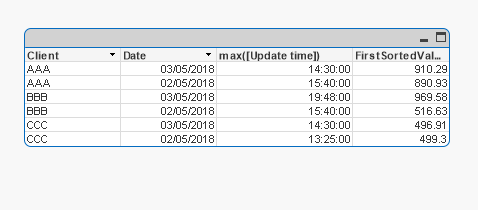
- Mark as New
- Bookmark
- Subscribe
- Mute
- Subscribe to RSS Feed
- Permalink
- Report Inappropriate Content
Check this?
Create Table
Dimensions - Client and Date
Expressions are
1) Time(Max([Update time]),'hh:mm')
2) FirstSortedValue(Result, -[Update time])
- Mark as New
- Bookmark
- Subscribe
- Mute
- Subscribe to RSS Feed
- Permalink
- Report Inappropriate Content
expression
Time(Max(Aggr(Max([Update time]),Client,Date)),'h h:mm')
- Mark as New
- Bookmark
- Subscribe
- Mute
- Subscribe to RSS Feed
- Permalink
- Report Inappropriate Content
Hello everybody. Thank you for help. I'm sorry but I forgot mention one special thing.
In final table I need compare last update value with previous in the same day.
- Mark as New
- Bookmark
- Subscribe
- Mute
- Subscribe to RSS Feed
- Permalink
- Report Inappropriate Content
Hi Anton,
Try this:
- add 2 dimensions, Client, Date
- add 4 expression
max([Update time])
FirstSortedValue(Result, -[Update time])
max([Update time],2)
FirstSortedValue(Result, -[Update time],2)
Br,
KC
KC
- Mark as New
- Bookmark
- Subscribe
- Mute
- Subscribe to RSS Feed
- Permalink
- Report Inappropriate Content
Pfa
KC
- Mark as New
- Bookmark
- Subscribe
- Mute
- Subscribe to RSS Feed
- Permalink
- Report Inappropriate Content
Thank you very much!
- Mark as New
- Bookmark
- Subscribe
- Mute
- Subscribe to RSS Feed
- Permalink
- Report Inappropriate Content
You are welcome ![]()
KC
- Mark as New
- Bookmark
- Subscribe
- Mute
- Subscribe to RSS Feed
- Permalink
- Report Inappropriate Content
I'm sorry.
Maybe you can help me again.
I still have problem with FirstSortedValue function.
Expression returned sum() for only one Client. I think I should use Aggr function, but I don't know how to input it in my expression.
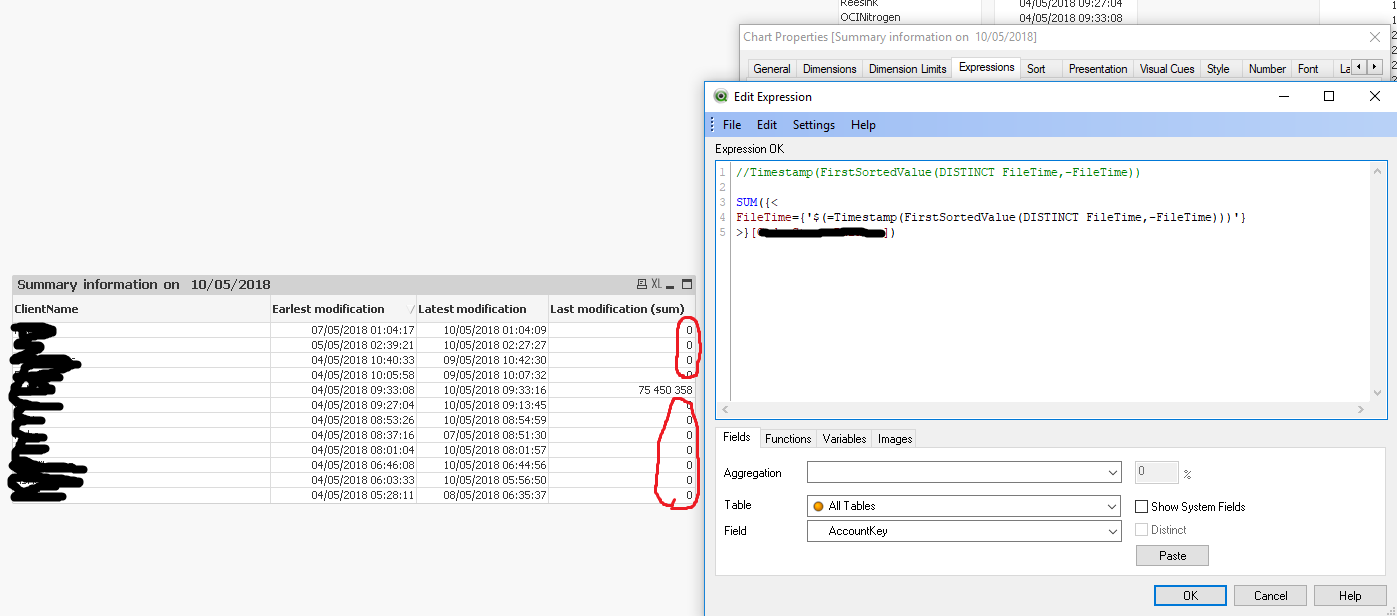
- « Previous Replies
-
- 1
- 2
- Next Replies »