Unlock a world of possibilities! Login now and discover the exclusive benefits awaiting you.
- Qlik Community
- :
- All Forums
- :
- QlikView App Dev
- :
- Re: Valuelist Null Column
- Subscribe to RSS Feed
- Mark Topic as New
- Mark Topic as Read
- Float this Topic for Current User
- Bookmark
- Subscribe
- Mute
- Printer Friendly Page
- Mark as New
- Bookmark
- Subscribe
- Mute
- Subscribe to RSS Feed
- Permalink
- Report Inappropriate Content
Valuelist Null Column
Hi,
I have a table made up of with a valuelist dimension, but not every set of expressions are needed for each value in the valuelist. Currently when displaying, I am getting a '-' in the columns that are empty.
Any way of removing this?
Thanks
Paul
- Tags:
- valuelist()
- « Previous Replies
-
- 1
- 2
- Next Replies »
- Mark as New
- Bookmark
- Subscribe
- Mute
- Subscribe to RSS Feed
- Permalink
- Report Inappropriate Content
Hi Paul, have You tried Conditional for these columns?
Can You send some example qvw in attach?
regards
Jacek
- Mark as New
- Bookmark
- Subscribe
- Mute
- Subscribe to RSS Feed
- Permalink
- Report Inappropriate Content
- Mark as New
- Bookmark
- Subscribe
- Mute
- Subscribe to RSS Feed
- Permalink
- Report Inappropriate Content
On the Presentations tab, enter a space in the Null Symbol box to hide the -
HTH
Jonathan
- Mark as New
- Bookmark
- Subscribe
- Mute
- Subscribe to RSS Feed
- Permalink
- Report Inappropriate Content
- Mark as New
- Bookmark
- Subscribe
- Mute
- Subscribe to RSS Feed
- Permalink
- Report Inappropriate Content
HI Guys,
Please see attached my example document. I would like to remove the column Walk under expression 3, but need to keep walk under the other 2.
Thanks
Paul
- Mark as New
- Bookmark
- Subscribe
- Mute
- Subscribe to RSS Feed
- Permalink
- Report Inappropriate Content
Hi,
In the script catch all the NULLs
MAPPING LOAD
NULL(),
'Unknown'
Autogenerate 1;
And before FACT table say
MAP "*" USING Map_NULLs;
UNMAP "%*"; //% will be fields you which to exclude from current selection box
- Mark as New
- Bookmark
- Subscribe
- Mute
- Subscribe to RSS Feed
- Permalink
- Report Inappropriate Content
I am afraid, you cannot hide this column. Pivot table has data in other cells, related with this null cell.
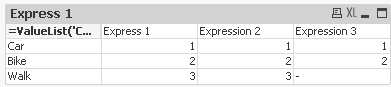
- Mark as New
- Bookmark
- Subscribe
- Mute
- Subscribe to RSS Feed
- Permalink
- Report Inappropriate Content
Thanks Jacek, didn't think it would be possible.
Would there be any other way you would suggest?
- Mark as New
- Bookmark
- Subscribe
- Mute
- Subscribe to RSS Feed
- Permalink
- Report Inappropriate Content
HI,
Thank for the reply, but the nulls are coming from the valuelist, not the script so I cannot catch them within the back end script ![]()
Thanks
Paul
- « Previous Replies
-
- 1
- 2
- Next Replies »