Unlock a world of possibilities! Login now and discover the exclusive benefits awaiting you.
- Qlik Community
- :
- All Forums
- :
- QlikView App Dev
- :
- Re: Variables from Excel
- Subscribe to RSS Feed
- Mark Topic as New
- Mark Topic as Read
- Float this Topic for Current User
- Bookmark
- Subscribe
- Mute
- Printer Friendly Page
- Mark as New
- Bookmark
- Subscribe
- Mute
- Subscribe to RSS Feed
- Permalink
- Report Inappropriate Content
Variables from Excel
I ask for help in working with variables.
I load variables from an Excel file.
For example, vFact and vPlan. After I begin to conduct mathematical operations on them, the result behaves quite strangely.
For example, the expression =$(vFact) / $(vPlan) displays a huge number, although if you take the value of each variable separately, everything is fine.
- « Previous Replies
-
- 1
- 2
- Next Replies »
- Mark as New
- Bookmark
- Subscribe
- Mute
- Subscribe to RSS Feed
- Permalink
- Report Inappropriate Content
Sorry.
If vFact / vPlan I get NULL.
- Mark as New
- Bookmark
- Subscribe
- Mute
- Subscribe to RSS Feed
- Permalink
- Report Inappropriate Content
Actually I've tested in my end and it's working as expected. Can you share QVW to investigate.
- Mark as New
- Bookmark
- Subscribe
- Mute
- Subscribe to RSS Feed
- Permalink
- Report Inappropriate Content
Unfortunately, I can not send the current qvw.
But I managed to solve the problem.
If you put the variables and the operator one by one with a new line, then everything works.
Like this:
$(FactSales_CM_TD_Exec)
/
$(PlanSales_CM_TD_Exec)
Kind of weird... ![]()
- Mark as New
- Bookmark
- Subscribe
- Mute
- Subscribe to RSS Feed
- Permalink
- Report Inappropriate Content
I doubt, How function works in engine(QIX) level. Let me share some inputs
$(FactSales_CM_TD_Exec) = Sum(Sales)/10
PlanSales_CM_TD_Exec = Sum(Sales1) / 20
When we are doing
$(FactSales_CM_TD_Exec) / $(PlanSales_CM_TD_Exec)
Sum(Sales)/10 / Sum(Sales1)/10 // Here, engine works as alternative of division to each
($(FactSales_CM_TD_Exec)) / ($(PlanSales_CM_TD_Exec))
(Sum(Sales)/10) / (Sum(Sales1)/10) // Here, engine works as expected because of parenthesis we are division
Does this make sense, I am assuming same thing in your file. If you share some related information at least we will try our best.
Note - If you happy with the answer, Please mark your response as correct answer and other helpful where you fell help.
- Mark as New
- Bookmark
- Subscribe
- Mute
- Subscribe to RSS Feed
- Permalink
- Report Inappropriate Content
By trial and error, I came to this result.
I do not understand why, but if you write each variable in a new line, it works as it should.
// Not work
$(FactSales_CM_TD_Exec) / $(PlanSales_CM_TD_Exec)
// Good work
$(FactSales_CM_TD_Exec)
/
$(PlanSales_CM_TD_Exec)
// If use braces, they must be write in new line too
// Good work (if use braces)
(
$(FactSales_CM_TD_Exec)
/
$(FactChecks_CM_TD_Exec)
)
/
(
$(PlanSales_CM_TD_Exec)
/
$(PlanChecks_CM_TD_Exec)
)
- Mark as New
- Bookmark
- Subscribe
- Mute
- Subscribe to RSS Feed
- Permalink
- Report Inappropriate Content
Just to know where you are trying this? In fact, If you share some sample load variable expression to qlikview. Then that would be great. I am sorry May be i am not helps you this time ![]()
- Mark as New
- Bookmark
- Subscribe
- Mute
- Subscribe to RSS Feed
- Permalink
- Report Inappropriate Content
I'll give you an example, just a little later. Now very busy. So please forgive me.
- Mark as New
- Bookmark
- Subscribe
- Mute
- Subscribe to RSS Feed
- Permalink
- Report Inappropriate Content
I put an example. If you have questions please ask
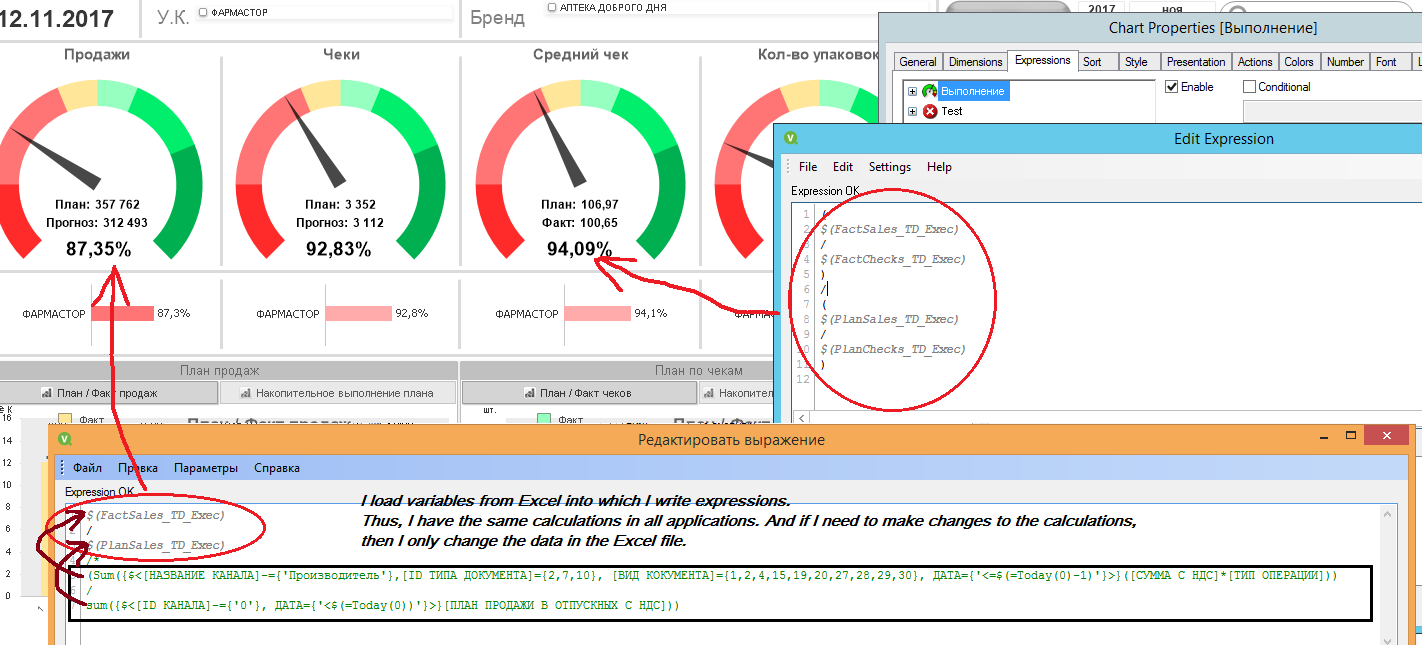
- « Previous Replies
-
- 1
- 2
- Next Replies »