Unlock a world of possibilities! Login now and discover the exclusive benefits awaiting you.
- Qlik Community
- :
- All Forums
- :
- QlikView App Dev
- :
- Re: Vertical label using straight table is triming...
- Subscribe to RSS Feed
- Mark Topic as New
- Mark Topic as Read
- Float this Topic for Current User
- Bookmark
- Subscribe
- Mute
- Printer Friendly Page
- Mark as New
- Bookmark
- Subscribe
- Mute
- Subscribe to RSS Feed
- Permalink
- Report Inappropriate Content
Vertical label using straight table is triming the label.
Hi Geeks,
I wanted to have a vertical label for a column. Label is "Submissions".
Issue:
When I am using straight table to achieve this label "Submissions" is getting trimmed to Submis..
Please help on this.
Thanks and Regards,
Pankaj
Accepted Solutions
- Mark as New
- Bookmark
- Subscribe
- Mute
- Subscribe to RSS Feed
- Permalink
- Report Inappropriate Content
- Mark as New
- Bookmark
- Subscribe
- Mute
- Subscribe to RSS Feed
- Permalink
- Report Inappropriate Content
For column Label it takes auto height/width. Can you share example or image atleast?
- Mark as New
- Bookmark
- Subscribe
- Mute
- Subscribe to RSS Feed
- Permalink
- Report Inappropriate Content
Hi Pankaj,
PFA, it worked fine for me.
Thanks
Raja.
- Mark as New
- Bookmark
- Subscribe
- Mute
- Subscribe to RSS Feed
- Permalink
- Report Inappropriate Content
Hi Arasaraja,
Thanks for your reply.
But, Once you check in Webview mode it gets trimmed.
Thanks and Regards,
Pankaj
- Mark as New
- Bookmark
- Subscribe
- Mute
- Subscribe to RSS Feed
- Permalink
- Report Inappropriate Content
Hi Pankaj,
PFA, it works fine for me in desktop webview, not sure about browser / accesspoint.
I am using Qlikview 12 - SR 2 - 64 bit.
Internet Explorer 11 - this plays important role in webview behaviour.
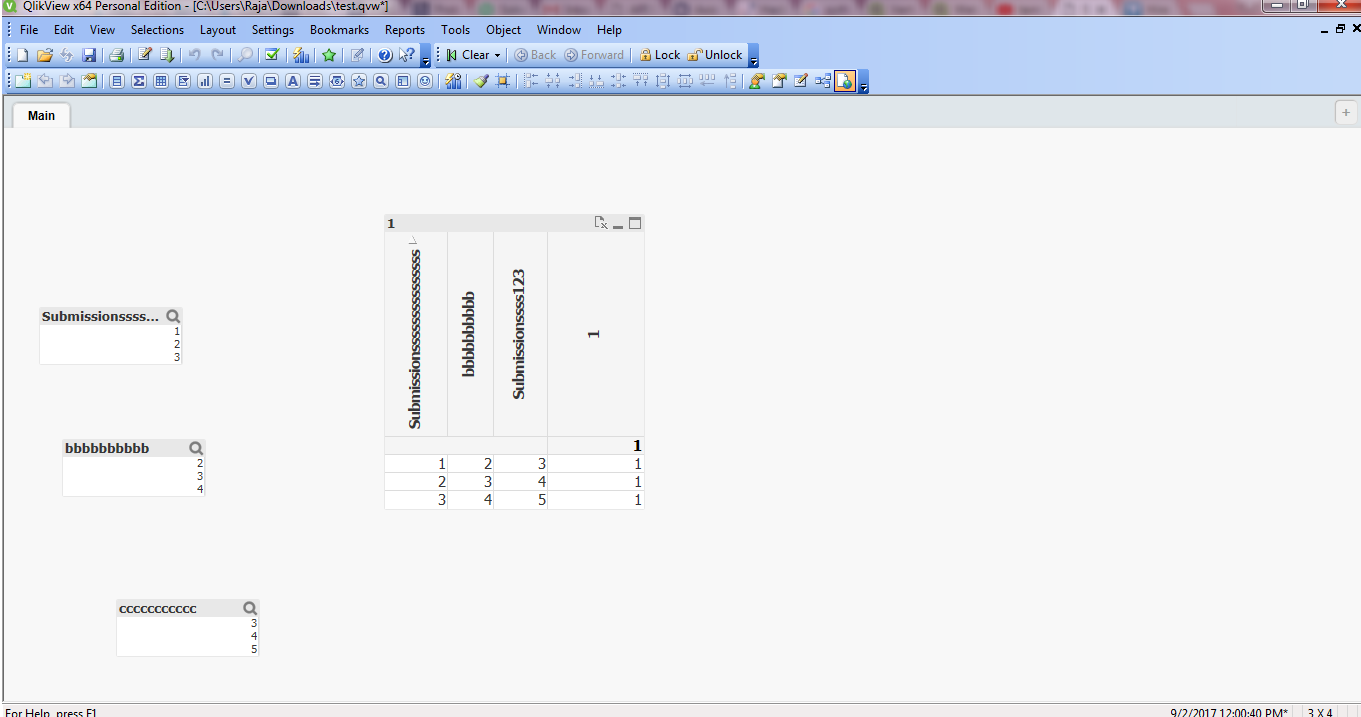
Thanks
Raja.
- Mark as New
- Bookmark
- Subscribe
- Mute
- Subscribe to RSS Feed
- Permalink
- Report Inappropriate Content
Thanks a lot!
It works fine in Qlikview 12.
I am using Qlikview 11.2 SR 10