Unlock a world of possibilities! Login now and discover the exclusive benefits awaiting you.
- Qlik Community
- :
- All Forums
- :
- QlikView App Dev
- :
- Web files in Qlikview
- Subscribe to RSS Feed
- Mark Topic as New
- Mark Topic as Read
- Float this Topic for Current User
- Bookmark
- Subscribe
- Mute
- Printer Friendly Page
- Mark as New
- Bookmark
- Subscribe
- Mute
- Subscribe to RSS Feed
- Permalink
- Report Inappropriate Content
Web files in Qlikview
Hi,
I'm using Qlikview personal edition 11.20. When i click on the edit script , on the right hand side there is "Web Files" . What it is and why it is used? Also what kind of files / file extension can be used for this ?
Thanks,
Shree
- « Previous Replies
-
- 1
- 2
- Next Replies »
- Mark as New
- Bookmark
- Subscribe
- Mute
- Subscribe to RSS Feed
- Permalink
- Report Inappropriate Content
Web files are those data residing in Web.
For eg: To access an excel file in SharePoint site you will have to provide the Url and the data will be fetched accordingly.
Same is the case for Web service.
Regards,
Prabhu
- Mark as New
- Bookmark
- Subscribe
- Mute
- Subscribe to RSS Feed
- Permalink
- Report Inappropriate Content
Hi,
It is used to read data from internet/ Website reside in html tables.
Look at the attached example.
Regards
ASHFAQ
- Mark as New
- Bookmark
- Subscribe
- Mute
- Subscribe to RSS Feed
- Permalink
- Report Inappropriate Content
As you are having personal edition u might not be able to open Mohammed app.
In edit script
load
Capaicty,
Premium
FROM
[http://community.qlik.com/message/534444#534444]
(html, codepage is 1252, embedded labels, table is @1);
this will tell qlikview to see for any table that is present in the particular link. i.e. [http://community.qlik.com/message/534444#534444].
Please refer there is a table in that link and the output in the reload is

u just need to give the link to fetch data in that link..
Hope this helps.
_Sundar
- Mark as New
- Bookmark
- Subscribe
- Mute
- Subscribe to RSS Feed
- Permalink
- Report Inappropriate Content
hi, can u send me the screen shot as i'm using personal edition , not able to view the document which u have attached.
- Mark as New
- Bookmark
- Subscribe
- Mute
- Subscribe to RSS Feed
- Permalink
- Report Inappropriate Content
Hi go to edit script
Click on web file copy below url in internet file option
Click next.
Look at the attached image.
Regards
ASHFAQ
- Mark as New
- Bookmark
- Subscribe
- Mute
- Subscribe to RSS Feed
- Permalink
- Report Inappropriate Content
Hi i used teh same link which u have given :
When i selected teh web file and pasted teh ablove url and clicked next and finished. When i selected the fiels i'm getting something different as below:
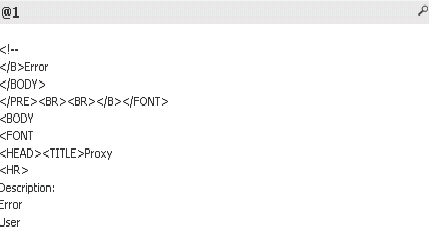
- Mark as New
- Bookmark
- Subscribe
- Mute
- Subscribe to RSS Feed
- Permalink
- Report Inappropriate Content
Hi after you hit next you will get something like this.
then click on finish.
Look at the attached image.
Regards
ASHFAQ
- Mark as New
- Bookmark
- Subscribe
- Mute
- Subscribe to RSS Feed
- Permalink
- Report Inappropriate Content
Hi, when i do so i'm getting error.
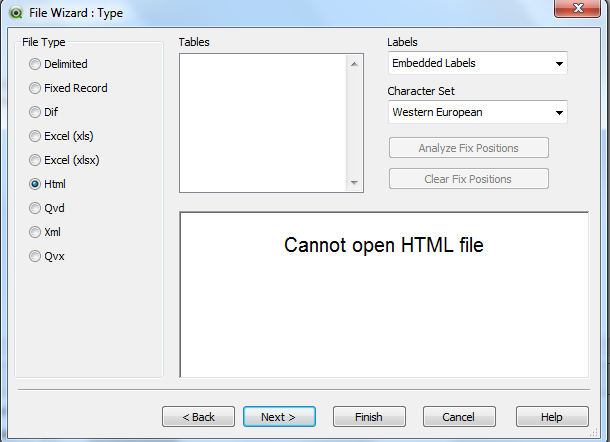
- Mark as New
- Bookmark
- Subscribe
- Mute
- Subscribe to RSS Feed
- Permalink
- Report Inappropriate Content
Hi,
Might be you need to logged in to community.
Try the attach open url instead.
Regards
ASHFAQ
- « Previous Replies
-
- 1
- 2
- Next Replies »