Unlock a world of possibilities! Login now and discover the exclusive benefits awaiting you.
- Qlik Community
- :
- All Forums
- :
- QlikView App Dev
- :
- Re: Week Calculation 2
- Subscribe to RSS Feed
- Mark Topic as New
- Mark Topic as Read
- Float this Topic for Current User
- Bookmark
- Subscribe
- Mute
- Printer Friendly Page
- Mark as New
- Bookmark
- Subscribe
- Mute
- Subscribe to RSS Feed
- Permalink
- Report Inappropriate Content
Week Calculation 2
Hi All
I have a calculation by week number which returns Week1 to Week4 or Week5 for every month.
Calculation starts from Monday to Sunday and when a month ends during the week, it show up to the sunday which is in the next month.
Day(WeekStart("RE_DAY"))&'-'&Day(WeekEnd("RE_DAY"))&' Week'& if((week("RE_DAY") - week(monthstart("RE_DAY")) + 1)<1,1,(week("RE_DAY") - week(monthstart("RE_DAY")) + 1)) as Weeks
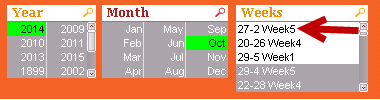
I would like Week5 to be 27-31 then November to be 1-2 Week1, 3-9 Week2...etc
How can I do this?
- Tags:
- new_to_qlikview
- « Previous Replies
-
- 1
- 2
- Next Replies »
Accepted Solutions
- Mark as New
- Bookmark
- Subscribe
- Mute
- Subscribe to RSS Feed
- Permalink
- Report Inappropriate Content
I believe you don't need to recreate the entire script only the Calendar.
But if you are using only the RE_DAY (and if it is a date field) try this
if( month(WeekStart( RE_DAY) )<> month( RE_DAY), 1 , day(WeekStart( RE_DAY) ))
&' - '&
if( month(WeekEnd( RE_DAY) )<> month( RE_DAY), day(RE_DAY) , day(WeekEnd( RE_DAY) ))
& ' - ' &
month(RE_DAY) AS
Field_Week_In_Month
- Mark as New
- Bookmark
- Subscribe
- Mute
- Subscribe to RSS Feed
- Permalink
- Report Inappropriate Content
I did a quick brainstorm. Please refer the attached file.
On script I created a simple if to test and choose day to be selected.
Script:
if( month(WeekStart( Field_Date) )<> month( Field_Date), 1 , day(WeekStart( Field_Date) ))
&' - '&
if( month(WeekEnd( Field_Date) )<> month( Field_Date), day(Field_MonthEnd) , day(WeekEnd( Field_Date) ))
& ' - ' &
Field_Month AS
Field_Week_In_Month
Regards,
- Mark as New
- Bookmark
- Subscribe
- Mute
- Subscribe to RSS Feed
- Permalink
- Report Inappropriate Content
Wow!!! it works perfectly on your app. Just wondering how I'm going to apply this to my app. I have a field called "RE_DAY" wich contains the dates calculated. Should I recreate the entire script you wrote in my app then replace the dates with the date field?
- Mark as New
- Bookmark
- Subscribe
- Mute
- Subscribe to RSS Feed
- Permalink
- Report Inappropriate Content
I believe you don't need to recreate the entire script only the Calendar.
But if you are using only the RE_DAY (and if it is a date field) try this
if( month(WeekStart( RE_DAY) )<> month( RE_DAY), 1 , day(WeekStart( RE_DAY) ))
&' - '&
if( month(WeekEnd( RE_DAY) )<> month( RE_DAY), day(RE_DAY) , day(WeekEnd( RE_DAY) ))
& ' - ' &
month(RE_DAY) AS
Field_Week_In_Month
- Mark as New
- Bookmark
- Subscribe
- Mute
- Subscribe to RSS Feed
- Permalink
- Report Inappropriate Content
Dude you are awesome!!! ![]() I would just like the dates to show as 29 - 30 - Sep to be 29 - 30 Week5 without breaking the function.
I would just like the dates to show as 29 - 30 - Sep to be 29 - 30 Week5 without breaking the function.
Is it possible?
- Mark as New
- Bookmark
- Subscribe
- Mute
- Subscribe to RSS Feed
- Permalink
- Report Inappropriate Content
Never mind...I got it right
If( month(WeekStart( RE_DAY) )<> month( RE_DAY), 1 , day(WeekStart( RE_DAY) ))&' - '&
if( month(WeekEnd( RE_DAY) )<> month( RE_DAY), day(RE_DAY) , day(WeekEnd( RE_DAY) )) &' Week'& if((week("RE_DAY") - week(monthstart("RE_DAY")) + 1)<1,1,(week("RE_DAY") - week(monthstart("RE_DAY")) + 1)) AS Weeks
Thanks so much for your asistance!![]()
- Mark as New
- Bookmark
- Subscribe
- Mute
- Subscribe to RSS Feed
- Permalink
- Report Inappropriate Content
Oh... actually it doesnt work very well ![]() . It's duplicating some week numbers
. It's duplicating some week numbers
Any suggection on how I can fix this?
- Mark as New
- Bookmark
- Subscribe
- Mute
- Subscribe to RSS Feed
- Permalink
- Report Inappropriate Content
My expression to that is slightly different:
| if( month(WeekStart( Field_Date) )<> month( Field_Date), 1 , day(WeekStart( Field_Date) )) |
&' - '&
if( month(WeekEnd( Field_Date) )<> month( Field_Date), day(Field_MonthEnd) , day(WeekEnd( Field_Date) ))
& ' - Week ' &
( week(WeekStart(Field_Date)) - week(MonthStart(Field_Date))+1) AS Field_Week_Num_In_Month
and on April 2012 its returning 6 Weeks -> It started on a Sunday and ended in a Monday - if your week start is on Mondays it will return 6 weeks
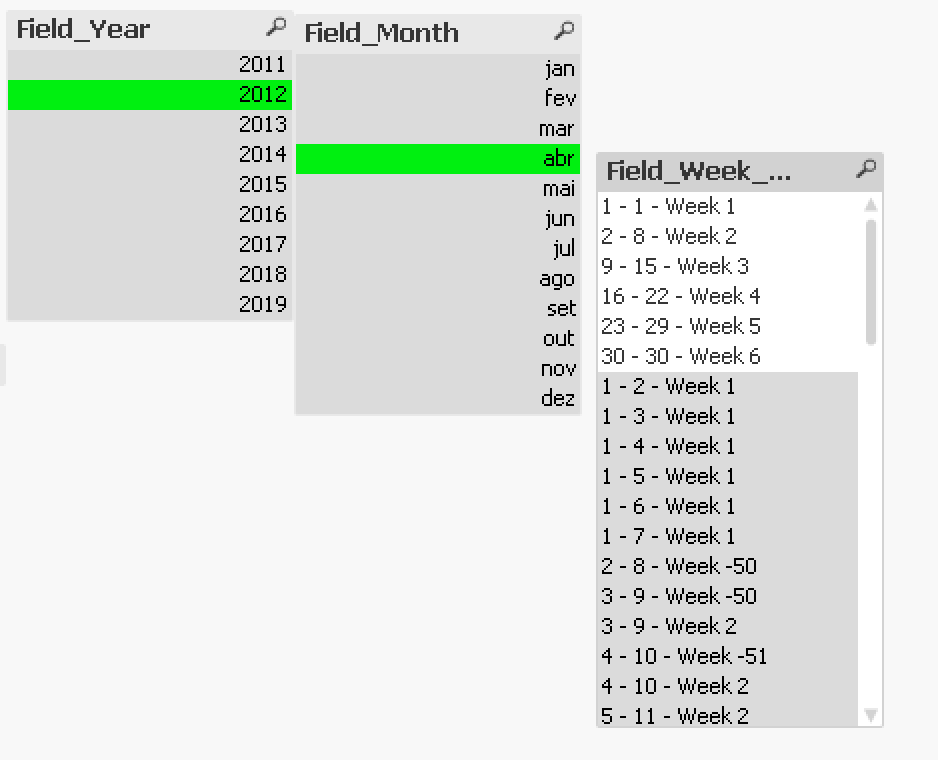
- Mark as New
- Bookmark
- Subscribe
- Mute
- Subscribe to RSS Feed
- Permalink
- Report Inappropriate Content
Thanks! one last thing....how do I sort my list box to be like your? (from Week1 to the last Week). Mine is currently not sorted that way
- Mark as New
- Bookmark
- Subscribe
- Mute
- Subscribe to RSS Feed
- Permalink
- Report Inappropriate Content
And that Weeks numbering is inconsistant. Check this...
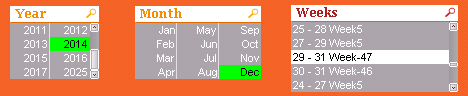
This is the full script for the list box
if( month(WeekStart( RE_DAY) )<> month( RE_DAY), 1 , day(WeekStart( RE_DAY) ))
&' - '& if( month(WeekEnd( RE_DAY) )<> month( RE_DAY), day(RE_DAY) , day(WeekEnd( RE_DAY) ))
&' Week'& (week(WeekStart(RE_DAY)) - week(MonthStart(RE_DAY))+1) AS Weeks
- « Previous Replies
-
- 1
- 2
- Next Replies »