Unlock a world of possibilities! Login now and discover the exclusive benefits awaiting you.
- Qlik Community
- :
- All Forums
- :
- QlikView App Dev
- :
- Re: Weekday wise Production in Expression
- Subscribe to RSS Feed
- Mark Topic as New
- Mark Topic as Read
- Float this Topic for Current User
- Bookmark
- Subscribe
- Mute
- Printer Friendly Page
- Mark as New
- Bookmark
- Subscribe
- Mute
- Subscribe to RSS Feed
- Permalink
- Report Inappropriate Content
Weekday wise Production in Expression
Dears,
I have an requirement to take the weekly sales by day. Only the current week. Currently it is adding all the production data and sum it up by day.
I need to know only the week day trend for the current week wherein the week in need to have filters for the user to select.
For e.g.
Week1, Week 2, Week 3, Week 4
Lets say the Production for the week 1 is 10,000, week 2 is 20,000, week3 is 10,000 & week 4 is 10,000. There is a field we pull from the DB as day and we try to sum it up.
As per the attachment Qlik is summing up all the premium and present it day wise. I need to filter records only based on the current week by selecting week1, week 2, week 3 & week 4.
The Expression Field is SUM(T_NETPREM)
The Dimension Field is T_WEEKDAY
- « Previous Replies
- Next Replies »
- Mark as New
- Bookmark
- Subscribe
- Mute
- Subscribe to RSS Feed
- Permalink
- Report Inappropriate Content
Week(T_APPR_DT) as Week,
when I add this in load script it is throwing an error while executing the script.
- Mark as New
- Bookmark
- Subscribe
- Mute
- Subscribe to RSS Feed
- Permalink
- Report Inappropriate Content
How is format looks like for T_APPR_DT ?? Because, Week is default function for Qlik.
- Mark as New
- Bookmark
- Subscribe
- Mute
- Subscribe to RSS Feed
- Permalink
- Report Inappropriate Content
What is the error you are getting?
Please attach a screenshot of error.
- Mark as New
- Bookmark
- Subscribe
- Mute
- Subscribe to RSS Feed
- Permalink
- Report Inappropriate Content
week(Date#(T_APPR_DT,'DD-MM-YYYY')) AS WEEKS
T_APPR_DT is the date field
- Mark as New
- Bookmark
- Subscribe
- Mute
- Subscribe to RSS Feed
- Permalink
- Report Inappropriate Content
What are you getting, when u use this? Can you show image as WEEKS in list box?
week(Date(Date#(T_APPR_DT,'DD-MM-YYYY'))) AS WEEKS
- Mark as New
- Bookmark
- Subscribe
- Mute
- Subscribe to RSS Feed
- Permalink
- Report Inappropriate Content
Dear Anil,
The script seems to work fine. I had created as a column and make a searchable field inside the chart.
However I am seeing the data is coming for the script
week(Date(Date#(T_APPR_DT,'DD-MM-YYYY'))) AS WEEKS
44 - week1,
45 - week 2,
46 week 3,
47 week 4
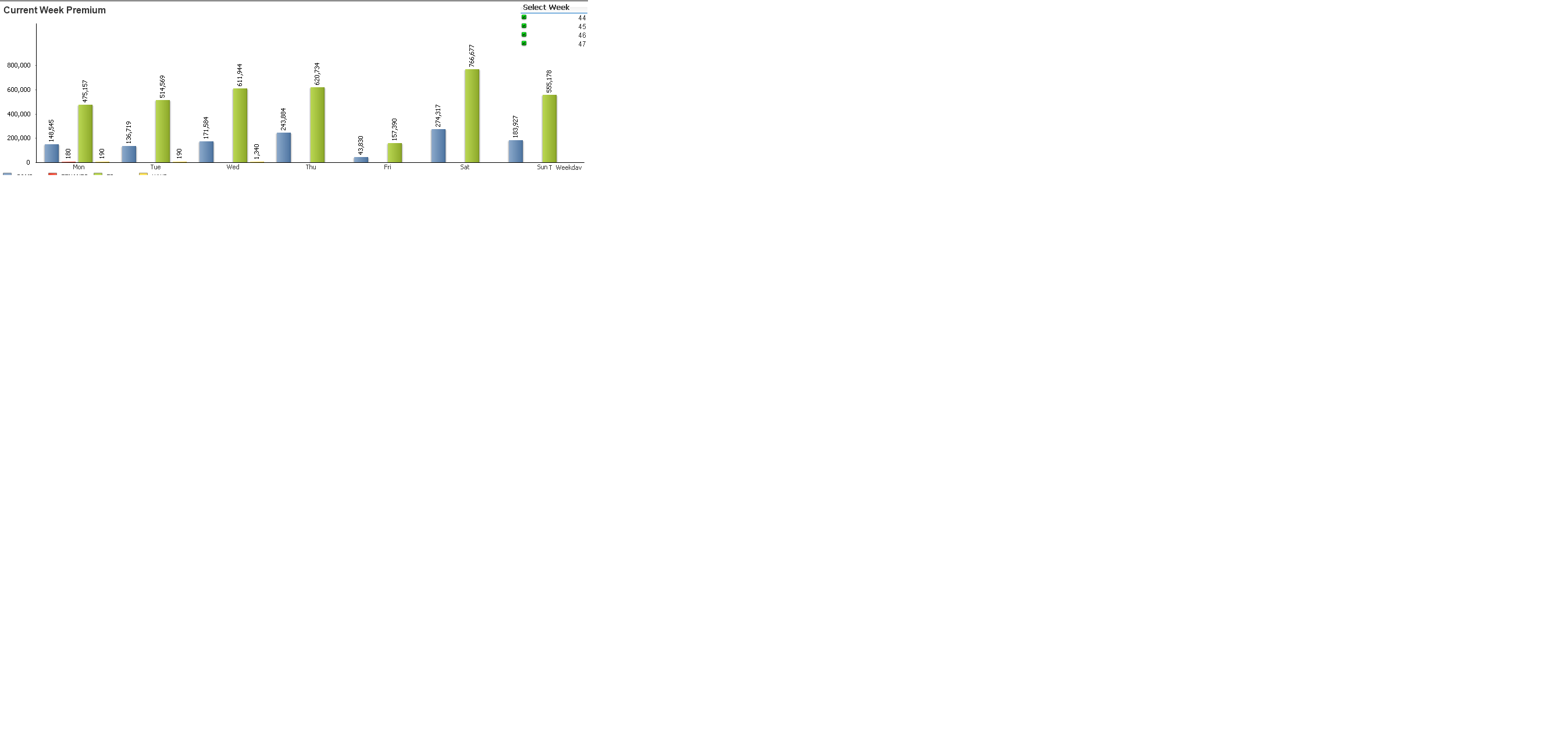
- Mark as New
- Bookmark
- Subscribe
- Mute
- Subscribe to RSS Feed
- Permalink
- Report Inappropriate Content
Great, Please close this thread by flag "Correct Answer"
- « Previous Replies
- Next Replies »