Unlock a world of possibilities! Login now and discover the exclusive benefits awaiting you.
- Qlik Community
- :
- All Forums
- :
- QlikView App Dev
- :
- Re: When i select a sheet,unselect a field.
- Subscribe to RSS Feed
- Mark Topic as New
- Mark Topic as Read
- Float this Topic for Current User
- Bookmark
- Subscribe
- Mute
- Printer Friendly Page
- Mark as New
- Bookmark
- Subscribe
- Mute
- Subscribe to RSS Feed
- Permalink
- Report Inappropriate Content
When i select a sheet,unselect a field.
Hi there,
I'm new on Qlikview.
So,
When i select to Region Analysis tab, i want to can't see "İSTANBUL" values. But when i select to other Tabs, i must see all values.
Thank you for support.
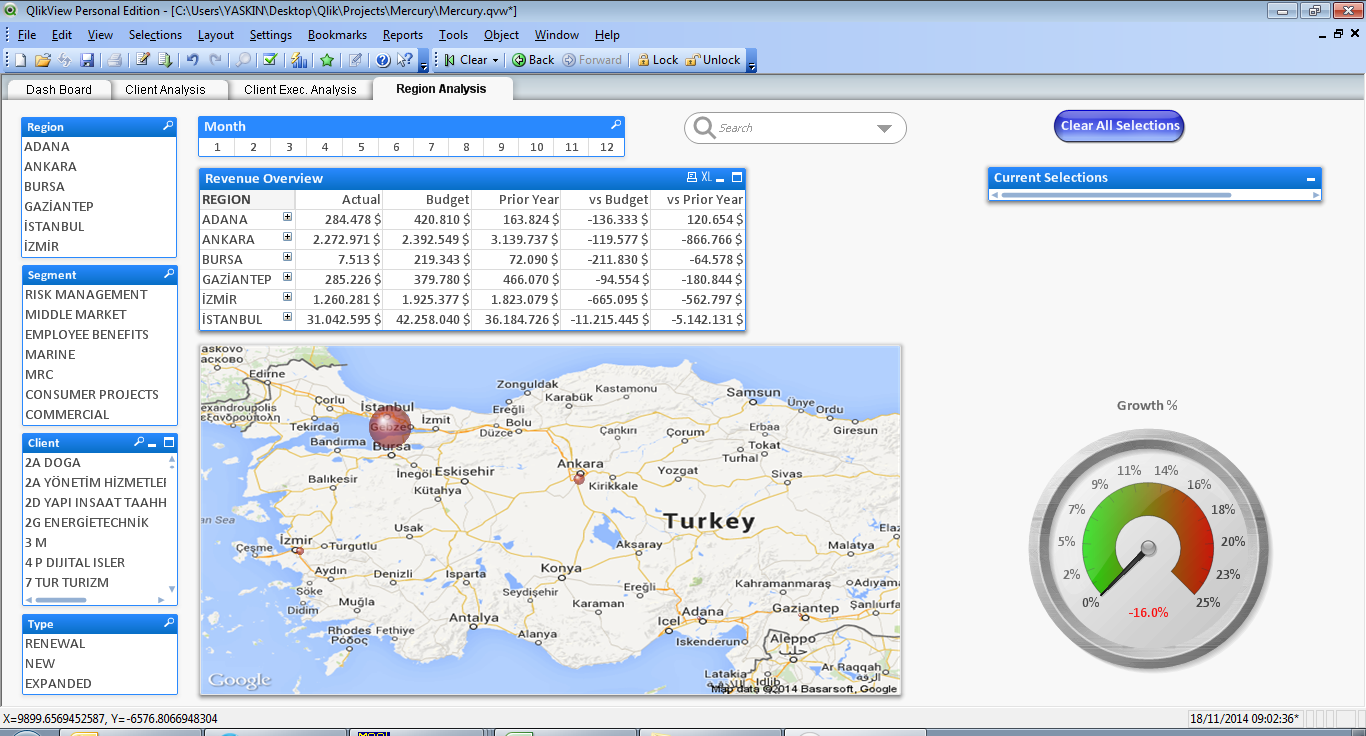
- Tags:
- new_to_qlikview
- « Previous Replies
-
- 1
- 2
- Next Replies »
- Mark as New
- Bookmark
- Subscribe
- Mute
- Subscribe to RSS Feed
- Permalink
- Report Inappropriate Content
It is still not clear to me, which All values you want to see when you switch to other tabs.
All values regarding IstanbuL? in general, any selections you have made to a sheet will still show in you current selection object.
Depending on which you want to achieve, you can customize user experience in terms of selected values if you look into Sheet Properties>> Triggers>> OnActivateSheet & OnLeaveSheet properties.
in here you can add Selection Actions to you sheet,
- Mark as New
- Bookmark
- Subscribe
- Mute
- Subscribe to RSS Feed
- Permalink
- Report Inappropriate Content
Hi,
Can you share sample app?
I believe adding trigger to exclude single value must work to Exclude Istanbul.
for other sheet add trigger to clear all selection
Regards
ASHFAQ
- Mark as New
- Bookmark
- Subscribe
- Mute
- Subscribe to RSS Feed
- Permalink
- Report Inappropriate Content
Dear Jonathan,
Thanks for reply.
Please forgot the switch other tabs. I need only, when i select to "Region Analysis" tab, i want to can't see "Istanbul" values, i must to see only other values.
Istanbul must be not selectable.
I try to Triggers, but İstanbul is still selectable.
Thank you.
- Mark as New
- Bookmark
- Subscribe
- Mute
- Subscribe to RSS Feed
- Permalink
- Report Inappropriate Content
Hi,
Add trigger on activate sheet.
Select trigger select in field. Field name Region and in search string type this
=not Region like 'iSTANBUL'
Let me know if that worked.
Regards
ASHFAQ
- Mark as New
- Bookmark
- Subscribe
- Mute
- Subscribe to RSS Feed
- Permalink
- Report Inappropriate Content
Use Trigger on Region Analysis tab. right click on sheet and go to properties and select trigger tab and add a action on Region field
- Mark as New
- Bookmark
- Subscribe
- Mute
- Subscribe to RSS Feed
- Permalink
- Report Inappropriate Content
If you are using list box to make selection of Istanbul, you can do away with "Select Excluded" property.
But if you click on the Map, you have to have find another way to exclude, perhaps OnChange Trigger on your target field.
- Mark as New
- Bookmark
- Subscribe
- Mute
- Subscribe to RSS Feed
- Permalink
- Report Inappropriate Content
not OnChange but OnSelect Trigger.
you can access Document Property (Ctrl+Alt+D) >> Triggers>>Field Event Triggers
- Mark as New
- Bookmark
- Subscribe
- Mute
- Subscribe to RSS Feed
- Permalink
- Report Inappropriate Content
Hi,
have a look at attached application.
Regards
ASHFAQ
- Mark as New
- Bookmark
- Subscribe
- Mute
- Subscribe to RSS Feed
- Permalink
- Report Inappropriate Content
Dear all,
I solved by Sheet Select Trigger.
Thanks for everyone for helps.
- « Previous Replies
-
- 1
- 2
- Next Replies »