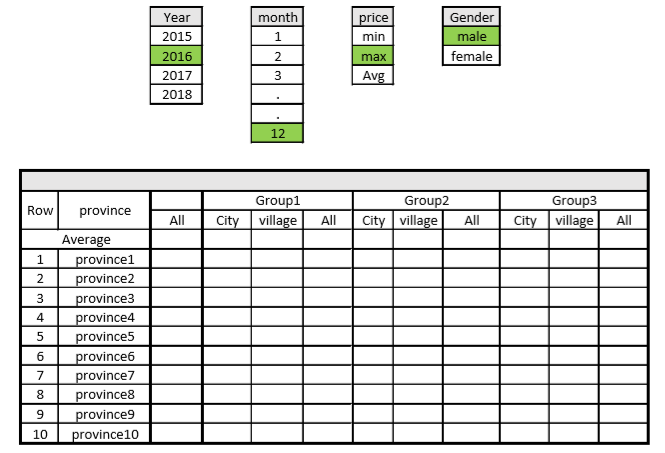Unlock a world of possibilities! Login now and discover the exclusive benefits awaiting you.
- Qlik Community
- :
- All Forums
- :
- QlikView App Dev
- :
- Which table can I use for Complex reports in QlikV...
- Subscribe to RSS Feed
- Mark Topic as New
- Mark Topic as Read
- Float this Topic for Current User
- Bookmark
- Subscribe
- Mute
- Printer Friendly Page
- Mark as New
- Bookmark
- Subscribe
- Mute
- Subscribe to RSS Feed
- Permalink
- Report Inappropriate Content
Which table can I use for Complex reports in QlikView?
Hi
I have to create a report like this:
what is your suggestion?
Accepted Solutions
- Mark as New
- Bookmark
- Subscribe
- Mute
- Subscribe to RSS Feed
- Permalink
- Report Inappropriate Content
- Mark as New
- Bookmark
- Subscribe
- Mute
- Subscribe to RSS Feed
- Permalink
- Report Inappropriate Content
Enable the Partial Sums option for the relevant dimensions on the Presentation tab of the properties window of the pivot table.
If you need to use a different expression for the Total column then you'll have to use the SecondaryDimensionality() function. If(SecondaryDimensionality() >0, ...expression for total column... , ...expression for detail columns... )
talk is cheap, supply exceeds demand
- Mark as New
- Bookmark
- Subscribe
- Mute
- Subscribe to RSS Feed
- Permalink
- Report Inappropriate Content
Looks like a pivot table to me.
talk is cheap, supply exceeds demand
- Mark as New
- Bookmark
- Subscribe
- Mute
- Subscribe to RSS Feed
- Permalink
- Report Inappropriate Content
I would prefer to use Set analysis based on Filter in reports. What you are asking is not the correct question. Can you please ask in detail
- Mark as New
- Bookmark
- Subscribe
- Mute
- Subscribe to RSS Feed
- Permalink
- Report Inappropriate Content
Thanks, this helped
I used pivot table
But
How can I add 'All' Column
All = (All column in Group1 + All column in Group2 + All column in Group3) / 3
- Mark as New
- Bookmark
- Subscribe
- Mute
- Subscribe to RSS Feed
- Permalink
- Report Inappropriate Content
Enable the Partial Sums option for the relevant dimensions on the Presentation tab of the properties window of the pivot table.
If you need to use a different expression for the Total column then you'll have to use the SecondaryDimensionality() function. If(SecondaryDimensionality() >0, ...expression for total column... , ...expression for detail columns... )
talk is cheap, supply exceeds demand
- Mark as New
- Bookmark
- Subscribe
- Mute
- Subscribe to RSS Feed
- Permalink
- Report Inappropriate Content
Thanks , Gysbert_Wassenaar
I did it by changing my column expressions like this:
avg(aggr(column expression,dimension1,dimension2))
avg(aggr(column expression,Province,Group))
But
When I do this solution, I see avg of All and avg of city and avg of All
but I have to show just Avg of All Column