Unlock a world of possibilities! Login now and discover the exclusive benefits awaiting you.
- Qlik Community
- :
- All Forums
- :
- QlikView App Dev
- :
- Re: While clickin on rolad ,i am getting followin...
- Subscribe to RSS Feed
- Mark Topic as New
- Mark Topic as Read
- Float this Topic for Current User
- Bookmark
- Subscribe
- Mute
- Printer Friendly Page
- Mark as New
- Bookmark
- Subscribe
- Mute
- Subscribe to RSS Feed
- Permalink
- Report Inappropriate Content
While clickin on rolad ,i am getting following error
Hi,
I am able to connect oracleXE from qlick vie 11.Connection was successful but when clicking on reload i am getting following error.
Can anybody please help on this issue. I am new to Qlickview
SQL##f - SqlState: S1000, ErrorCode: 12170, ErrorMsg: [Oracle][ODBC][Ora]ORA-12170: TNS:Connect timeout occurred
ODBC CONNECT TO [QlickOracleXEDSN;DBQ=XE] (XUserId is GSJeWZFPTDdKWWBQ, XPassword is DZaQRZFPTDdKWWNJ)
- « Previous Replies
-
- 1
- 2
- Next Replies »
- Mark as New
- Bookmark
- Subscribe
- Mute
- Subscribe to RSS Feed
- Permalink
- Report Inappropriate Content
Check your connectivity between QlikView Server and DB Server as well as firewall, if any.
- Mark as New
- Bookmark
- Subscribe
- Mute
- Subscribe to RSS Feed
- Permalink
- Report Inappropriate Content
The ORA-12170 error can be for many reasons, firewall issue, database down, listener down, bad sqlnet.ora parm, network trouble, etc.
- Mark as New
- Bookmark
- Subscribe
- Mute
- Subscribe to RSS Feed
- Permalink
- Report Inappropriate Content
Hi ,
Thanks for the quick reply.connectivity between Qlickview and Oracle XE sever is fine .Please find the below screenshots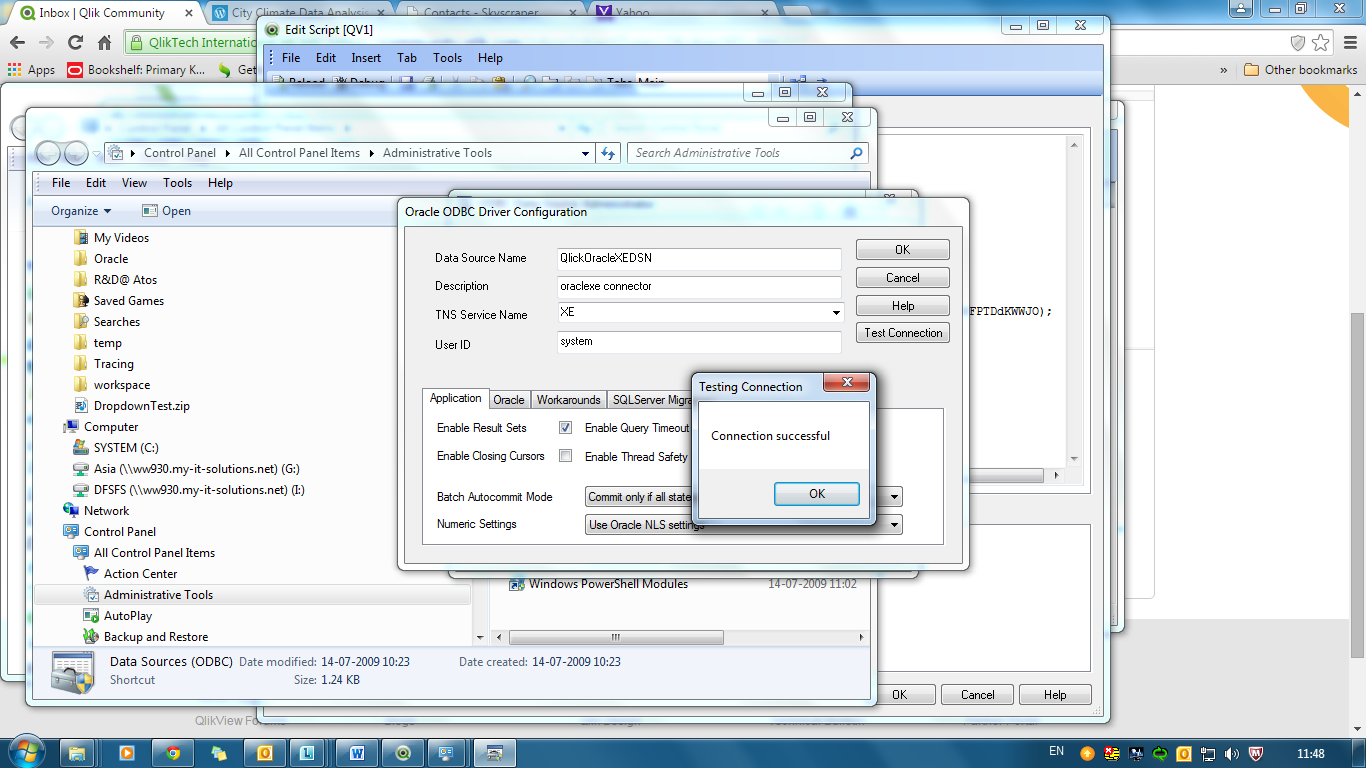
and the listner is also running.Is there anny configuration for firewall in qlickview.Listner is runnig fine and the screenshot is as below
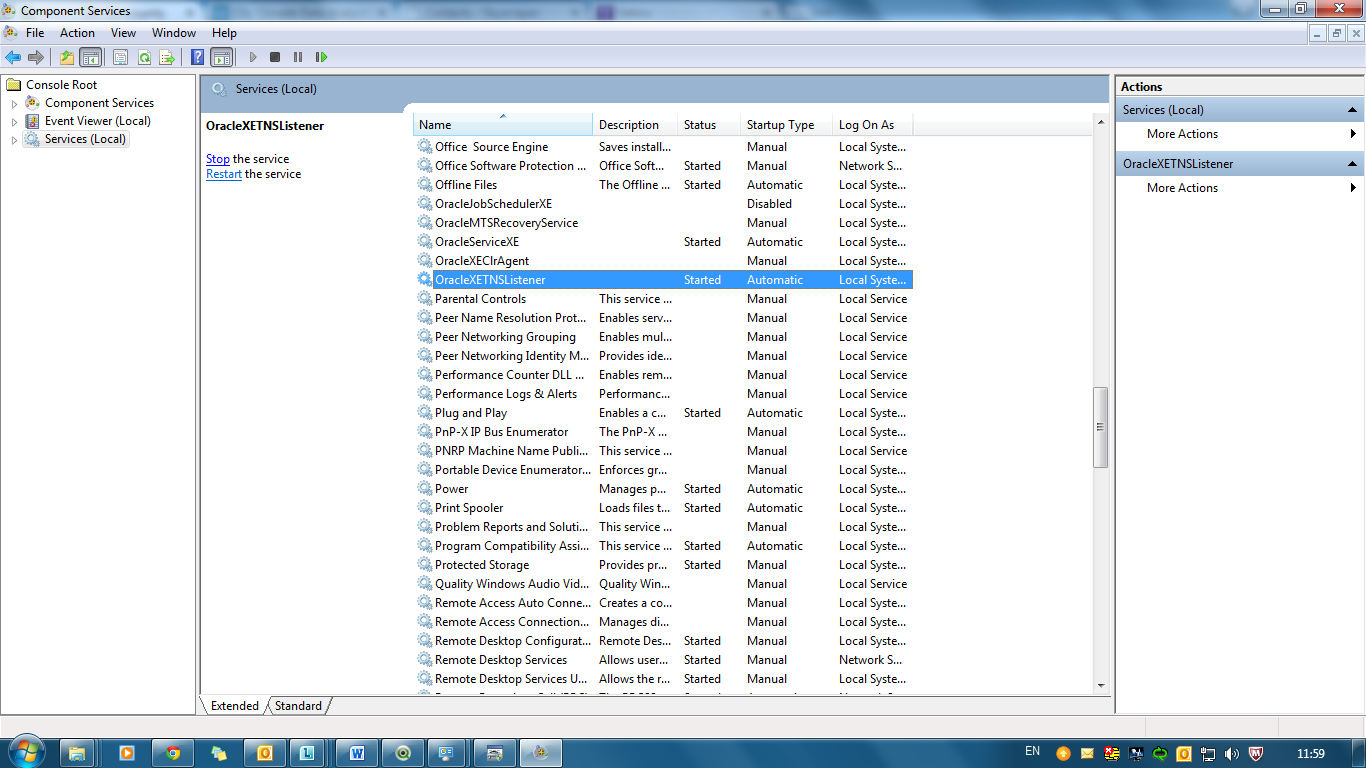
Please let me know
- Mark as New
- Bookmark
- Subscribe
- Mute
- Subscribe to RSS Feed
- Permalink
- Report Inappropriate Content
ORA-12170: TNS:Connect timeout occurred
Cause: The server shut down because connection establishment or communication with a client failed to complete within the allotted time interval. This may be a result of network or system delays; or this may indicate that a malicious client is trying to cause a Denial of Service attack on the server.
Action: If the error occurred because of a slow network or system, reconfigure one or all of the parameters SQLNET.INBOUND_CONNECT_TIMEOUT, SQLNET.SEND_TIMEOUT, SQLNET.RECV_TIMEOUT in sqlnet.ora to larger values. If a malicious client is suspected, use the address in sqlnet.log to identify the source and restrict access. Note that logged addresses may not be reliable as they can be forged (e.g. in TCP/IP).
Hint: Please check your DB settings.. Alternatively try to "Test" the DB connectivity of ODBC driver (Control Panel).
HTH,
Sreeni
- Mark as New
- Bookmark
- Subscribe
- Mute
- Subscribe to RSS Feed
- Permalink
- Report Inappropriate Content
Hi Sreeni,
Could you please look in to the screenshots provided earlier by me.
- Mark as New
- Bookmark
- Subscribe
- Mute
- Subscribe to RSS Feed
- Permalink
- Report Inappropriate Content
So your ODBC CONNECT statement in your load script runs successfully?
And it is your LOAD statement that gives you the error message?
How does your LOAD statement look like - can you share it?
- Mark as New
- Bookmark
- Subscribe
- Mute
- Subscribe to RSS Feed
- Permalink
- Report Inappropriate Content
Hi There,
I didn't find the screenshots earlier...
Did you tried with sample data load with the same connection parameters? or there is no luck?
Sreeni
- Mark as New
- Bookmark
- Subscribe
- Mute
- Subscribe to RSS Feed
- Permalink
- Report Inappropriate Content
one more check, in your edit script... go to Tools->ODBC Administrator 64 bit/32 bit and check the connection.. also, see whether Forced to 32 Bit is selected?
- Mark as New
- Bookmark
- Subscribe
- Mute
- Subscribe to RSS Feed
- Permalink
- Report Inappropriate Content
Hi Petter,
ODBC CONNECT statement in my load script runs successfully. LOAD statement that gives me the error message.The screnshots are as below
After click on connect,
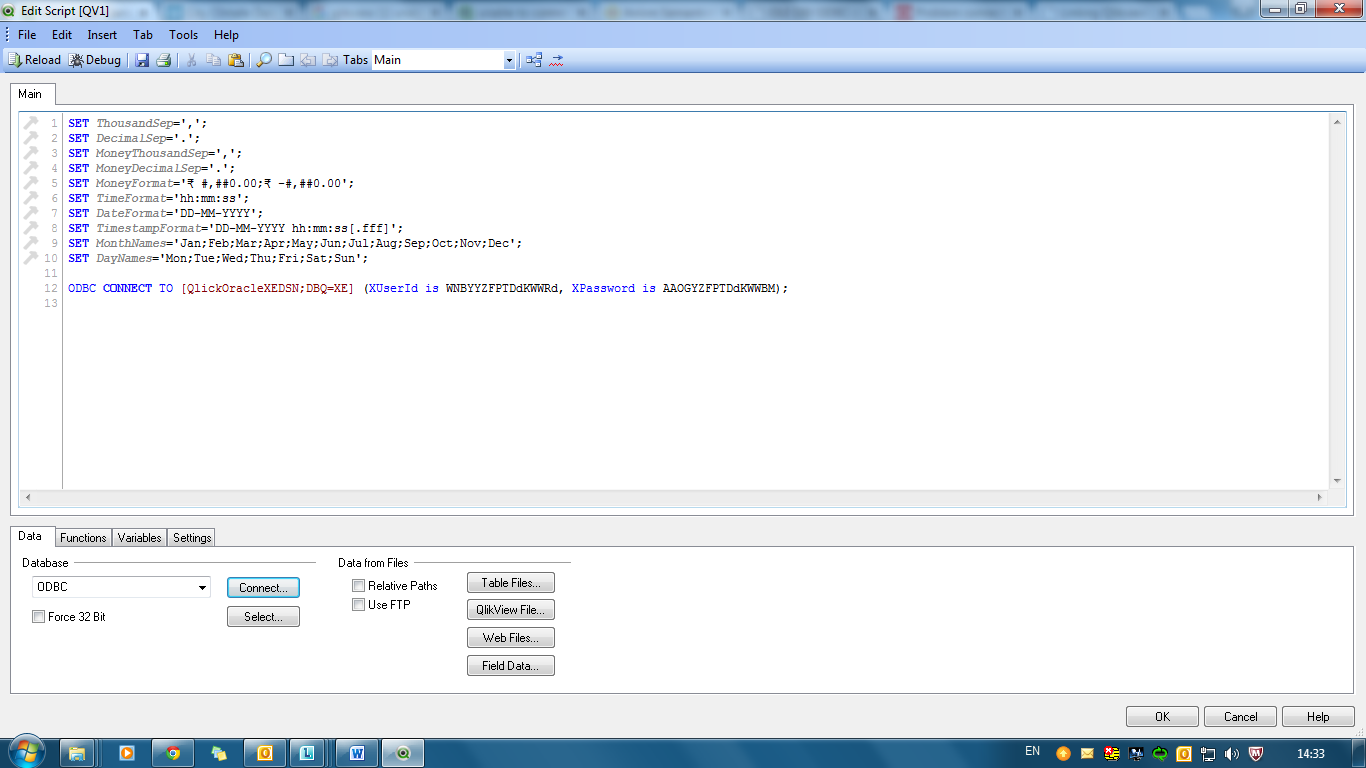
After this, when i click on reload then
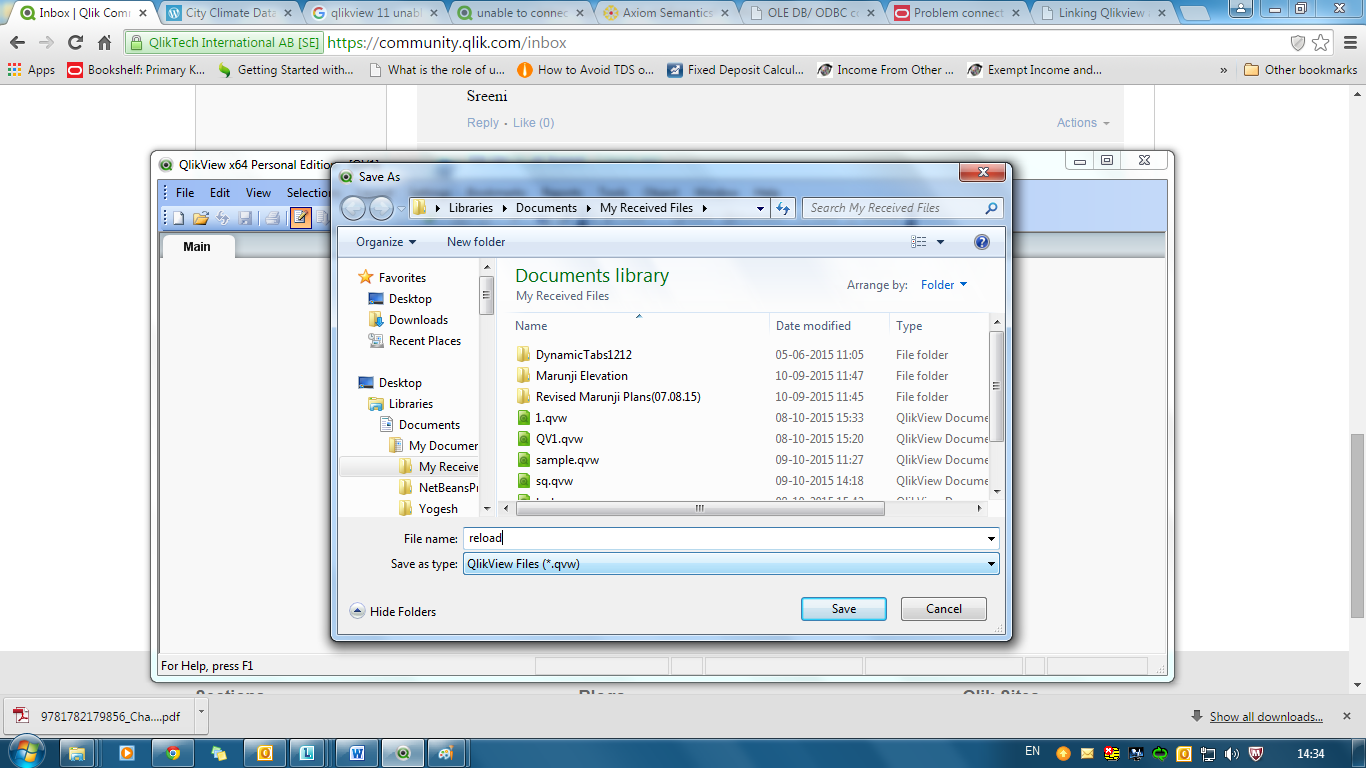
after this
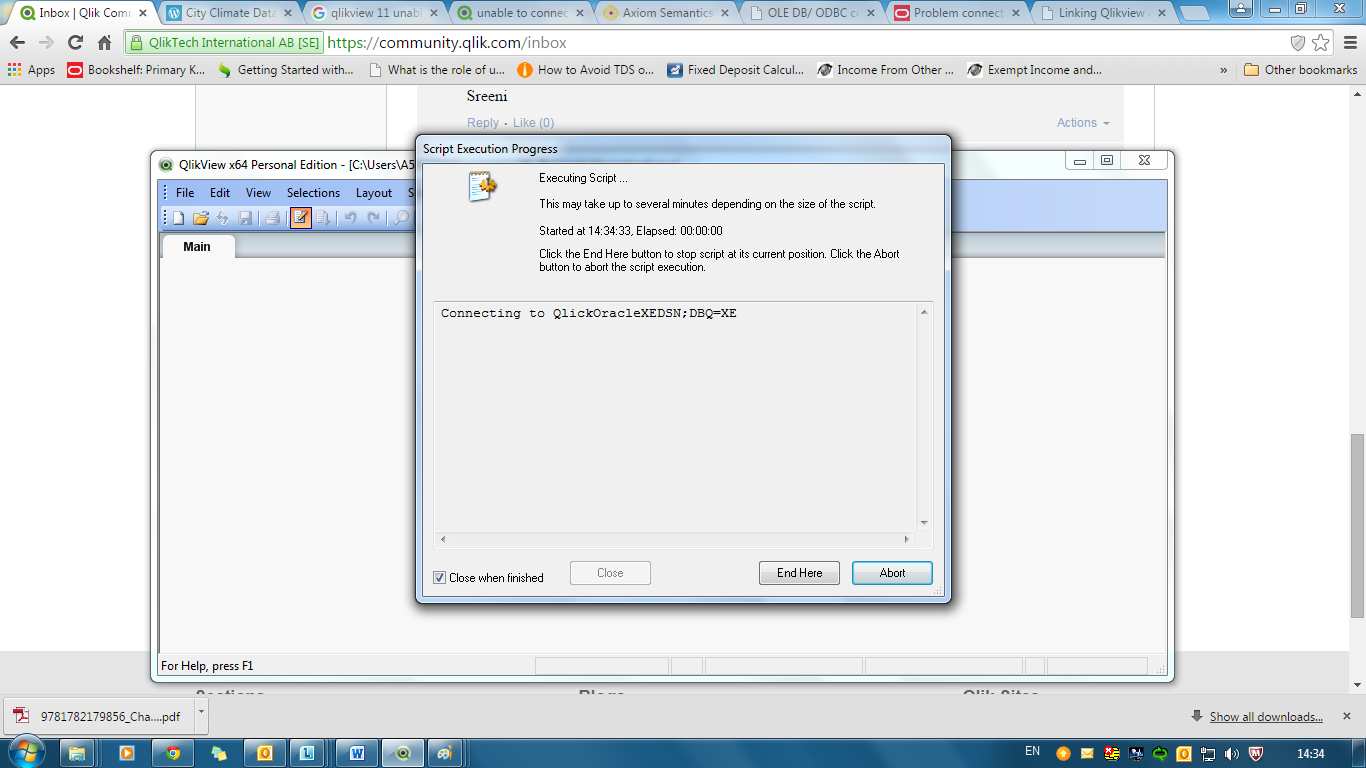
after this,
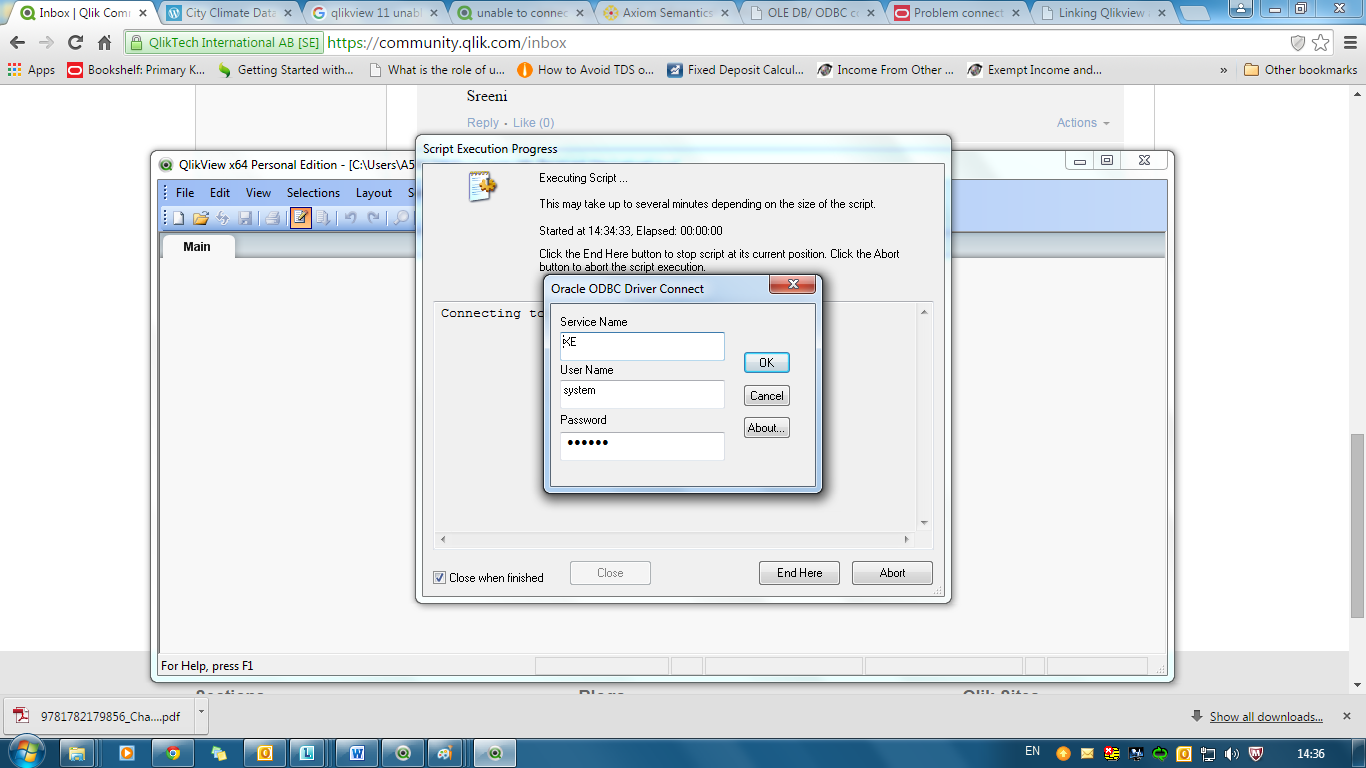
after this
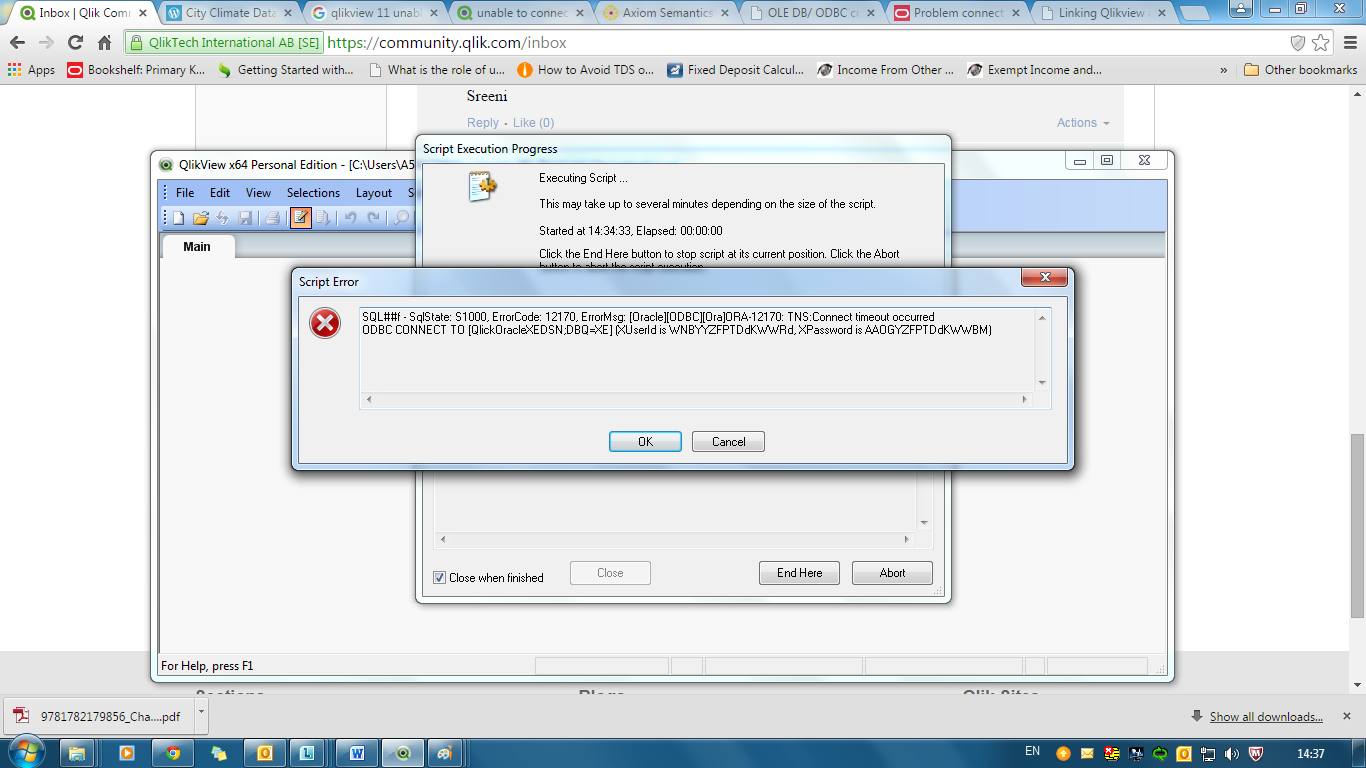
And after click on ok
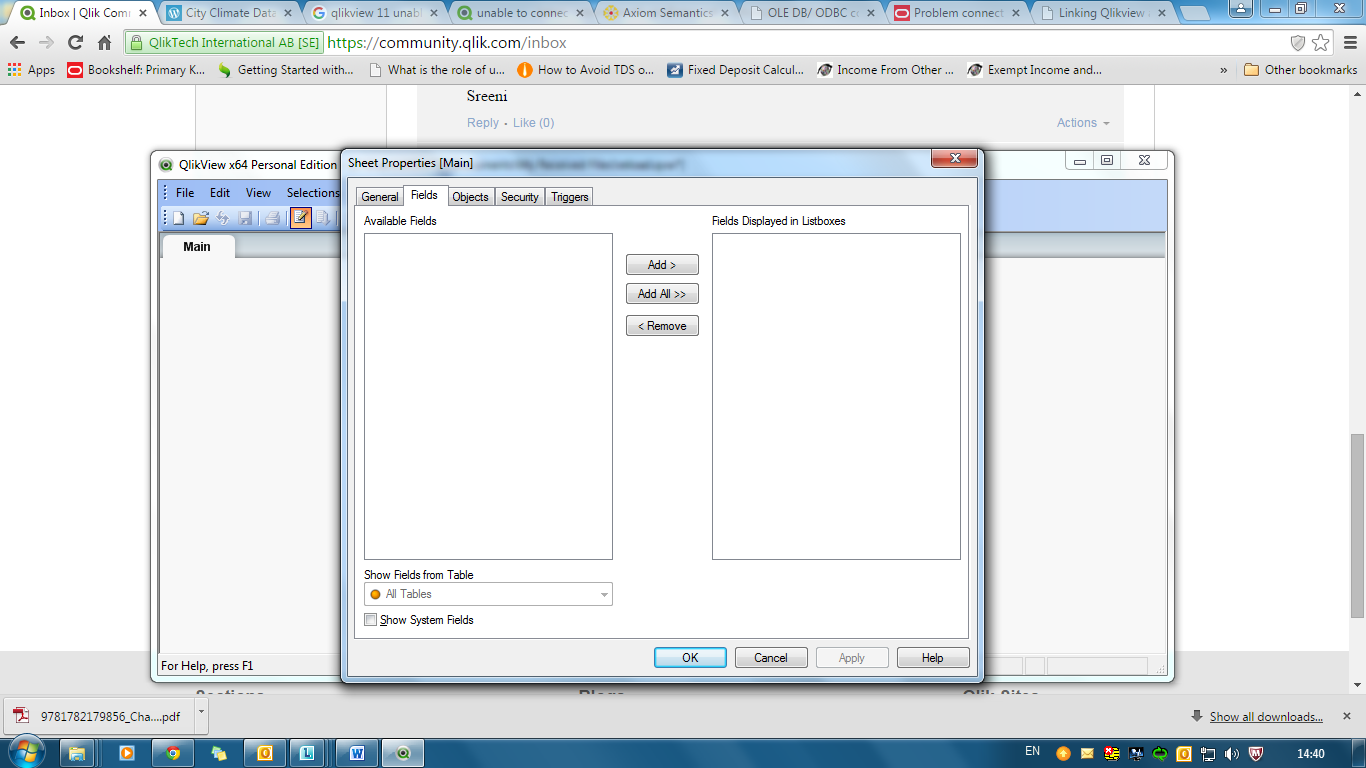
Please tell me the solution for this problem
- « Previous Replies
-
- 1
- 2
- Next Replies »