Unlock a world of possibilities! Login now and discover the exclusive benefits awaiting you.
- Qlik Community
- :
- All Forums
- :
- QlikView App Dev
- :
- Re: Why is Qlikview not evaluating my variable in ...
- Subscribe to RSS Feed
- Mark Topic as New
- Mark Topic as Read
- Float this Topic for Current User
- Bookmark
- Subscribe
- Mute
- Printer Friendly Page
- Mark as New
- Bookmark
- Subscribe
- Mute
- Subscribe to RSS Feed
- Permalink
- Report Inappropriate Content
Why is Qlikview not evaluating my variable in a chart correctly
I have some functions that I'm using more than once in chart/table creation in qlikview:
I have a few concerns. Whenever I try to store my function:
=(SUM({<[Not_my_Dummy] = {'1'}, some_dummy= {'1'}>} [0-7_dummy]) + SUM([ACDV_0-7_dummy]))/(COUNT({<[Not_my_Dummy] = {'1'}, some_dummy= {'1'}>} [0-7_dummy]) + COUNT([ACDV_0-7_dummy]))
into a variable it causes some issues...
First, this is how my chart looks with my Dimension set to Month:
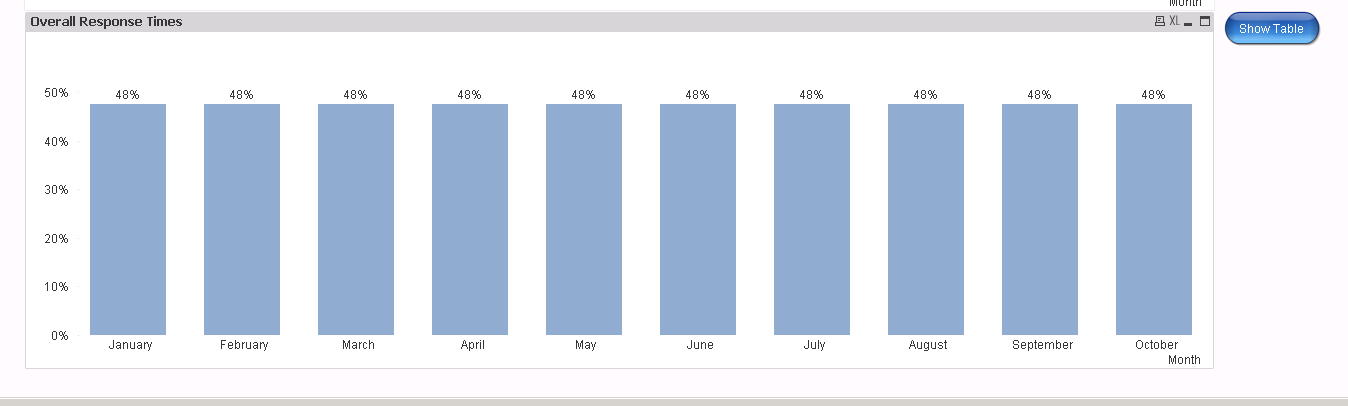
BUT, if I click on ANY of these given months, the value suddenly changes to what "may or may not be" the correct number:
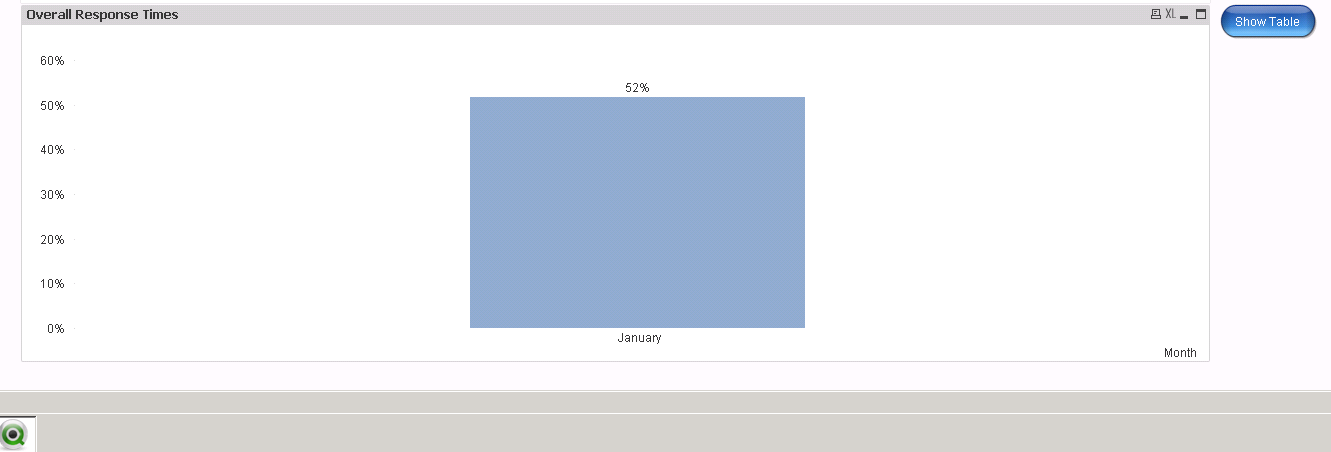
Why is Qlikview doing this? surely people can't be reusing functions over and over in each chart/table they create, only to change them all one-by-one if needed....
Also, I have the SAME function stored in a chart/table with the SAME dimension, and qlikview returns different numbers.... has anyone else had an issue with this?
Accepted Solutions
- Mark as New
- Bookmark
- Subscribe
- Mute
- Subscribe to RSS Feed
- Permalink
- Report Inappropriate Content
Do not use = when storing the expression into variable.
(SUM({<[Not_my_Dummy] = {'1'}, some_dummy= {'1'}>} [0-7_dummy]) + SUM([ACDV_0-7_dummy]))/(COUNT({<[Not_my_Dummy] = {'1'}, some_dummy= {'1'}>} [0-7_dummy]) + COUNT([ACDV_0-7_dummy]))
- Mark as New
- Bookmark
- Subscribe
- Mute
- Subscribe to RSS Feed
- Permalink
- Report Inappropriate Content
How did you define your variable?
- Mark as New
- Bookmark
- Subscribe
- Mute
- Subscribe to RSS Feed
- Permalink
- Report Inappropriate Content
Do not use = when storing the expression into variable.
(SUM({<[Not_my_Dummy] = {'1'}, some_dummy= {'1'}>} [0-7_dummy]) + SUM([ACDV_0-7_dummy]))/(COUNT({<[Not_my_Dummy] = {'1'}, some_dummy= {'1'}>} [0-7_dummy]) + COUNT([ACDV_0-7_dummy]))
- Mark as New
- Bookmark
- Subscribe
- Mute
- Subscribe to RSS Feed
- Permalink
- Report Inappropriate Content
I suspect that your variable definition begins with the equal sign, right? If that's the case, it means that your expression is being calculated once, not in the context of your chart dimensions. For that reason, you are getting identical values across the chart. For the same reason, the result looks better if you make a selection - after your selection, the formula in the variable gets evaluated again, and it shows a "better" result now.
Long story short - remove the equal sign in front of your formula in the variable definition and see what happens.
cheers,
Oleg Troyansky
Learn advanced QlikView and Qlik Sense techniques in my book QlikView Your Business
- Mark as New
- Bookmark
- Subscribe
- Mute
- Subscribe to RSS Feed
- Permalink
- Report Inappropriate Content
Have a read
If a post helps to resolve your issue, please accept it as a Solution.